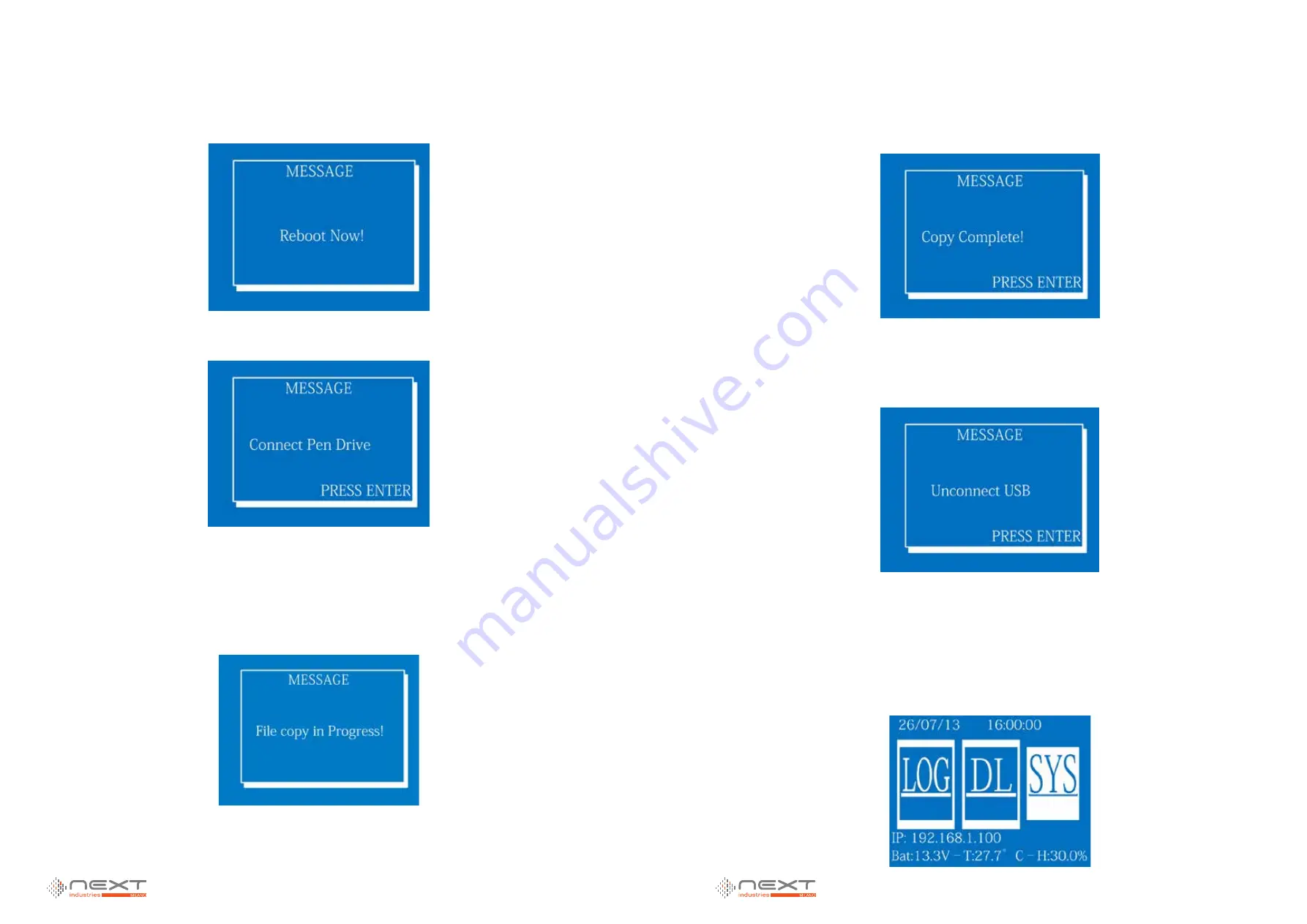
034
www.ruggedaq.com
DATALOGGER
NI2400
NI2400
035
www.ruggedaq.com
DATALOGGER
NI2400
NI2400
• The following screen will be displayed and the NI2400 will be automatically restarted;
At restart you will be asked to insert the USB pen-drive and to press “Enter” key to start
data download;
NOTE:
the USB pen-drive in the NI2400 must be FAT32 formatted. Other format will
prevent the NI2400 to identify the USB pen-drive and the copy can’t be executed.
• Once the USB pen-drive is mounted, data copy will start automatically (according to
NI2400 acquisitions quantity, the copy could take a few minutes).
• During the copy will be displayed the following screen:
ATTENTION: Do not disconnect the USB pen-drive or cut off the NI2400 pow-
ering during the copy, since the copy can be incomplete or corrupted.
• Once the copy is ended, the following message will be displayed; press “Enter” to
proceed;
• Disconnect the USB pen-drive and press “Enter”. The NI2400 will be restarted and the
acquisition will proceed as previously set.
Datalogger Stop and Switch Off
When is necessary to cut off the power from the NI2400 (for maintenance or other) is strong-
ly recommended to stop the NI2400 following these steps.
Select, through keyboard, DL -> Stop DL.
Select, through keyboard (Right and Left keys), the SYS menu and press “Enter”;
2
2






























