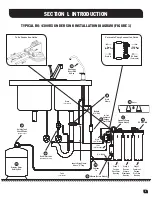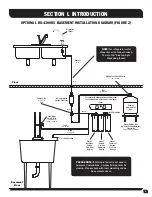PERMEATE PUMP INSTALLATION INSTRUCTIONS
SECTION VI. DELUXE COMPONENT INSTALLATION
1.
Inspect Permeate Pump, fittings, and Permeate Mounting Clip Kit. Remove the plugs from the 4 ports and make
sure there is no foreign material in the ports.
2.
Mounting of Permeate Pump: The Permeate Mounting Clip Kit, (includes clip and 2 #10 x 3/4" self-tapping screws)
mount the clip on a suitable location using the two screws provided.
3.
The label clearly shows the location of each port. Mount the Permeate Pump with Outlets (both brine and permeate)
Positioned Up. This step is VERY IMPORTANT to rid any entrapped air.
4.
(If System has been pressurized prior to pump install) Shut off feed water and turn off product tank valve.
Bleed residual pressure by opening the faucet.
5.
Locate the ¼" Black Drain tube. The flow restrictor on the end of the black tube plugs into the manifold
of the RO-4300RX System.
A.
The Permeate pump brine side should be installed between the R.O. System and the air-gap faucet connection.
From the R.O., plug black tube into “BRINE IN” port.
B.
Connect a new length (long enough to reach the air gap drain) of tubing to the "BRINE OUT" fitting on the
Permeate Pump. Be sure tube bottoms out in the fitting. This tube connects directly to the air gap drain.
6.
Locate the product water (permeate) ¼” white tube exiting (after) the Alkaline cartridge.
A.
From outlet of alkaline cartridge connect the tube to the "PERMEATE IN" fitting on the Permeate Pump.
B.
Connect a new tube from the "PERMEATE OUT" fitting on the Permeate Pump to the reducing tee as
shown in Figure 1.
7.
Turn on feed water supply and open product tank valve. The Permeate Pump should begin cycling.
An audible clicking sound will be heard as the pump operates.
Important:
If pump is not cycling (clicking), make sure all connections are made correctly and that all
entrapped air has been bled from the lines by just cracking open the faucet.
PERMEATE PUMP (FIGURE 7)
16
Permeate Out
Permeate In
Brine Out
Brine In