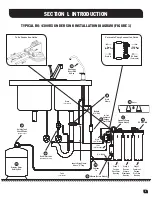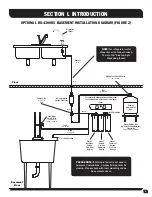IN-LINE ACTIVATED CARBON POST-FILTER ASSEMBLY (FIGURE 6)
SECTION V. OPERATION & MAINTENANCE
C. CHANGING THE IN–LINE ACTIVATED
CARBON POST-FILTER
1.
Close the Feed Water Valve by turning fully clockwise.
2.
Close the Holding Tank Valve and then open the
Dispensing Faucet to release the pressure.
3.
Remove the In–Line Activated Carbon Post-Filter.
Disconnect the used Post-Filter by pressing in the
connector’s collar and at the same time pulling
the tube out of the fitting.
4.
Firmly reconnect the polytubes to the new Post-Filter.
(Refer to Fig. 6). Make sure the tubing is pressed all
the way in to create a pressure tight connection.
NOTE:
If you want to pull the tubing out for some
reason, push the ring around the tubing in and
pull the tubing out.
5.
Slowly open the Feed Water Valve.
6.
When water begins dripping out of the Faucet, in the
following order, close the Faucet and open the Holding
Tank Valve. When the Faucet is first opened, expect air
and carbon fines (very fine black powder), from the new
Post-Filter to be rinsed out. This is normal for the first
tank of watertight connection.
7.
The RO 4300RX Deluxe System includes upgraded
quick release fittings which help make change
outs easier.
• Thread male inserts (B and C) into filter body using
teflon tape.
• Attach coupling body (A and D) to tubing .
• Filter connects by inserting inserts into coupling
bodies until they snap together. Always ensure
ensure flow direction lines up with arrow on filter.
• To release when its time to replace, push in the
thumb latch and fittings will separate.
• Transfer insert to new post filter then
reconnect to coupling body.
15
In-Line Activated Carbon Post-Filter
To Dispensing
Faucet
OUT
IN
3/8"
Blue
3/8" Blue
To Dispensing
Faucet
Coupling
Body
3/8"
Blue
3/8" Blue
Deluxe In-Line Activated Carbon Post-Filter
OUT
IN
Insert
Coupling
Body
Insert
A
B
C
D