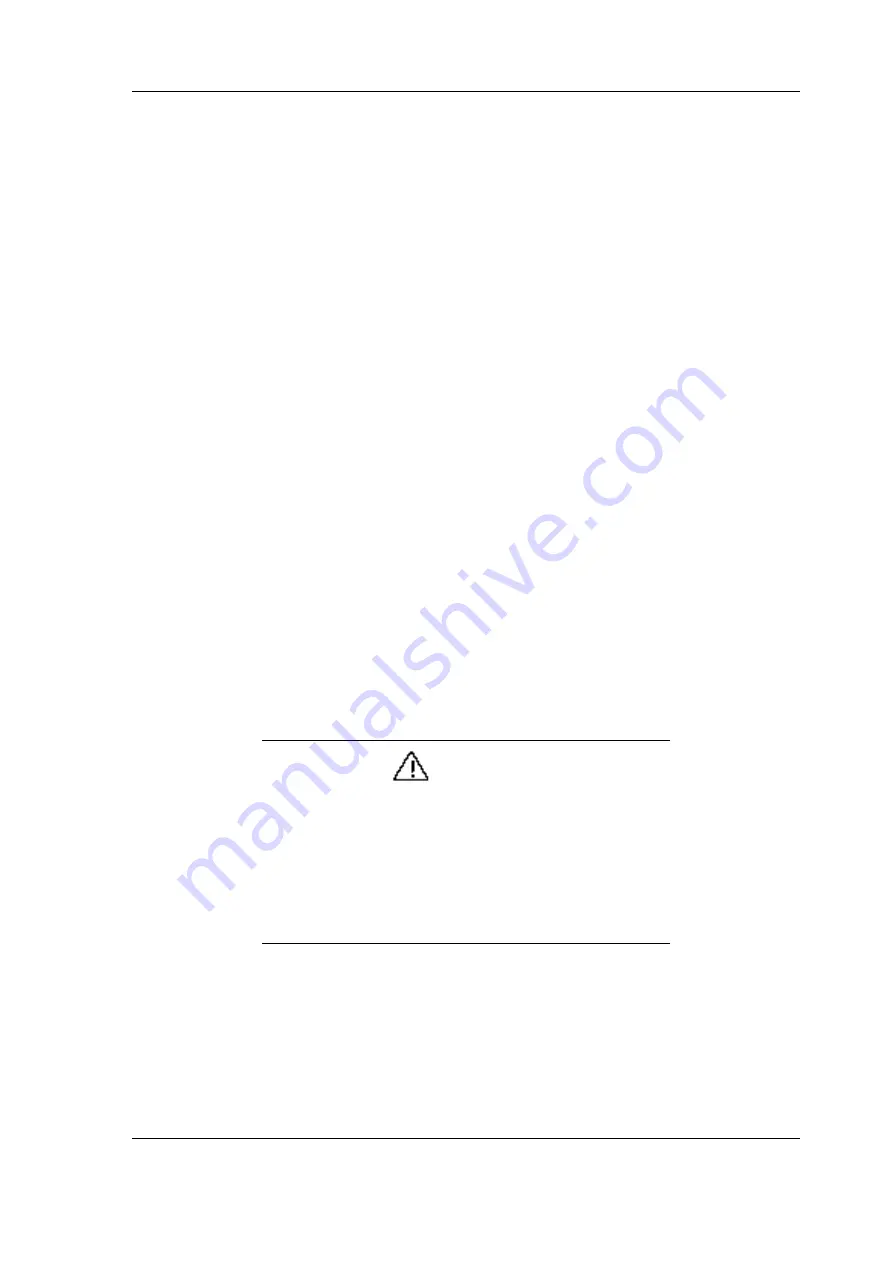
Overview of the Versa Note 1-33
n
Standby Timeout – Allows you to select the standby timeout period. The
Standby Timeout sets the time the system needs to be idle before
entering the Standby mode. Standby mode powers down various devices
in the system until you start using the system again.
n
Suspend Timeout – Allows you to select the suspend timeout period.
The Suspend Timeout sets the time the system needs to be idle before
entering the Suspend mode. Suspend mode powers off various devices
in the system until you resume the system again.
n
Suspend mode – If you choose [Suspend] the system saves its state but
remain in a low power mode. If you choose [Save To Disk], the system
saves the current state on the disk and power off.
n
Auto Save To Disk When Auto Save To Disk is turned on, the system
saves its state to disk and then powers off after being in Suspend mode
for a period of time.
n
Hard Disk Timeout – Allows you to select the amount of time the hard
disk needs to be inactive before it shuts down.
n
Video Timeout – Allows you to select the amount of time the user input
devices needs to be inactive before it shuts down.
n
Resume On Modem Ring – [On] wakes the system up when an
incoming call is detected on your modem. If Suspend Mode is set to
“Save To Disk” the Resume On Modem Ring does not work.
n
Resume On Time – [On] wakes the system up at a specific time. If
Suspend Mode is set to Save To Disk, the Resume On Time does not
work.
n
Resume Time – Specifies the time when system is to wake up.
CAUTION
Some operating systems, like Windows 95 or 98, have their
own power management software that overrides the CMOS
settings. In this case, use the Setup utility to set your desired
power management settings.
Standby and Suspend mode are only active on Windows 95
or Windows 98 if the CD-ROM auto-insertion option and
USB driver is disabled under Control Panel/System/Device
Manager.
















































