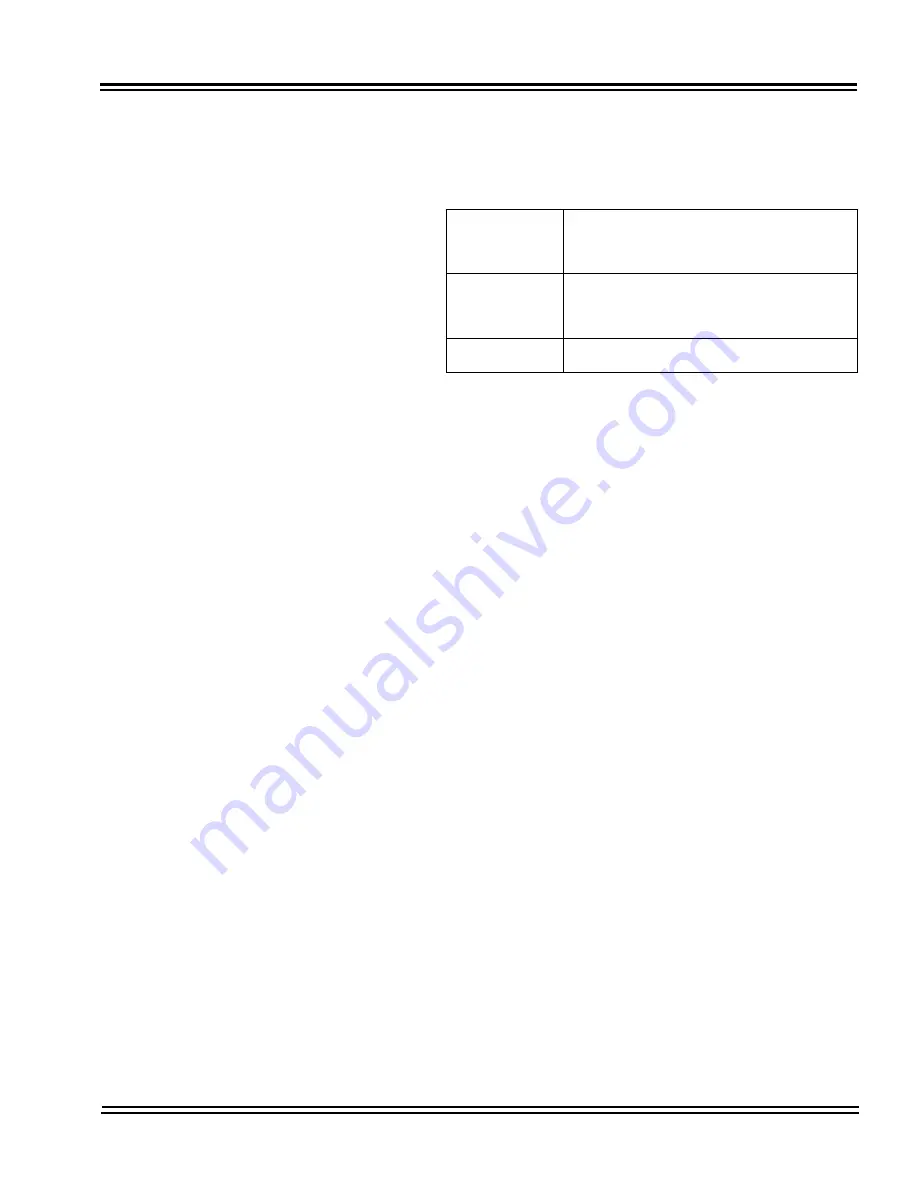
UNIVERGE SV8100
Issue 4.1
System Hardware Manual
4 - 11
2.6.3.2
Port Defaults
With the default settings, the ports are assigned as follows:
In the initial configuration:
All Programmable Function keys are line keys (e.g., key
1 is line 1).
All trunks are loop start DTMF.
2.6.3.3
Setting Up Extension Circuit Types
Run Program 10-03 to set up extension circuit types as
required. The system will automatically detect and assign
most circuit types when the device is connected.
1. Dial 10-03-01.
2. Press TRANSFER to Select the slot, port or channel
(with ESIU Blades) to be programmed.
3. Set the terminal type or option as needed.
.
If the system has DSS Consoles, Program 30-02 must be
used to define DSS extension assignments.
As the system recognizes the extension devices
automatically, when replacing the type of device connected,
the type must be undefined in Program 10-03 prior to
connecting the new device. For example, if a port was
previously used for a telephone and a DSS Console is to be
installed in that same port, the telephone must first be
undefined in Program 10-03 before the console is
connected.
Table 4-4 Default Port Settings
Station Ports:
Port 1~99 : 200~298
Port 100~300 : 299~499
Port 301~512 : 500~5211
Virtual
Station Ports:
Port 1~99 : 201~299
Port 100~199 : 3601~3700
Port 200~256 : 3701~3757
Trunk Ports:
1~200
Содержание Univerge SV8100
Страница 1: ...System Hardware Manual Issue 4 1 February 2011...
Страница 2: ...THIS PAGE INTENTIONALLY LEFT BLANK...
Страница 36: ...Issue 4 1 UNIVERGE SV8100 1 14 Introduction to SV8100...
Страница 40: ...Issue 4 1 UNIVERGE SV8100 2 4 SV8100 System Specifications Figure 2 1 SV8100 System Block Diagram...
Страница 68: ...Issue 4 1 UNIVERGE SV8100 2 32 SV8100 System Specifications...
Страница 75: ...UNIVERGE SV8100 Issue 4 1 System Hardware Manual 3 7 Figure 3 7 Install Wall Mount Brackets with Screws...
Страница 99: ...UNIVERGE SV8100 Issue 4 1 System Hardware Manual 3 31 Figure 3 34 Install Screws Option 2...
Страница 148: ...Issue 4 1 UNIVERGE SV8100 3 80 Installing the SV8100 Chassis...
Страница 191: ...UNIVERGE SV8100 Issue 4 1 System Hardware Manual 4 43 Figure 4 15 Connecting a IPLA Daughter Board to a Network PC...
Страница 207: ...UNIVERGE SV8100 Issue 4 1 System Hardware Manual 4 59 Figure 4 22 Installing the PZ 8LCE Daughter Board...
Страница 247: ...UNIVERGE SV8100 Issue 4 1 System Hardware Manual 4 99 Figure 4 34 Control Signal Connection...
Страница 258: ...Issue 4 1 UNIVERGE SV8100 4 110 Installing the SV8100 Blades NOTES...
Страница 335: ...UNIVERGE SV8100 Issue 4 1 System Hardware Manual 5 77 Figure 5 92 Bluetooth Handset Controls and Indicators...
Страница 354: ...Issue 4 1 UNIVERGE SV8100 5 96 Installing DT300 DT700 Series DTL ITL Digital and IP Multiline Terminals...
Страница 360: ...Issue 4 1 UNIVERGE SV8100 6 6 Installing SV8100 Optional Equipment Figure 6 5 PGD 2 U10 ADP Connection Diagram...
Страница 367: ...UNIVERGE SV8100 Issue 4 1 System Hardware Manual 6 13 Figure 6 11 Setting the PGD 2 U10 ADP for a Door Box...
Страница 368: ...Issue 4 1 UNIVERGE SV8100 6 14 Installing SV8100 Optional Equipment Figure 6 12 Installing a Door Box...
Страница 380: ...Issue 4 1 UNIVERGE SV8100 6 26 Installing SV8100 Optional Equipment Figure 6 17 PGD 2 U10 ADP Connections...
Страница 417: ...UNIVERGE SV8100 Issue 4 1 System Hardware Manual 6 63 Figure 6 64 Power Failure Connector CN3 Shown on CD 4COTA Blade...
Страница 418: ...Issue 4 1 UNIVERGE SV8100 6 64 Installing SV8100 Optional Equipment...
Страница 419: ...THIS PAGE IS INTENTIONALLY LEFT BLANK...
















































