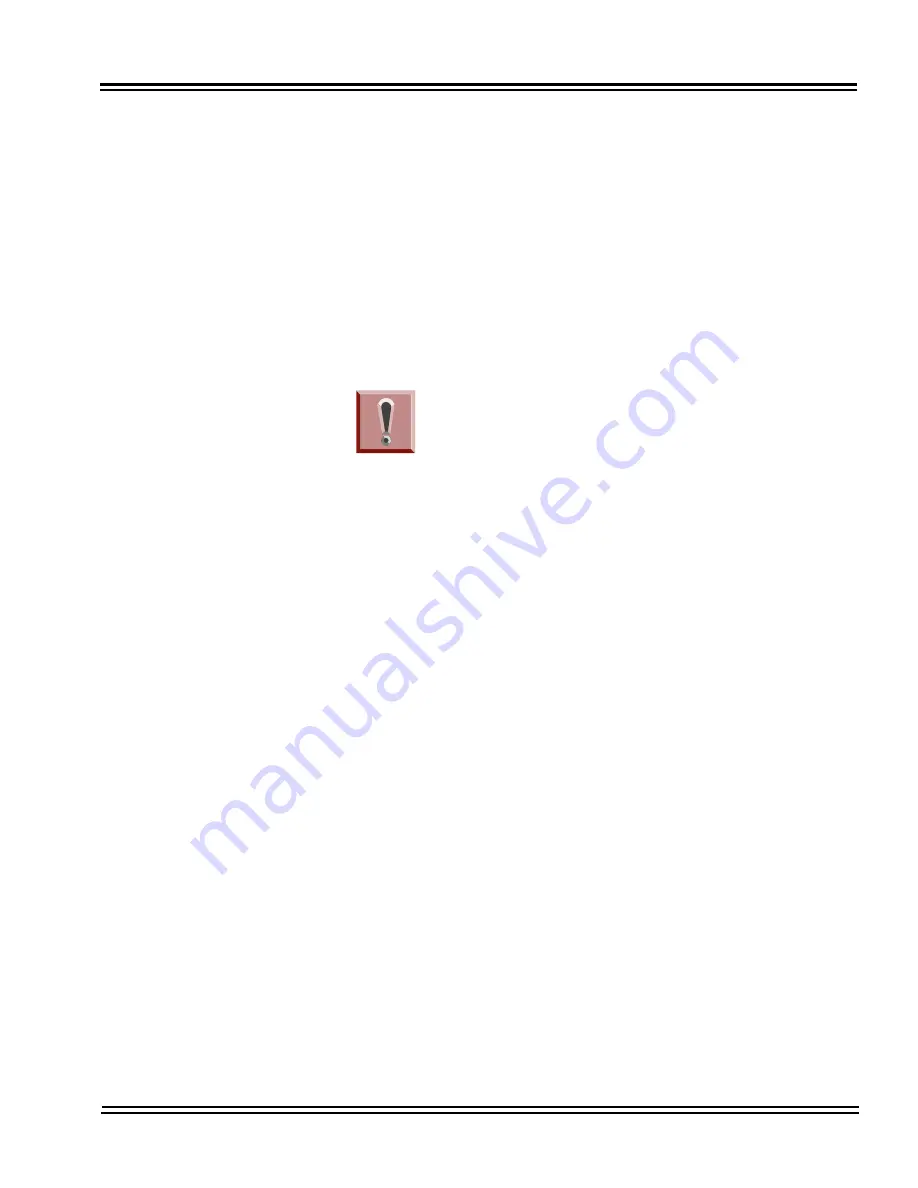
UNIVERGE SV8100
Issue 4.1
System Hardware Manual
4 - 9
2.5
Blade Capacities
The universal architecture of the UNIVERGE SV8100 provides flexibility
when installing blades. With the exception of the CD-CP00 and CC-CP00
blades, any blade can be installed in any slot.
Table 2-4 Maximum System
Capacities – Blades on page 2-9
(SV8100) provides a list of the blades and
the maximum capacities with various chassis configurations.
2.6
Powering Up the SV8100
2.6.1
Performing a Cold Start
This section describes the process for starting the system for the first
time or starting a system that has been turned off.
To perform a cold start:
1.
Turn the system power off.
2.
Once the system has powered down, push in and hold the
Load
button.
3.
Turn the power switch back on to power the system back up.
With a multi-chassis system, turn on the Expansion Chassis
power supply, then the Controlling Chassis power supply.
4.
Continue holding the
Load
button for approximately three
seconds or until LED 2 starts flashing red.
5.
Release the
Load
button.
6.
When the system has completed reloading the software (two
minutes), the Status LED is flashing on the CD-CP00.
System software loaded from flash memory and the
customer data is erased from RAM memory.
To avoid extension and trunk renumbering, if certain
blades are recognized first, remove them from their
respective slots until the system has been reset. Then,
slot the blade cards in the correct order to retain the
proper system numbering (Use Program 10-03 prior to
performing a cold start to record the current slot
definitions.).
IMPORTANT CONSIDERATIONS
Содержание Univerge SV8100
Страница 1: ...System Hardware Manual Issue 4 1 February 2011...
Страница 2: ...THIS PAGE INTENTIONALLY LEFT BLANK...
Страница 36: ...Issue 4 1 UNIVERGE SV8100 1 14 Introduction to SV8100...
Страница 40: ...Issue 4 1 UNIVERGE SV8100 2 4 SV8100 System Specifications Figure 2 1 SV8100 System Block Diagram...
Страница 68: ...Issue 4 1 UNIVERGE SV8100 2 32 SV8100 System Specifications...
Страница 75: ...UNIVERGE SV8100 Issue 4 1 System Hardware Manual 3 7 Figure 3 7 Install Wall Mount Brackets with Screws...
Страница 99: ...UNIVERGE SV8100 Issue 4 1 System Hardware Manual 3 31 Figure 3 34 Install Screws Option 2...
Страница 148: ...Issue 4 1 UNIVERGE SV8100 3 80 Installing the SV8100 Chassis...
Страница 191: ...UNIVERGE SV8100 Issue 4 1 System Hardware Manual 4 43 Figure 4 15 Connecting a IPLA Daughter Board to a Network PC...
Страница 207: ...UNIVERGE SV8100 Issue 4 1 System Hardware Manual 4 59 Figure 4 22 Installing the PZ 8LCE Daughter Board...
Страница 247: ...UNIVERGE SV8100 Issue 4 1 System Hardware Manual 4 99 Figure 4 34 Control Signal Connection...
Страница 258: ...Issue 4 1 UNIVERGE SV8100 4 110 Installing the SV8100 Blades NOTES...
Страница 335: ...UNIVERGE SV8100 Issue 4 1 System Hardware Manual 5 77 Figure 5 92 Bluetooth Handset Controls and Indicators...
Страница 354: ...Issue 4 1 UNIVERGE SV8100 5 96 Installing DT300 DT700 Series DTL ITL Digital and IP Multiline Terminals...
Страница 360: ...Issue 4 1 UNIVERGE SV8100 6 6 Installing SV8100 Optional Equipment Figure 6 5 PGD 2 U10 ADP Connection Diagram...
Страница 367: ...UNIVERGE SV8100 Issue 4 1 System Hardware Manual 6 13 Figure 6 11 Setting the PGD 2 U10 ADP for a Door Box...
Страница 368: ...Issue 4 1 UNIVERGE SV8100 6 14 Installing SV8100 Optional Equipment Figure 6 12 Installing a Door Box...
Страница 380: ...Issue 4 1 UNIVERGE SV8100 6 26 Installing SV8100 Optional Equipment Figure 6 17 PGD 2 U10 ADP Connections...
Страница 417: ...UNIVERGE SV8100 Issue 4 1 System Hardware Manual 6 63 Figure 6 64 Power Failure Connector CN3 Shown on CD 4COTA Blade...
Страница 418: ...Issue 4 1 UNIVERGE SV8100 6 64 Installing SV8100 Optional Equipment...
Страница 419: ...THIS PAGE IS INTENTIONALLY LEFT BLANK...






























