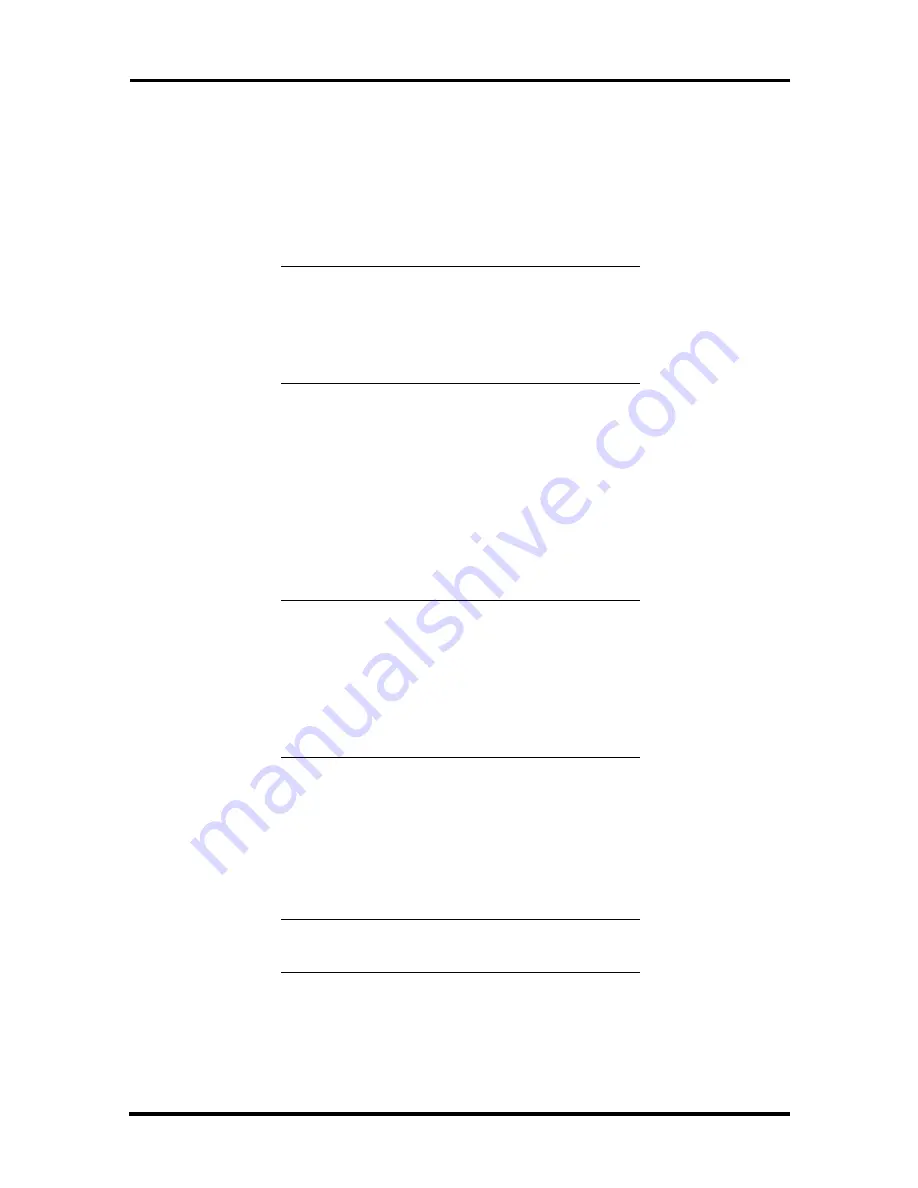
Option Installation 3-15
SIMM Upgrade
PowerMate system configurations come with 16 MB or 32 MB of main system memory,
depending on the model. Six sockets on the system board support up to 384 MB of high-
speed memory using the following industry-standard, tin-plated, single in-line memory
modules (SIMMs):
NOTE:
You may install 60-ns or 70-ns, parity
or nonparity, extended data output (EDO) or
Fast Page Mode (FPM) SIMMs into the SIMM
sockets. The system ships with 32-bit, EDO,
non-parity SIMMs.
1-MB by 32- or 36-bit (4-MB stick)
2-MB by 32- or 36-bit (8-MB stick)
4-MB by 32- or 36-bit (16-MB stick)
8-MB by 32- or 36-bit (32-MB stick)
16-MB by 32- or 36-bit (64-MB stick - FPM only, when available).
CAUTION:
Memory must be upgraded in pairs
of the same SIMM type, size, and speed. You
can install different types, sizes, and speeds in
different banks.
To avoid corrosion between different metals,
only use tin-plated SIMM sticks.
Checking System Memory
Use the following procedure to:
check the memory installed in the system
determine the SIMM configuration needed to increase memory
NOTE:
SIMM memory must be installed in
pairs of the same memory type.
identify SIMM sockets.
Содержание POWERMATE P2166
Страница 217: ...Index 4 ...






























