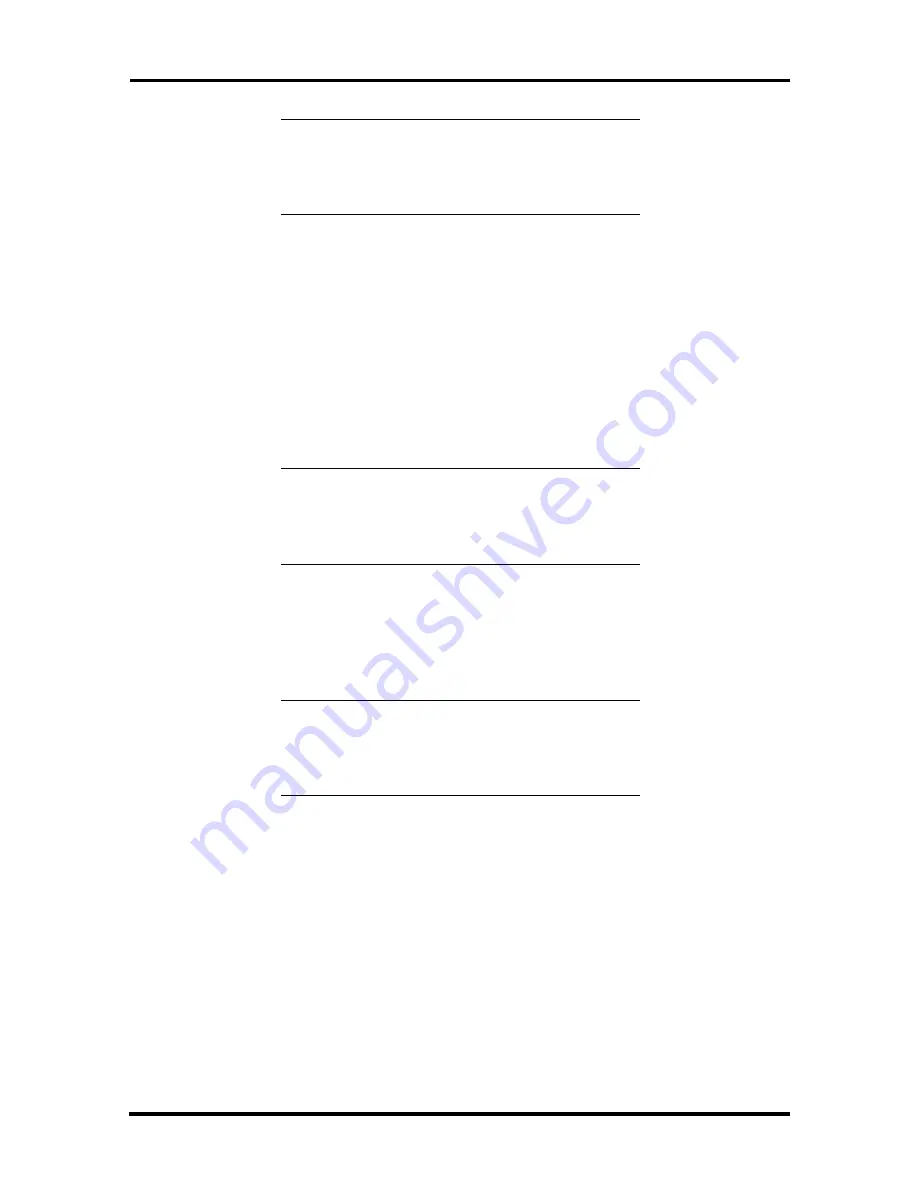
Option Installation 3-5
NOTE:
The cover fits tightly. If the cover does
not slide all the way to the front panel, place one
hand on the front of the unit while you slide the
cover forward from the rear.
3.
Secure the cover with the two thumb screws. (See “Removing the Desktop
Cover,” earlier in this section.)
4.
Reconnect all external peripherals.
5.
Plug in your power cables.
Removing the Minitower Cover
The following procedure describes how to remove the minitower cover.
WARNING:
Before removing the system unit
cover, turn off the power and unplug the system
power cable. Power is removed only when the
power cable is unplugged.
1.
Turn off and unplug the system unit.
2.
Disconnect the keyboard, mouse, monitor, and any other external options (such as
a printer) from the rear of the system unit.
CAUTION:
Electrostatic discharge can damage
computer components. Discharge static
electricity by touching a metal object before
removing the system unit cover.
3.
Loosen the three thumb screws at the rear of the system unit.
Содержание POWERMATE P2166
Страница 217: ...Index 4 ...






























