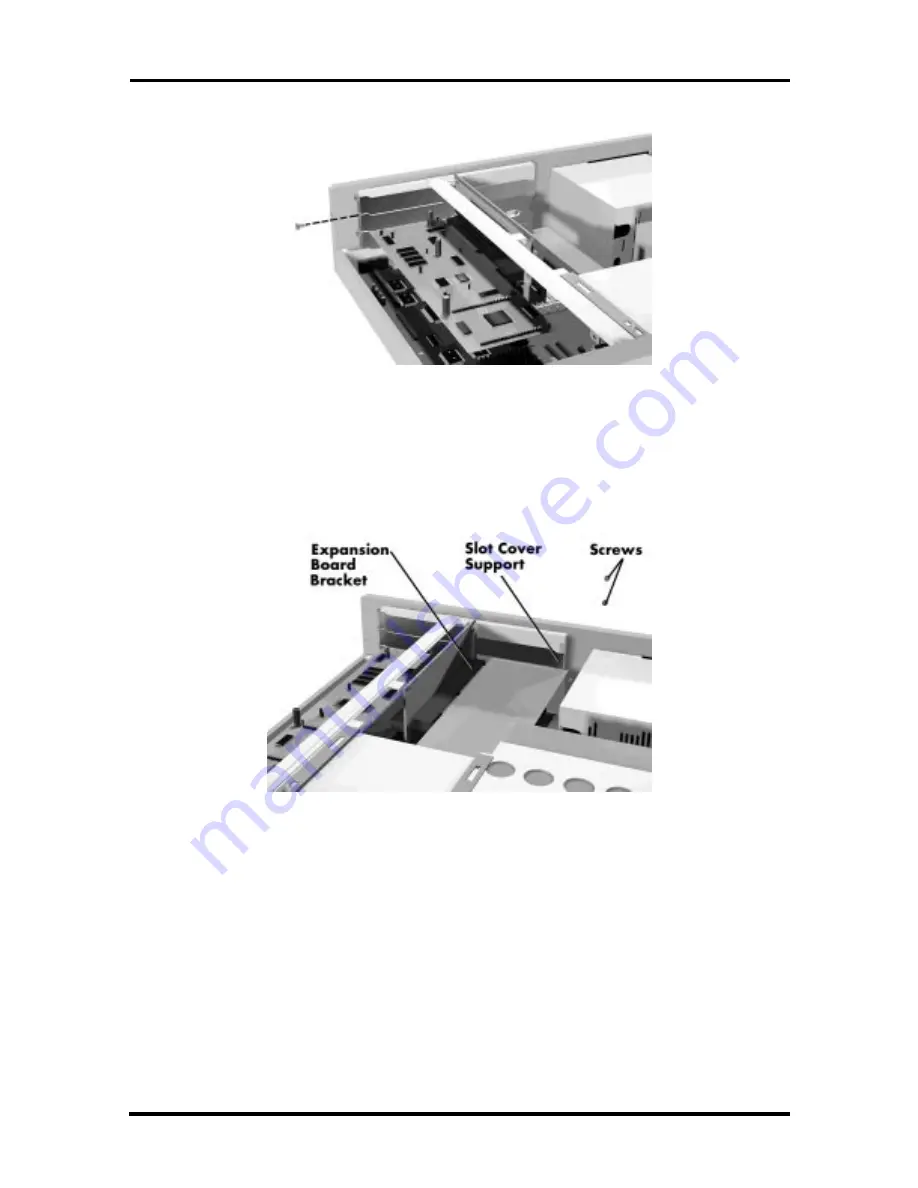
5-4 Desktop Repair
Figure 5-3 Expansion Slot Screw
To remove a board on the inside of the PCI/ISA backboard, remove the two slot
cover support screws shown in Figure 5-4. The slot cover support secures the
expansion board in place.
Figure 5-4 Inside Expansion Slot Screw
4.
Remove the board from the expansion slot connector and out of the system unit.
PCI/ISA Backboard Removal
Remove the PCI/ISA backboard from the system unit as follows.
1.
Remove the system unit cover and all expansion slot boards as previously
described.
Содержание POWERMATE P2166
Страница 217: ...Index 4 ...






























