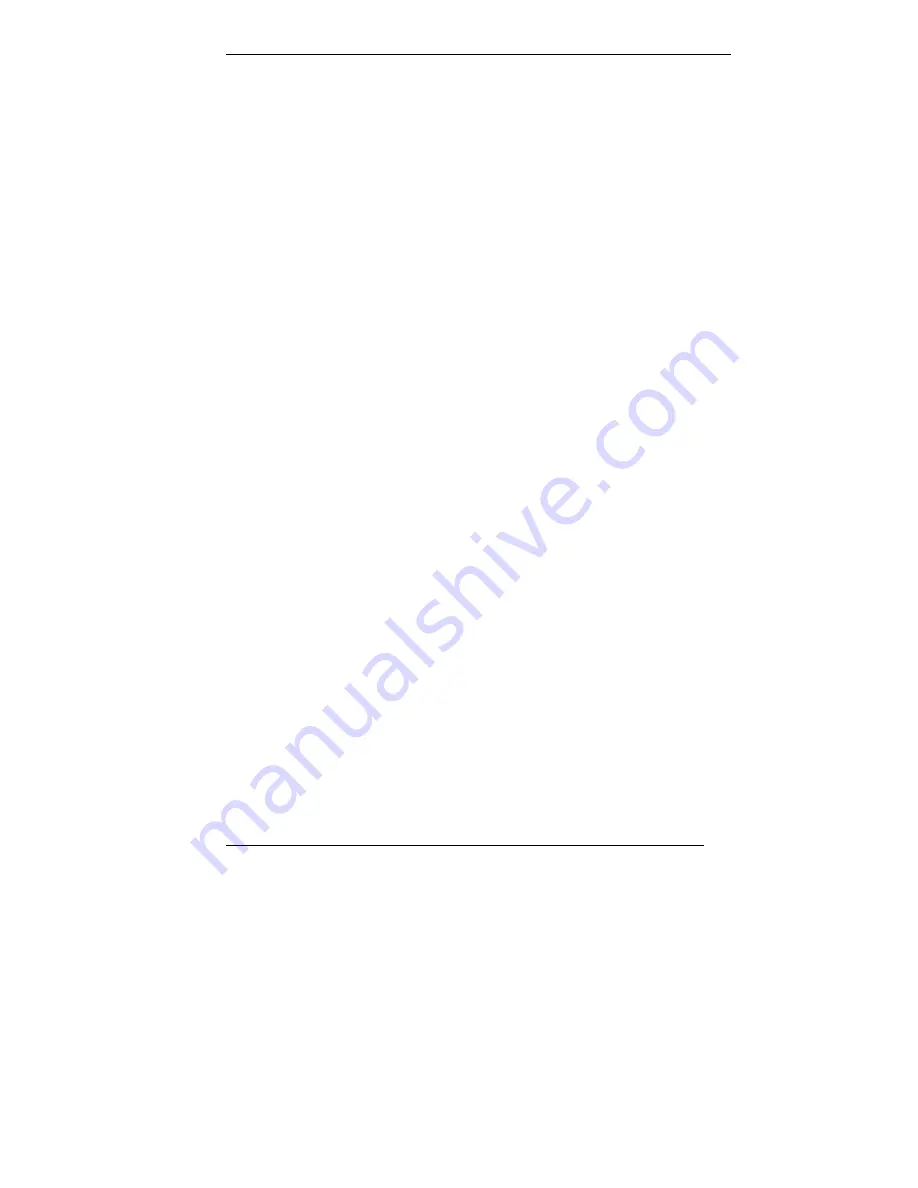
Contents vii
Diskette Drive Cabling ......................................................... 5-47
PC Card Adapter Cabling ..................................................... 5-48
Internal SCSI Device Cabling ............................................... 5-48
Network Board Wake-On LAN Cabling................................ 5-49
Installing Storage Devices............................................................. 5-49
Removing the Desktop Front Panel ............................................... 5-50
Replacing the Desktop Front Panel................................................ 5-52
Removing the Minitower Front Panel............................................ 5-53
Replacing the Minitower Front Panel ............................................ 5-55
Installing a 5 1/4-Inch Device........................................................ 5-56
Installing a 3 1/2-Inch Hard Drive ................................................. 5-59
6 Solving System Problems
Solutions to Common Problems .............................................................. 6-2
CD-ROM/DVD-ROM Drive Problems............................................ 6-2
Diskette Drive Problems ................................................................. 6-4
Keyboard Problems......................................................................... 6-5
Monitor Problems ........................................................................... 6-6
Mouse Problems ............................................................................. 6-7
Power Management Problems ......................................................... 6-7
Speaker Problems ........................................................................... 6-8
System Problems ............................................................................ 6-9
How to Clean the Mouse ....................................................................... 6-11
Battery Replacement ............................................................................. 6-13
How to Get Help ................................................................................... 6-15
Help From Your Company............................................................ 6-15
Help From Your NECC Dealer ..................................................... 6-16
Help From NECC Technical Support Center ................................. 6-16
NECC Warranty/Non-Warranty Repair Service............................. 6-16
7 Getting Services and Support
NECC Website ....................................................................................... 7-2
NECC FTP Site ...................................................................................... 7-3
Email/Fax Technical Support Service ...................................................... 7-3
NECC Technical Support Services .......................................................... 7-4
NECC Customer Assistance Center ......................................................... 7-4
A Setting Up a Healthy Work Environment
Making Your Computer Work for You ....................................................A-2
Arrange Your Equipment ........................................................................A-3
Adjust Your Chair...................................................................................A-4
Adjust Your Input Devices ......................................................................A-5
Содержание POWERMATE 8100 RELEASE NOTES
Страница 14: ...1 Reviewing System Features Front Features Inside Features Rear Features Stand Speakers System Features ...
Страница 35: ...2 Setting Up the System Cable Connections Startup Shutdown Power Saving Operation System Care More Information ...
Страница 181: ...6 Solving System Problems Solutions to Common Problems How to Clean the Mouse Battery Replacement How to Get Help ...








































