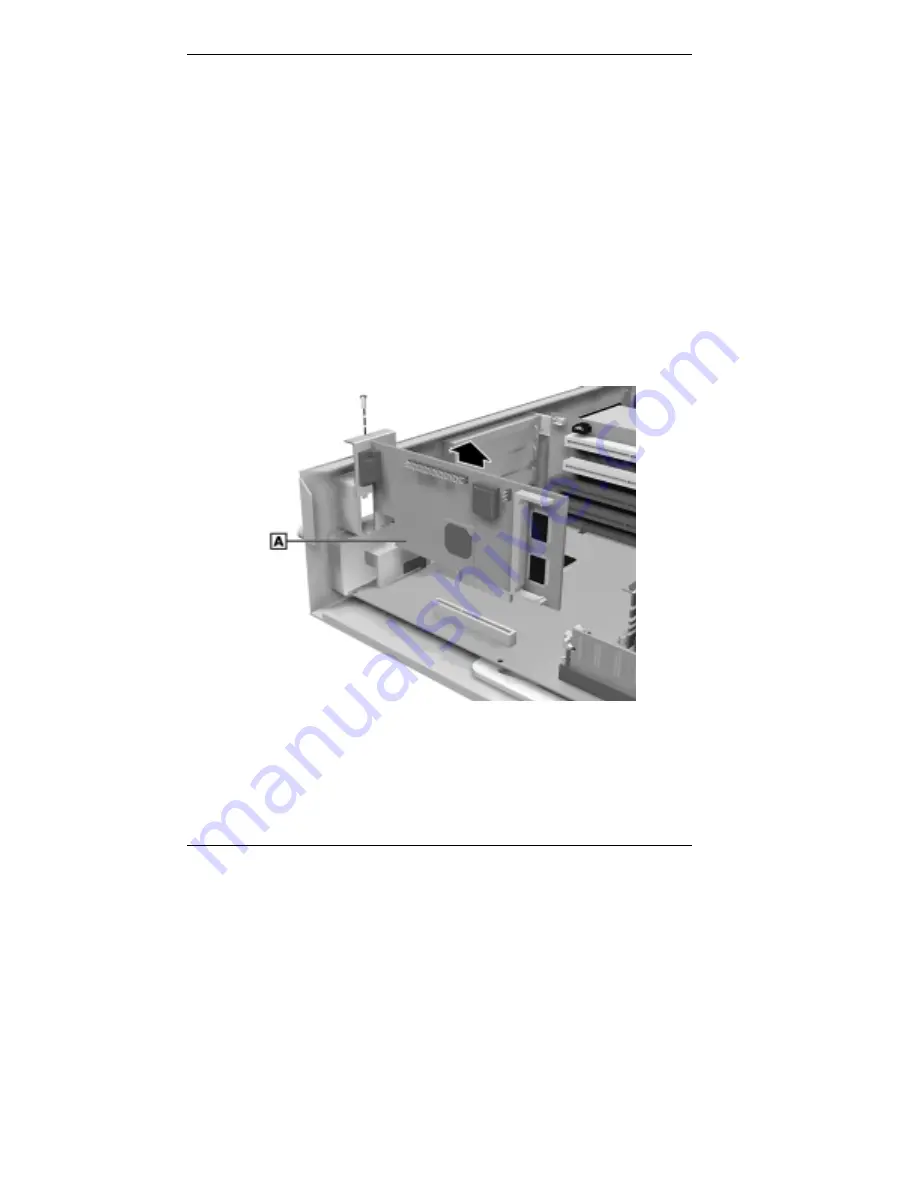
5-16 Installing Options
AGP Board
The system board contains one accelerated graphics port (AGP) for
installing AGP-compatible graphics boards. The following sections
describe how to remove and replace an AGP board in your system.
Removing the AGP Board
To remove an AGP board option in your system, use the following steps.
1.
Remove the system unit cover (see “System Unit Cover”).
2.
Remove the screw on the rear of the chassis and carefully lift the
graphics board out of the AGP slot on the system board (see the
following figure).
Removing the AGP board in the desktop
A – AGP Board
Содержание POWERMATE 8100 RELEASE NOTES
Страница 14: ...1 Reviewing System Features Front Features Inside Features Rear Features Stand Speakers System Features ...
Страница 35: ...2 Setting Up the System Cable Connections Startup Shutdown Power Saving Operation System Care More Information ...
Страница 181: ...6 Solving System Problems Solutions to Common Problems How to Clean the Mouse Battery Replacement How to Get Help ...
















































