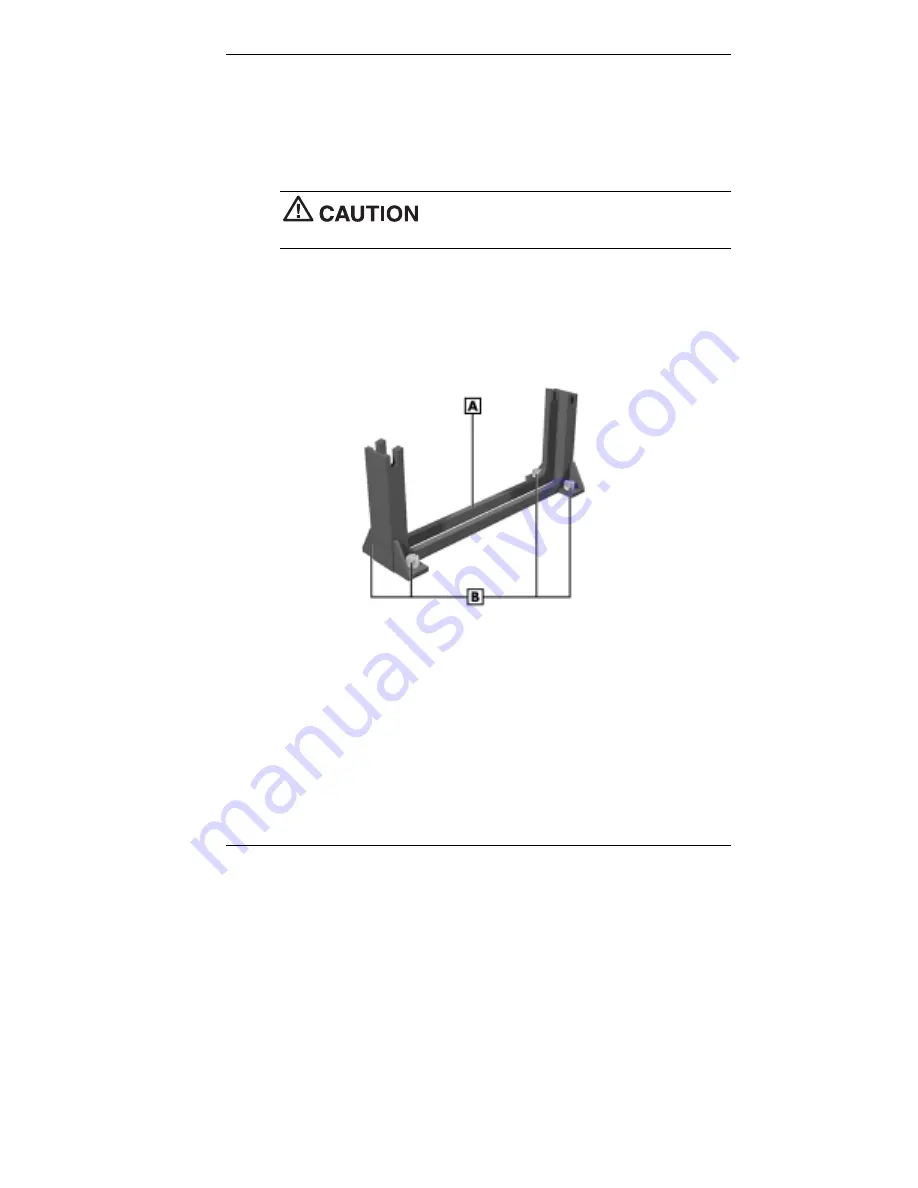
Installing Options 5-25
Installing an Upgrade Processor
Install a processor by following these steps:
1.
If you are replacing the processor currently in your system, remove
the processor (see “Removing the Processor”).
Before picking up the processor, reduce static
discharge by touching the metal chassis of the system unit.
2.
Line the processor up with the guides in the retention mechanism.
The heat sink should face the bottom bar of the heat sink support.
Locating retention mechanism guides
A – Guide
B – Captive Nuts with Fasteners
Содержание POWERMATE 8100 RELEASE NOTES
Страница 14: ...1 Reviewing System Features Front Features Inside Features Rear Features Stand Speakers System Features ...
Страница 35: ...2 Setting Up the System Cable Connections Startup Shutdown Power Saving Operation System Care More Information ...
Страница 181: ...6 Solving System Problems Solutions to Common Problems How to Clean the Mouse Battery Replacement How to Get Help ...
















































