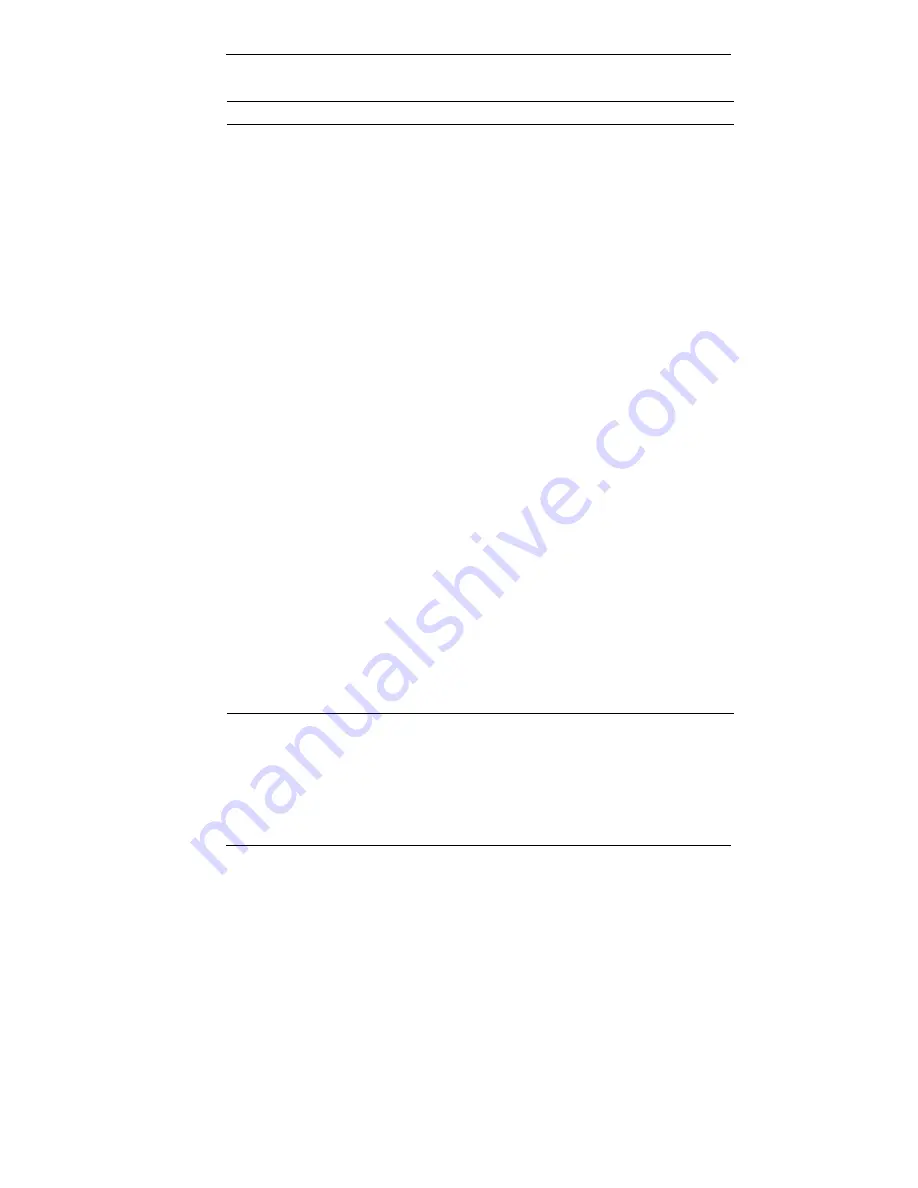
Configuring the System 3-9
Main Menu Items
Menu Item
Settings (default is bold) and Description
Processor Speed
This field is read-only and cannot be changed from the
BIOS Setup utility.
Example: 233 MHz
Cache RAM
This field is read-only and cannot be changed from the
BIOS Setup utility.
Example: 512 KB
System Memory
This field is read-only and cannot be changed from the
BIOS Setup utility.
Example: 192 MB
Memory Bank 0
Memory Bank 1
Memory Bank 2
These fields are read-only and cannot be changed
from the BIOS Setup utility.
Example:
Memory Bank 0 128 MB SDRAM
Memory Bank 1 64 MB SDRAM
Memory Bank 2 Not Installed
Language
English (US), Italiano, Espanol, Francais, Deutsch
The default language used in the BIOS.
ECC Configuration
Non-ECC, ECC
Turns error reporting on (ECC) or off (Non-ECC).
This menu item is only displayed when ECC DIMMs
are detected.
L2 Cache ECC Support
Enabled, Disabled.
This menu item is selectable if the system has a 233
MHz or 266 MHz processor; Enabled is the only
choice when a faster processor is in use.
Содержание POWERMATE 8100 RELEASE NOTES
Страница 14: ...1 Reviewing System Features Front Features Inside Features Rear Features Stand Speakers System Features ...
Страница 35: ...2 Setting Up the System Cable Connections Startup Shutdown Power Saving Operation System Care More Information ...
Страница 181: ...6 Solving System Problems Solutions to Common Problems How to Clean the Mouse Battery Replacement How to Get Help ...
















































