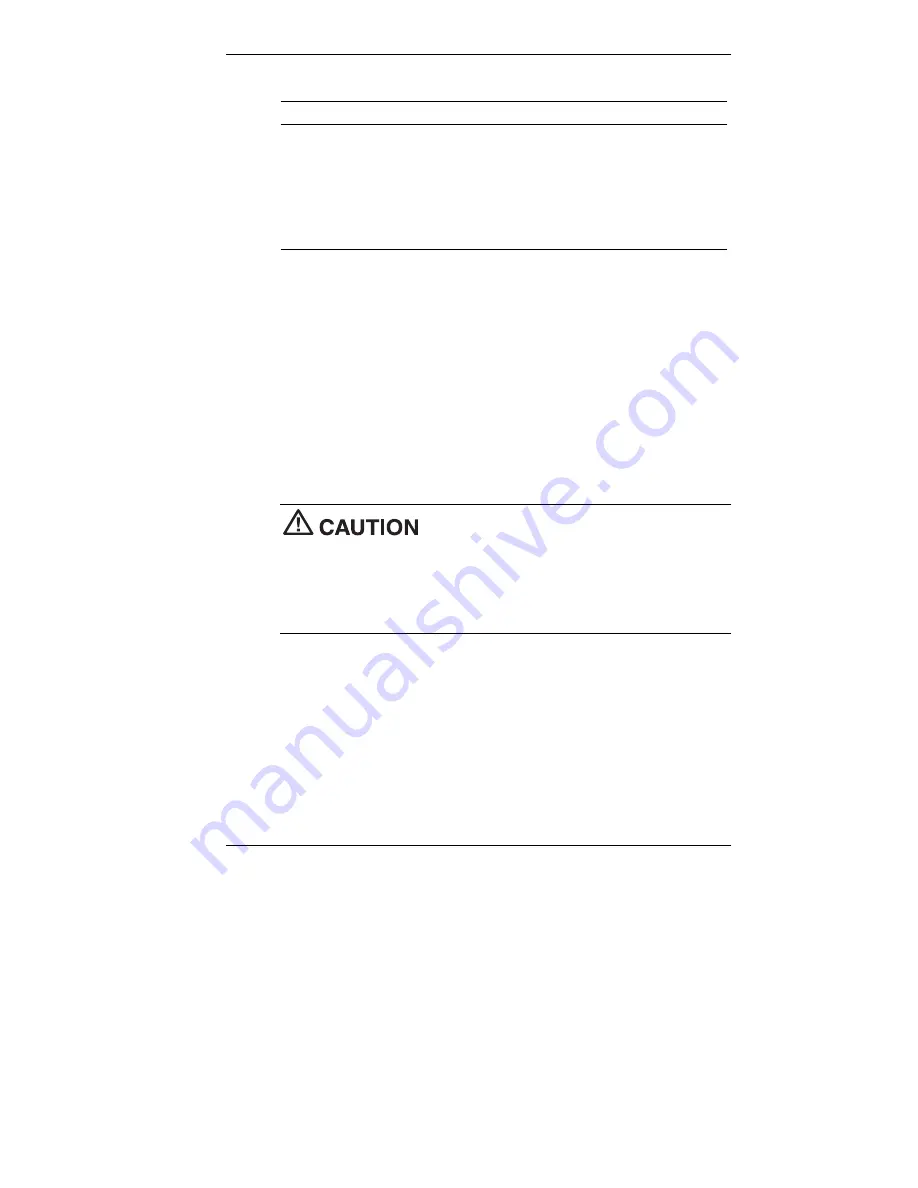
Configuring the System 3-7
Navigation Keys
Key
Function
F9
Loads the Default Configuration values for
this menu.
F10
Saves changes and Exits the BIOS Setup
utility.
-/+
Change values
Menu items preceded by > contain a submenu of selectable fields for
setting system parameters. To display a submenu, use the arrow keys to
move the cursor to the submenu you want. Then press
Enter
.
Maintenance Menu
The Maintenance Menu only appears when the system board has been
jumpered for Configure mode. When the system is restarted in Configure
mode, the BIOS Setup utility comes up displaying the Maintenance
Menu. (The Main, Advanced, Power, Security, Boot, and Exit menus are
also available when the system is in Configure mode.)
Starting the system in Configure mode resets
BIOS settings to their factory defaults.
Before jumpering the system for Configure mode, write down any
customized BIOS settings. When the system is started in Normal mode,
press F2 to bring up the BIOS Setup utility. Recustomize your BIOS
settings.
See the section, “Jumper Settings,” for information on jumpering the
system board for Configure mode, for instructions on changing the
processor speed, and for clearing a password.
Содержание POWERMATE 8100 RELEASE NOTES
Страница 14: ...1 Reviewing System Features Front Features Inside Features Rear Features Stand Speakers System Features ...
Страница 35: ...2 Setting Up the System Cable Connections Startup Shutdown Power Saving Operation System Care More Information ...
Страница 181: ...6 Solving System Problems Solutions to Common Problems How to Clean the Mouse Battery Replacement How to Get Help ...
















































