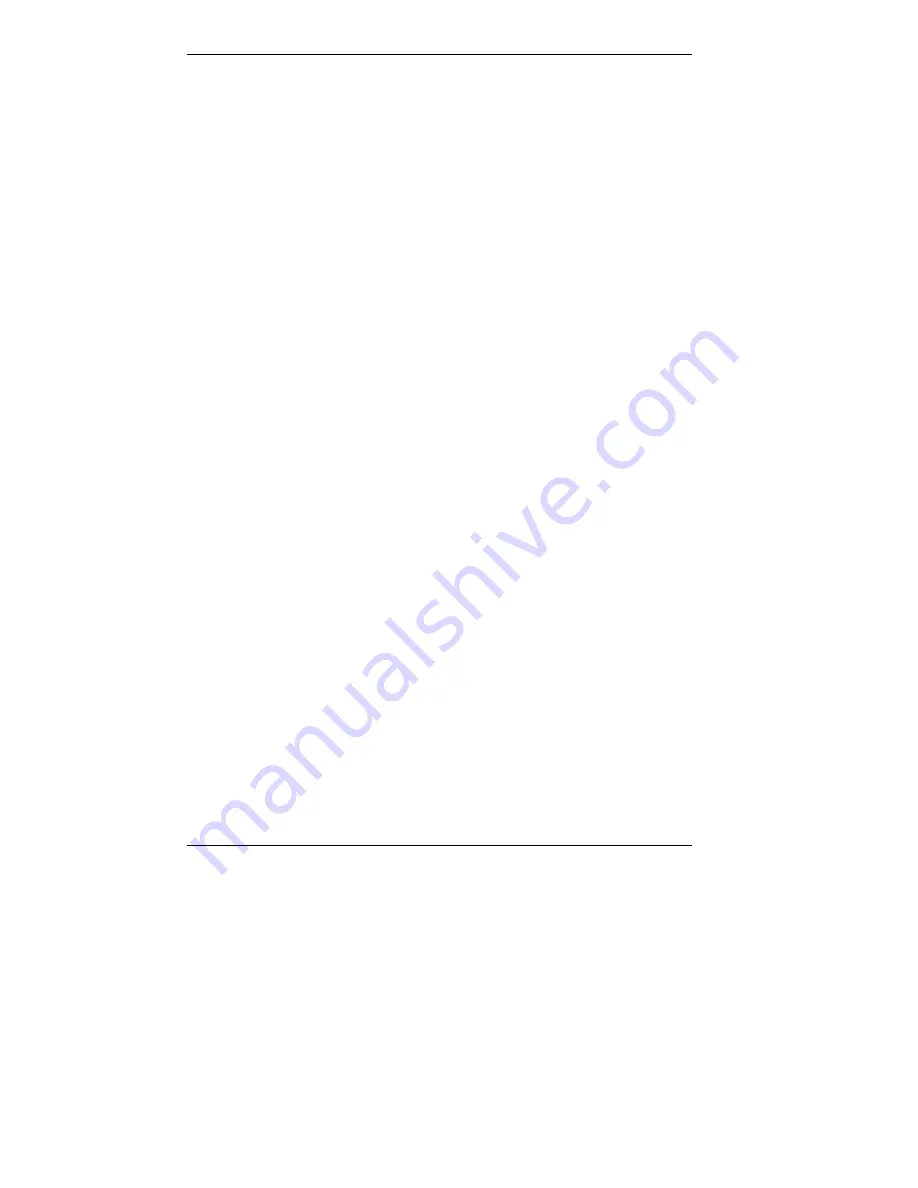
5-18 Installing Options
Adding Video Memory
Some AGP boards can be upgraded from 4 MB to 8 MB with the addition
of a 4-MB video memory module.
Use the following guidelines to upgrade video memory.
1.
If upgrading an existing graphics board, remove the board. See
“Removing the AGP Board.”
2.
Place the memory module at an angle in the empty memory socket on
the graphics board. Make sure the notches on the module align with
the keys in the socket.
3.
Press the module firmly into the socket.
4.
Make sure the locking clips at either end of the module click closed.
5.
Place the graphics board back on the system board. See “Replacing
the AGP Board.”
DIMM Upgrade
Memory upgrades are installed into memory module sockets on the
system board. The system board has three sockets for modules and
supports up to 384 MB of high-speed memory. The system supports
SDRAM modules in 32-, 64-, and 128-MB 66-MHz and 100-MHz non-
parity memory configurations. ECC and non-ECC DIMMs are supported.
Use the following guidelines in selecting DIMM types:
!
memory can be installed in one, two, or three sockets
!
the size of the DIMMs can vary between sockets
!
the speed of the DIMMs must match the processor
bus speed
!
single- and double-sided DIMMs are supported.
To determine which speed DIMM to use for a processor, see the table
“DIMM Speed to Processor Speed.” To determine what configuration of
DIMMs to use, see the table “Supported DIMMs.” For sample memory
configurations, see the table “Sample DIMM Upgrade Paths.” To locate
memory module sockets on the system board, see the figure in “System
Board Options.” To determine the memory you need to purchase for a
memory upgrade, see “Checking System Memory.”
Содержание POWERMATE 8100 RELEASE NOTES
Страница 14: ...1 Reviewing System Features Front Features Inside Features Rear Features Stand Speakers System Features ...
Страница 35: ...2 Setting Up the System Cable Connections Startup Shutdown Power Saving Operation System Care More Information ...
Страница 181: ...6 Solving System Problems Solutions to Common Problems How to Clean the Mouse Battery Replacement How to Get Help ...






























