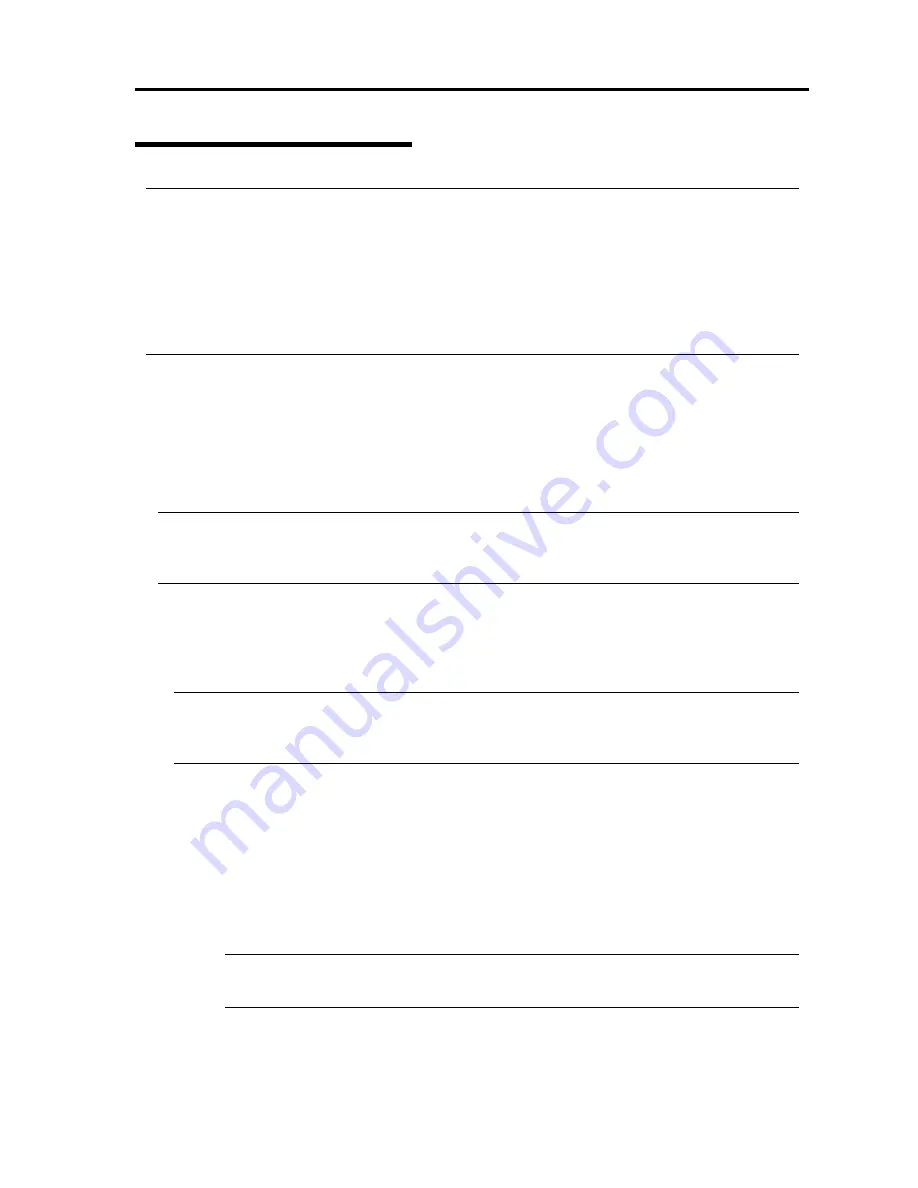
System Upgrade 8-37
Setup of Optional PCI Board
IMPORTANT:
To enable the fault-tolerant feature of the optional device, the identical PCI boards must be
installed to the slots with the same number in CPU/IO module#0 and CPU/IO module#1.
The BIOS settings need to be modified when mounting some optional PCI boards. To change
the BIOS settings, start the BIOS setup utility to change the [Boot Monitoring] configuration
in [Server] – [Monitoring Configuration]. See page 4-25 for more details.
For the supported connecting devices, contact your sales agent.
N8804-002 1000BASE-T 1ch board set
N8804-003 1000BASE-SX 1ch board set
N8804-004 1000BASE-T 2ch board set
IMPORTANT:
For LAN cable’s connector, use a RJ-45 connector which is compliant with IEC8877 standard. If
any other connector is used, it may not be removed easily.
List of slots to install optional PCI boards
Refer to “List of option PCI boards and installable slots:” on page 8-33.
Driver installation procedure
TIPS:
To perform this procedure, you have to log on the system as an Administrator or a member of
the Administrators group.
For NEC Express5800/ft series, use two option PCI boards in a pair to make dual configuration.
After installing OS, install drivers in the following procedure and make dual configuration of the
PCI boards.
Follow the steps below to install the driver and establish a dual configuration:
1.
Mount the N8804-002, N8804-003 to the slots with the same number in CPU/IO module
#0 and #1, and then start Windows Server 2003.
After the OS is started, drivers are installed automatically.
IMPORTANT:
If the [Digital Signature Not Found] dialog box appears, click the [Yes] button.
Содержание N8800-096F
Страница 8: ...NEC Express5800 WARNING CAUTION CAUTION...
Страница 9: ......
Страница 15: ......
Страница 22: ...Precautions for Use 1 3 Rack model Front Rear...
Страница 24: ...Precautions for Use 1 5 Water Cooling kit...
Страница 34: ...Precautions for Use 1 15 SAFETY INDICATIONS WARNING 32 5 CAUTION...
Страница 35: ...1 16 Precautions for Use WARNING CAUTION P IW 9 6 7...
Страница 36: ...Precautions for Use 1 17 CAUTION 1...
Страница 37: ...1 18 Precautions for Use WARNING CAUTION...
Страница 38: ...Precautions for Use 1 19 CAUTION CAUTION...
Страница 39: ...1 20 Precautions for Use WARNING CAUTION...
Страница 40: ...Precautions for Use 1 21 CAUTION...
Страница 44: ...Precautions for Use 1 25 SAFETY INDICATIONS WARNING POWER CAUTION...
Страница 45: ...1 26 Precautions for Use WARNING CAUTION AC 4 5m 14 76 ft V 10A 6 7...
Страница 46: ...Precautions for Use 1 27 WARNING CAUTION...
Страница 47: ...1 28 Precautions for Use CAUTION NEC...
Страница 48: ...Precautions for Use 1 29 WARNING CAUTION...
Страница 49: ...1 30 Precautions for Use CAUTION CAUTION...
Страница 50: ...Precautions for Use 1 31 CAUTION EIA...
Страница 51: ...1 32 Precautions for Use 1 9 836 56 3RZHU KXWH3OXV a e a 173 WR e WR 1 SUHVV IW e 1...
Страница 52: ...Precautions for Use 1 33...
Страница 53: ...1 34 Precautions for Use 5 5 WARNING...
Страница 54: ...Precautions for Use 1 35 1 2 3 1 SUHVV IW 4 1 1 SUHVV IW 1 SUHVV KWWS ZZZ QHF FR MS H SUHVV LQGH KWPO...
Страница 55: ...1 36 Precautions for Use...
Страница 68: ...General Description 2 13 Rack model with the front door open...
Страница 73: ...2 18 General Description Rear View Tower model Rack model...
Страница 110: ...Windows Setup and Operation 3 15 7 Configure the mirror of the extended volume...
Страница 128: ...Windows Setup and Operation 3 33 4 The confirmation dialog box appears Click Yes button...
Страница 164: ...System Configuration 4 27 Exit Move the cursor onto Exit to display the Exit menu...
Страница 225: ...4 88 System Configuration This page is intentionally left blank...
Страница 286: ...Installing and Using Utilities 5 61 Sample screen of Server Maintenance Utility...
Страница 327: ...6 14 Maintenance This page is intentionally left blank...
Страница 328: ...Chapter 7 Troubleshooting If the product does not work properly see this chapter before deciding that it is a breakdown...
Страница 381: ...7 54 Troubleshooting This page is intentionally left blank...
Страница 424: ...Specifications A 3...
Страница 425: ......










































