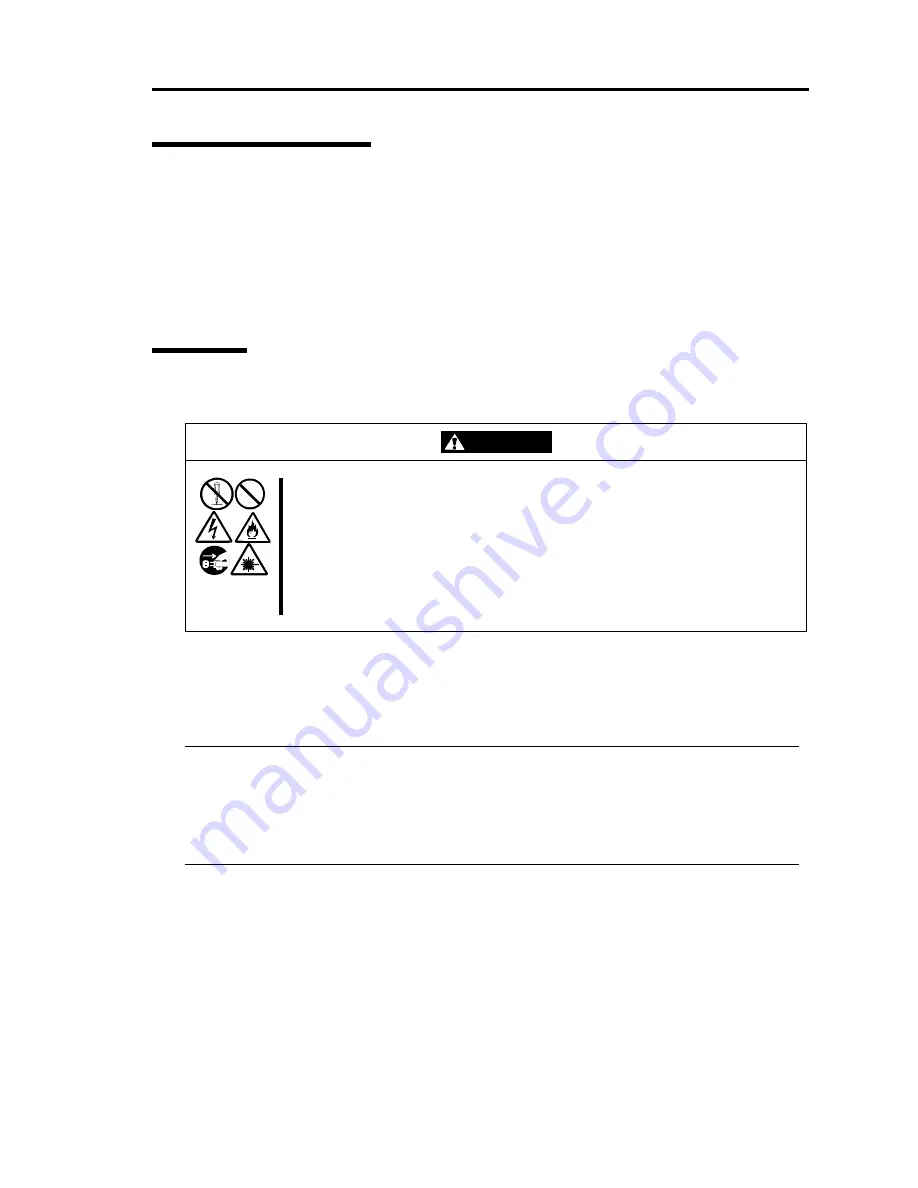
Maintenance 6-3
Making Backup Copies
NEC recommends you make backup copies of your valuable data stored in hard disks of the server
on a regular basis. For backup storage devices suitable for the server and backup tools, consult with
your sales agent.
When you have changed the hardware configuration or BIOS configuration, select "System
Information Management" and then "Save" of the Off-line Maintenance Utility to make a backup
copy of the system information.
Cleaning
Clean the server on a regular basis to keep the server in a good shape.
WARNING
Observe the following instructions to use the server safely. There are risks of
death or serious personal injury. See “PRECAUTIONS FOR SAFETY” in
Chapter 1.
x
Do not disassemble, repair, or alter the server.
x
Do not look into the CD-ROM drive.
x
Disconnect the power plug before cleaning the server.
Cleaning the NEC Express5800/ft series
For daily cleaning, wipe the external surfaces of the server with a dry soft cloth. Follow the
procedure below if stains remain on the surfaces:
IMPORTANT:
To avoid altering the material and color of the server, do not use volatile solvents such as
thinner or benzene to clean the server.
The power receptacle, the cables, the connectors on the rear panel of server, and the inside
of the server must be kept dry. Do not moisten them with water.
1.
Make sure that the server is powered off.
2.
Unplug the power cord of the server from a power outlet.
3.
Wipe off dust from the power cord plug with a dry cloth.
4.
Soak a soft cloth in neutral detergent that is diluted with cold or warm water, and squeeze
it firmly.
5.
Rub off stains on the server with the cloth prepared in Step 4.
6.
Soak a soft cloth in water, squeeze it firmly and wipe the server with it once again.
Содержание N8800-096F
Страница 8: ...NEC Express5800 WARNING CAUTION CAUTION...
Страница 9: ......
Страница 15: ......
Страница 22: ...Precautions for Use 1 3 Rack model Front Rear...
Страница 24: ...Precautions for Use 1 5 Water Cooling kit...
Страница 34: ...Precautions for Use 1 15 SAFETY INDICATIONS WARNING 32 5 CAUTION...
Страница 35: ...1 16 Precautions for Use WARNING CAUTION P IW 9 6 7...
Страница 36: ...Precautions for Use 1 17 CAUTION 1...
Страница 37: ...1 18 Precautions for Use WARNING CAUTION...
Страница 38: ...Precautions for Use 1 19 CAUTION CAUTION...
Страница 39: ...1 20 Precautions for Use WARNING CAUTION...
Страница 40: ...Precautions for Use 1 21 CAUTION...
Страница 44: ...Precautions for Use 1 25 SAFETY INDICATIONS WARNING POWER CAUTION...
Страница 45: ...1 26 Precautions for Use WARNING CAUTION AC 4 5m 14 76 ft V 10A 6 7...
Страница 46: ...Precautions for Use 1 27 WARNING CAUTION...
Страница 47: ...1 28 Precautions for Use CAUTION NEC...
Страница 48: ...Precautions for Use 1 29 WARNING CAUTION...
Страница 49: ...1 30 Precautions for Use CAUTION CAUTION...
Страница 50: ...Precautions for Use 1 31 CAUTION EIA...
Страница 51: ...1 32 Precautions for Use 1 9 836 56 3RZHU KXWH3OXV a e a 173 WR e WR 1 SUHVV IW e 1...
Страница 52: ...Precautions for Use 1 33...
Страница 53: ...1 34 Precautions for Use 5 5 WARNING...
Страница 54: ...Precautions for Use 1 35 1 2 3 1 SUHVV IW 4 1 1 SUHVV IW 1 SUHVV KWWS ZZZ QHF FR MS H SUHVV LQGH KWPO...
Страница 55: ...1 36 Precautions for Use...
Страница 68: ...General Description 2 13 Rack model with the front door open...
Страница 73: ...2 18 General Description Rear View Tower model Rack model...
Страница 110: ...Windows Setup and Operation 3 15 7 Configure the mirror of the extended volume...
Страница 128: ...Windows Setup and Operation 3 33 4 The confirmation dialog box appears Click Yes button...
Страница 164: ...System Configuration 4 27 Exit Move the cursor onto Exit to display the Exit menu...
Страница 225: ...4 88 System Configuration This page is intentionally left blank...
Страница 286: ...Installing and Using Utilities 5 61 Sample screen of Server Maintenance Utility...
Страница 327: ...6 14 Maintenance This page is intentionally left blank...
Страница 328: ...Chapter 7 Troubleshooting If the product does not work properly see this chapter before deciding that it is a breakdown...
Страница 381: ...7 54 Troubleshooting This page is intentionally left blank...
Страница 424: ...Specifications A 3...
Страница 425: ......















































