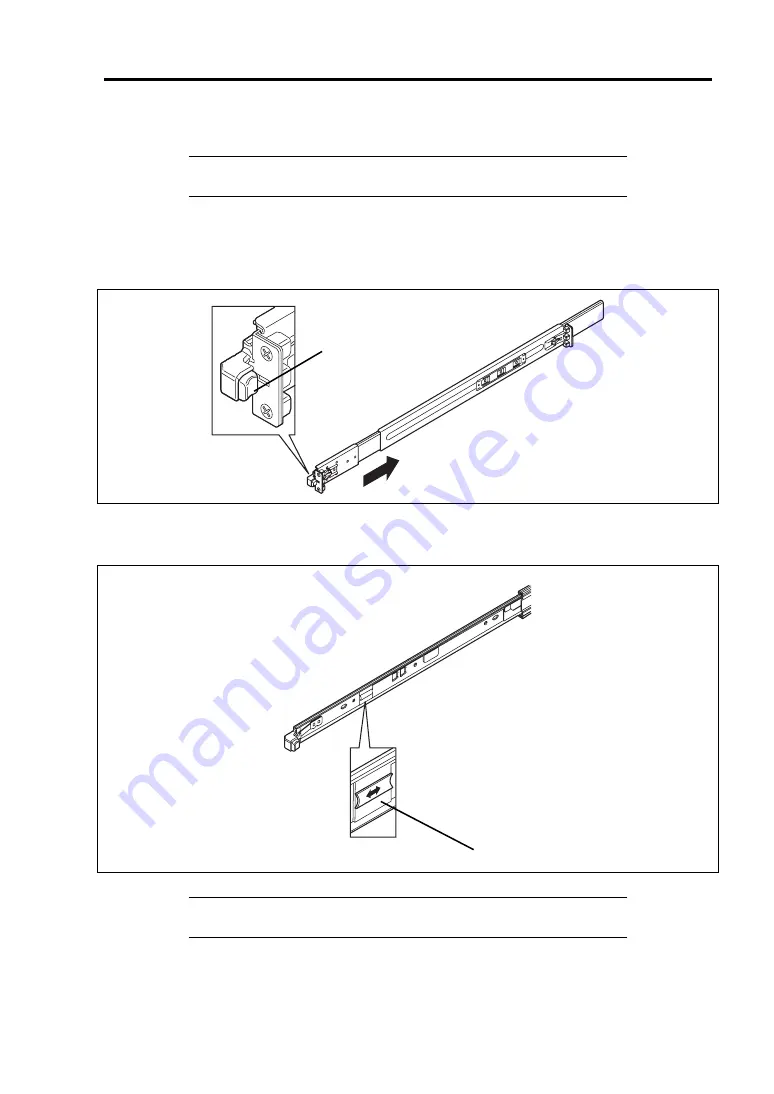
Upgrading Your Server 9-5
1.
See page 9-4 to prepare.
NOTE:
To confirm the device you are going to maintain, use the UID
switch and the UID LED that goes on when the switch is pressed.
2.
Press the unlock buttons at the right and left sides of the front panel, and slowly pull out
the server from the rack.
The server is locked while you are pulling it. Stop pulling when it is locked.
To place the server in the rack, push it back into the rack while pushing the right and left release
levers (blue) forward or rearward.
IMPORTANT:
Be very careful not to get your finger caught in the
levers or rails.
Press this button to
unlock the server
Release lever (blue)
Содержание Express5800/R120b-1
Страница 20: ...Notes on Using Your Server 1 3 3 5 inch disk model...
Страница 87: ...3 24 Setting Up Your Server This page is intentionally left blank...
Страница 264: ...6 10 Installing and Using Utilities 4 Click Parameter File Creator Parameter File Creator will appear...
Страница 268: ...6 14 Installing and Using Utilities Windows Server 2003...
Страница 296: ...7 14 Maintenance This page is intentionally left blank...
Страница 350: ...8 54 Troubleshooting When you use a remote console 6 Each tool is selected and it starts...
Страница 438: ...9 82 Upgrading Your Server This page is intentionally left blank...
Страница 450: ...C 2 IRQ This page is intentionally left blank...
Страница 474: ...D 24 Installing Windows Server 2008 R2 4 Activate Windows The Windows activation is complete...
Страница 504: ...E 28 Installing Windows Server 2008 4 Activate Windows The Windows activation is complete...
Страница 564: ......
Страница 566: ...H 2 Using a Client Computer Which Has a CD Drive This page is intentionally left blank...
Страница 576: ...I 10 Accessing Power and Performance Data This page is intentionally left blank...
Страница 580: ...J 4 Product Configuration Record Table This page is intentionally left blank...






























