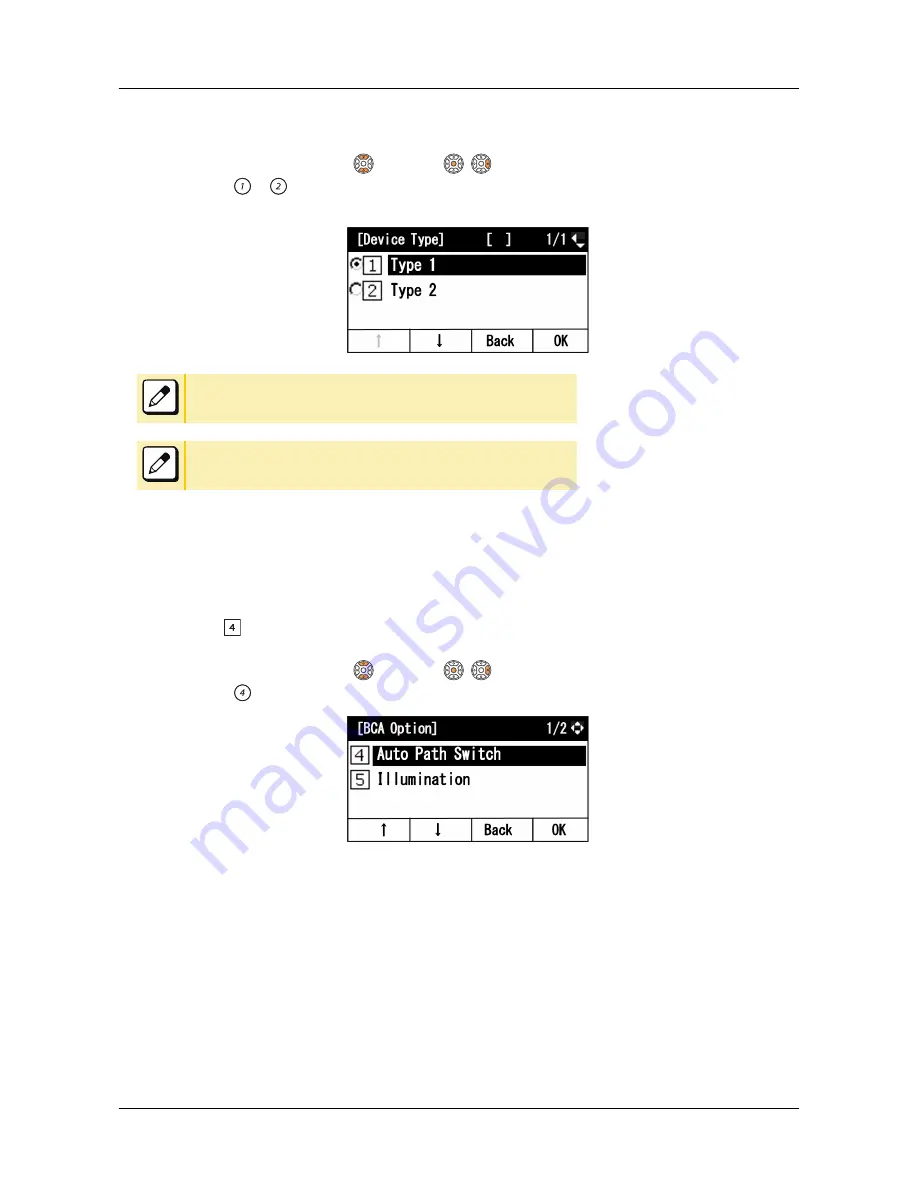
3.
Select the type of smart device.
Select one of the following operations.
•
Highlight an item by using
, and press
,
or Soft key (OK).
•
Press
or
.
(Type1: iPhone, iPad / Type2: Other Smart Device)
For the detail of the smart device vender and model that has been verified
the proper operation, please contact the system administrator.
iPhone and iPad are registered trademarks of Apple Inc.
TO SET AUTO PATH SWITCH
1.
Refer to
“TO ENABLE/DISABLE AUTO CONNECTION” on page 141
and display BCA
option.
2.
Select " Auto Path Switch".
Select one of the following operations.
•
Highlight an item by using
, and press
,
or Soft key (OK).
•
Press
.
APPENDIX E TO SET BCA OPTION UNIT
145
Содержание DT830 Series
Страница 1: ...UNIVERGE IP Phone DT830G DG DT830 USER S GUIDE NWA 088677 001 Issue 1 0 May 2014 ...
Страница 9: ...TERMINAL LAYOUT ITZ 12D 3 BK TEL ITZ 8LDG 3 BK TEL ITZ 8LD 3 BK TEL INTRODUCTION 2 ...
Страница 121: ...2 Press Reverse Contrast feature key The display is changed normal screen FEATURE OPERATION 114 ...

















