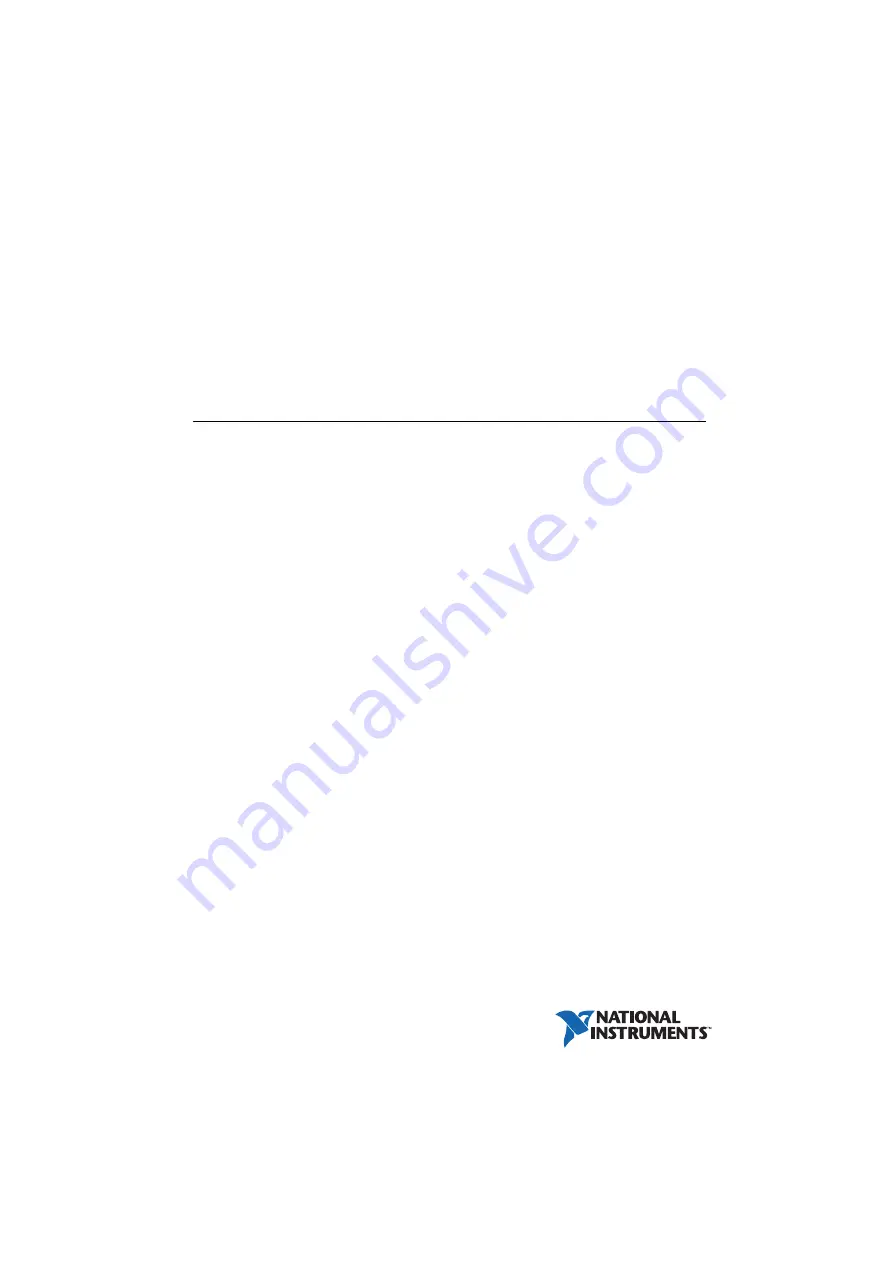
CALIBRATION PROCEDURE
NI VirtualBench
VB-8012, VB-8034, and VB-8054 All-In-One Instrument
This document contains the verification and adjustment procedures for the National Instruments
VirtualBench VB-8012, VB-8034, and VB-8054. For more information about calibration
solutions, visit
.
Contents
Software and Firmware ...........................................................................................................1
Documentation.........................................................................................................................2
Test Equipment........................................................................................................................2
Test Conditions........................................................................................................................4
Digital Multimeter (DMM) Calibration Procedure .................................................................4
DMM Test Equipment.....................................................................................................5
DMM Test Conditions.....................................................................................................5
DMM Initial Setup...........................................................................................................6
DMM Verification...........................................................................................................6
Verifying DC Voltage .............................................................................................6
Verifying AC Voltage .............................................................................................9
Verifying Resistance................................................................................................11
Verifying DC Current..............................................................................................14
Verifying AC Current..............................................................................................17
Setting Up the Test Equipment................................................................................20
Adjusting DC Voltage .............................................................................................20
Adjusting AC Voltage .............................................................................................21
Adjusting Resistance ...............................................................................................22
Adjusting AC and DC Current ................................................................................24
DMM EEPROM Update .................................................................................................25
DMM Re-Verification .....................................................................................................26
Oscilloscope Test Equipment ..........................................................................................26
Oscilloscope Test Conditions ..........................................................................................27
Oscilloscope Initial Setup................................................................................................27
Oscilloscope Verification ................................................................................................28
Verifying the Oscilloscope Offset ...........................................................................28
Verifying the Oscilloscope Gain .............................................................................31
Verifying the Oscilloscope Offset DAC Gain.........................................................36
Oscilloscope Adjustment.................................................................................................42
Oscilloscope EEPROM Update.......................................................................................46
Oscilloscope Re-Verification ..........................................................................................46
™


































