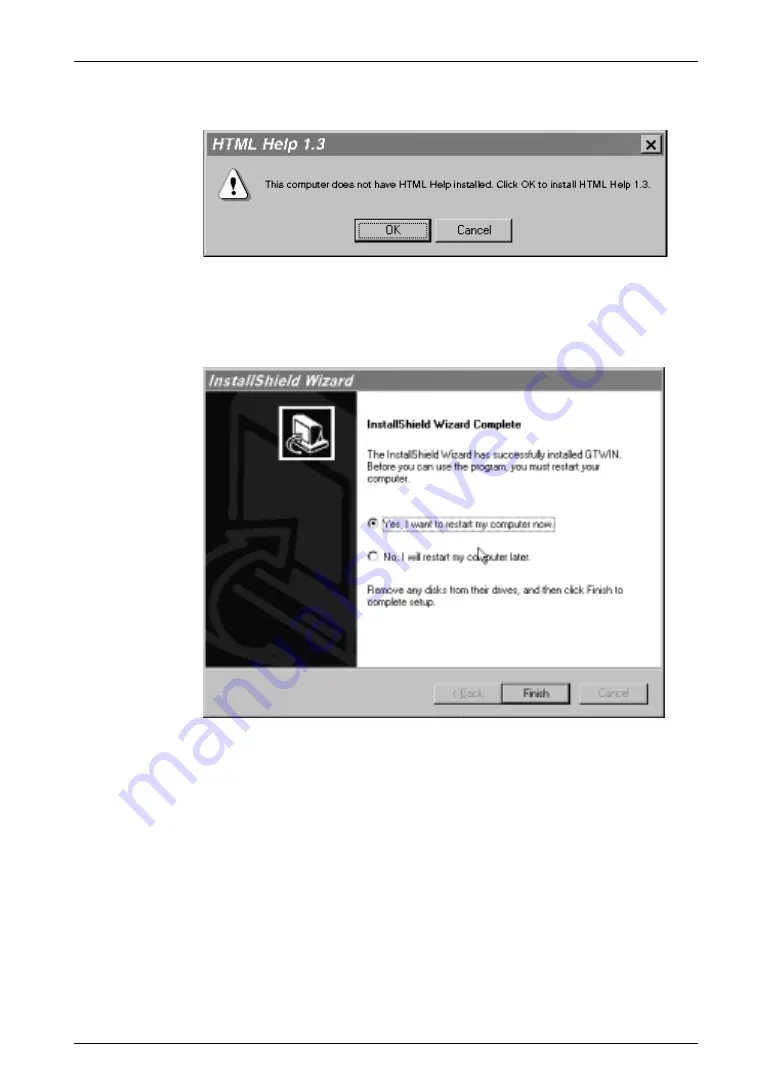
GT10/GT30
10.1 Installing GTWIN
157
14.
When this screen is displayed, click [OK].
When the installation has been completed, a message like that shown here is
displayed. Click on [OK]. The application required in order to access the Help
function is installed. If this message does not appear, reboot the computer as
described in step 15.
15.
Reboot the computer.
When all of the process has been completed, a dialog box is displayed,
confirming that the computer will be rebooted.
To use GTWIN, the computer must first be rebooted. Make sure this is
done before attempting to use the program.
Содержание GT10
Страница 9: ...Table of Contents GT10 GT30 viii...
Страница 10: ...ix Part I GT10 GT30 Main Unit...
Страница 23: ...Safety Precautions GT10 GT30 xxii...
Страница 24: ...Chapter 1 Specifications...
Страница 37: ...GT10 GT30 1 5 Dimensions 14...
Страница 38: ...Chapter 2 Installation and Wiring...
Страница 48: ...Chapter 3 Setup...
Страница 63: ...GT10 GT30 3 4 Setting the Basic Communication Area GT30 and PLC 40...
Страница 64: ...Chapter 4 Connecting and Communicating with the PLC...
Страница 84: ...GT10 GT30 4 10 Through Function 61 FP Programmer II on an ongoing basis GT10 GT30 FP Programmer II 25V DC max...
Страница 94: ...Chapter 5 GT10 Configuration Settings...
Страница 115: ...GT10 GT30 5 3 Entering Configuration Settings from the GT10 92...
Страница 116: ...Chapter 6 GT30 Configuration Settings...
Страница 138: ...Chapter 7 How the Various Functions Are Used...
Страница 149: ...GT10 GT30 7 3 GT30 Bit Device Functions 126...
Страница 150: ...Chapter 8 Servicing and Maintenance...
Страница 157: ...GT10 GT30 8 5 Replacing the Backlight GT30 Only 134...
Страница 158: ...Chapter 9 Troubleshooting...
Страница 170: ...147 Matsushita Electric Works Europe AG Part II Screen Creation Tool Terminal GTWIN...
Страница 174: ...Chapter 10 Preparing GTWIN...
Страница 187: ...GT10 GT30 10 4 Procedures for Using GTWIN 164...
Страница 188: ...Appendix A Code Tables...
Страница 191: ...GT10 GT30 A 2 ASCII Code Table 168...
















































