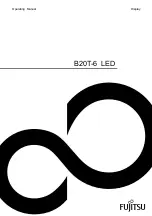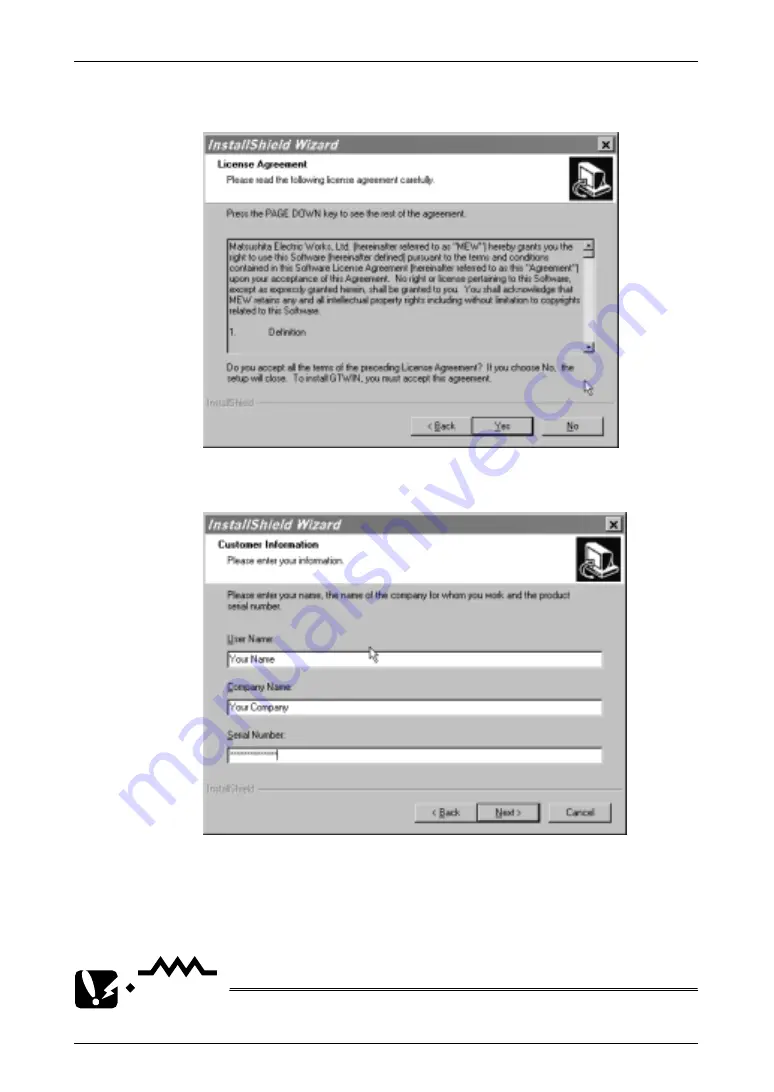
GT10/GT30
10.1 Installing GTWIN
154
8.
Confirm the licensing agreement by clicking [Yes].
The setup process begins. (Selecting [No] cancels GTWIN setup.)
9.
Register the user information.
The serial number is noted on the user card included in GTWIN package.
Make sure it is entered correctly. Make sure you keep a copy of the
serial number in a safe place for future reference.
The contents entered here can be confirmed under “Version Information”
on the splash screen, and in the Help function, when GTWIN is booted.
CAUTION
Never eject the CD during the installation process.
Содержание GT10
Страница 9: ...Table of Contents GT10 GT30 viii...
Страница 10: ...ix Part I GT10 GT30 Main Unit...
Страница 23: ...Safety Precautions GT10 GT30 xxii...
Страница 24: ...Chapter 1 Specifications...
Страница 37: ...GT10 GT30 1 5 Dimensions 14...
Страница 38: ...Chapter 2 Installation and Wiring...
Страница 48: ...Chapter 3 Setup...
Страница 63: ...GT10 GT30 3 4 Setting the Basic Communication Area GT30 and PLC 40...
Страница 64: ...Chapter 4 Connecting and Communicating with the PLC...
Страница 84: ...GT10 GT30 4 10 Through Function 61 FP Programmer II on an ongoing basis GT10 GT30 FP Programmer II 25V DC max...
Страница 94: ...Chapter 5 GT10 Configuration Settings...
Страница 115: ...GT10 GT30 5 3 Entering Configuration Settings from the GT10 92...
Страница 116: ...Chapter 6 GT30 Configuration Settings...
Страница 138: ...Chapter 7 How the Various Functions Are Used...
Страница 149: ...GT10 GT30 7 3 GT30 Bit Device Functions 126...
Страница 150: ...Chapter 8 Servicing and Maintenance...
Страница 157: ...GT10 GT30 8 5 Replacing the Backlight GT30 Only 134...
Страница 158: ...Chapter 9 Troubleshooting...
Страница 170: ...147 Matsushita Electric Works Europe AG Part II Screen Creation Tool Terminal GTWIN...
Страница 174: ...Chapter 10 Preparing GTWIN...
Страница 187: ...GT10 GT30 10 4 Procedures for Using GTWIN 164...
Страница 188: ...Appendix A Code Tables...
Страница 191: ...GT10 GT30 A 2 ASCII Code Table 168...