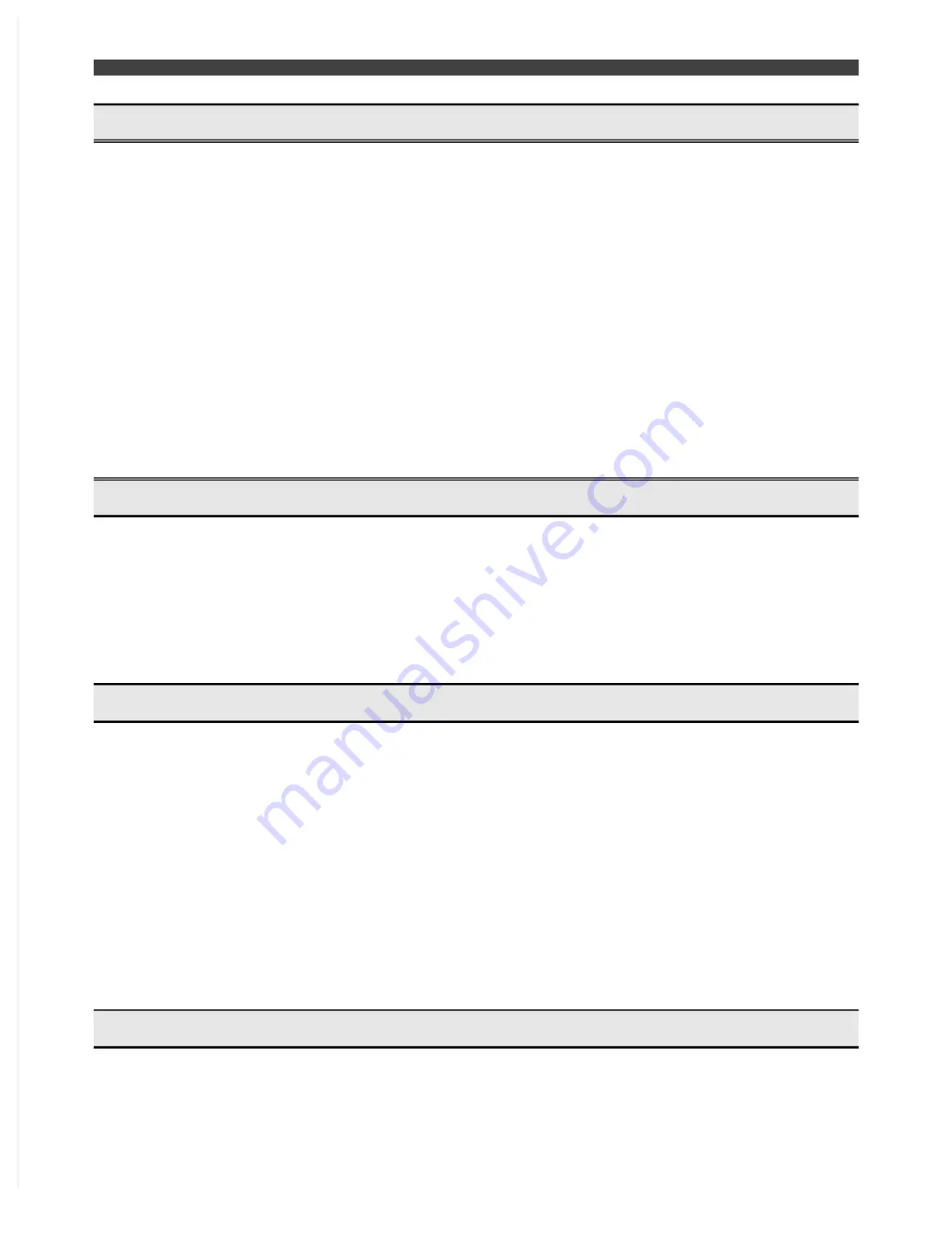
Table of Contents
Chapter 5
Connection to Ethernet
5.1
Outline ..............................................................................................................................................5-1
5.1.1
Outline........................................................................................................................................5-1
5.1.2
Network setting ..........................................................................................................................5-1
5.1.3
Connection of Ethernet cable .................................................................................................... 5-2
5.1.4
File transfer process ..................................................................................................................5-2
5.2
Ethernet setting ................................................................................................................................5-3
5.2.1
TCP/IP setting............................................................................................................................ 5-3
5.2.2
FTP setting................................................................................................................................. 5-5
5.3
File transfer (FTP client)................................................................................................................... 5-7
5.3.1
Registrations of FTP Server (Host) ........................................................................................... 5-7
5.3.2
File download............................................................................................................................. 5-9
5.3.3
File upload ............................................................................................................................... 5-11
5.3.4
Referent Log ............................................................................................................................5-12
5.4
File transfer (FTP server) ............................................................................................................... 5-13
Chapter 6
Initial setting with Compact TP
6.1
Setup of the robot............................................................................................................................. 6-1
6.1.1
Encoder reset and encoder correction ......................................................................................6-1
6.2
Setup of the controller ...................................................................................................................... 6-5
6.2.1
Display language .......................................................................................................................6-5
6.2.2
Ethernet (TCP/IP) ......................................................................................................................6-6
6.2.3
Teach pendant setting (LCD Contrast) ......................................................................................6-8
Chapter 7
Synchro-motion function setup
7.1
Outline ..............................................................................................................................................7-1
7.2
Setting procedure .............................................................................................................................7-3
7.2.1
How to initialize the memory of the controller (outline).............................................................. 7-3
7.2.2
Enabling the Synchro-motion function....................................................................................... 7-6
7.2.3
Setting the “Operation standard” and the “Speed standard” ..................................................... 7-7
7.2.4
Setting the installation position and the angle of the mechanisms............................................ 7-9
7.3
Supplemental items ........................................................................................................................ 7-11
7.3.1
The “Distance based shortcut motion” and the “Speed Pilling Rate based shortcut motion”.. 7-11
7.3.2
Changing the operation mode of the Synchromotion (manual operation) .............................. 7-12
7.3.3
Simultaneous control and Synchronization control (Synchro-motion).....................................7-13
7.3.4
What is the “Operation standard mechanism”?.......................................................................7-14
7.3.5
What is the “Speed standard mechanism”? ............................................................................7-14
Chapter 8. Setup procedure for EZ-CFDL series
8.1
Combinations of CFDL controller and EZ series..............................................................................8-1
8.1.1
Combination patterns................................................................................................................. 8-1
8.1.2
(A) “CFDL1-0000” + One Robot ................................................................................................ 8-2
8.1.3
(B) “CFDL2-0000” + Two robots ................................................................................................ 8-2
8.1.4
(C) “CFDL4-0000” + Four robots ............................................................................................... 8-3
8.1.5
(D) “CFDL4-0020” + Two robots ................................................................................................ 8-3
8.2
Installation of the CFDL Controller
8-4
Содержание EZ-CFDL Series
Страница 2: ......
Страница 8: ...Table of Contents NOTE ...
Страница 10: ...ぺージあわせのため白文字 白文字のため印刷されないなので気にしないでください 削除しないでください ...
Страница 58: ...4 4Interference Territory registration NOTE ...
Страница 59: ......
Страница 68: ...5 4File transfer FTP server NOTE ...
Страница 70: ......
Страница 83: ......







































