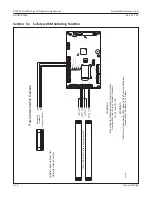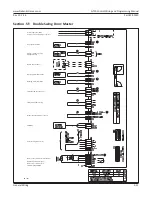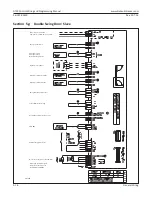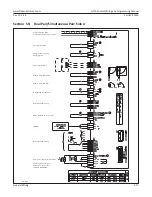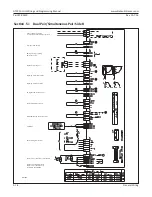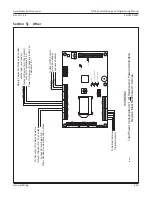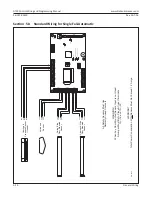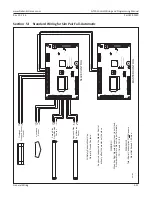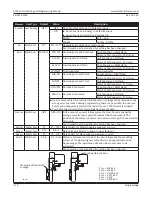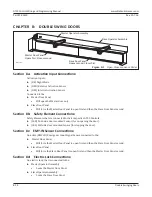GT20 Control Wiring and Programming Manual
Part #C-00140
Rev. 10-7-16
6-24
Initial Setup Procedure
9.►Move the Joystick Down until the Element A0 is displayed. the next Element Ao is displayed.
Ao
90
°
10.►Briefly push down on the Joystick. The Value will start to blink on the lower half of the screen.
11.►Move the Joystick to the Right or to the Left to select(1) of the following Values: 20°...190°
12.►Briefly push down on the Joystick to (OK) selection.
13.►Move the Joystick Down until the Element LowEn is displayed.
LowEn
OFF
14.►Move the Joystick to the Right or to the Left to select(1) of the following Values.
LowEn
OFF
LowEn
ON
Note: Width and Weight Values are necessary in order to adjust for Low Energy Standards.
15.►Briefly push down on the Joystick to (OK) selection.
Width
48 in
16.►Move the Joystick to the Right or to the Left to select between 30 inches and 63 inches.
17.►Briefly push down on the Joystick to (OK) selection.
Weight
200 lbs
18.► Move the Joystick to the Right or to the Left to select between 100 pounds and 550 pounds.
a. Weight and Width values adjust for Low Energy Doors.
19.►Briefly push down on the Joystick to (OK) selection.
20.►Move the Joystick Down to until the Element Vo is displayed.
Vo
9
21.►Briefly push down on the Joystick. The Value will start to blink on the lower half of the screen.
22.►Move the Joystick to the Right or to the Left to select(1) of the following Values: 0...14
23.►Briefly push down on the Joystick to (OK) selection.
24.►Move the Joystick Down to until the Element Vc is displayed.
Vc
9
25.►Briefly push down on the Joystick. The Value will start to blink on the lower half of the screen.
26.►Move the Joystick to the Right or to the Left to select(1) of the following Values: 0...14
Содержание GT20
Страница 2: ...THIS PAGE IS INTENTIONALLY LEFT BLANK...