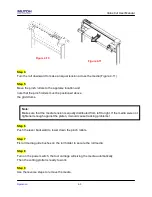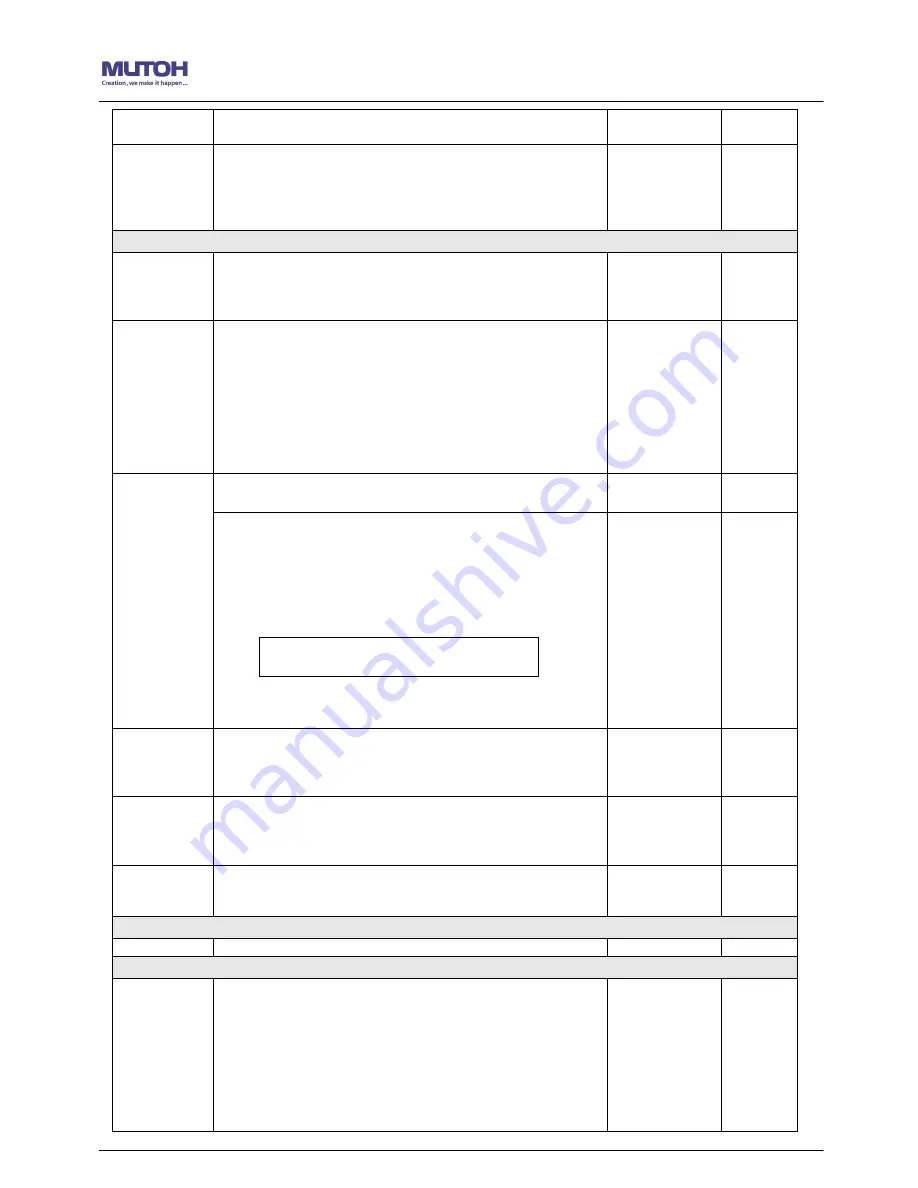
ValueCut User Manual
The Control Panel 3-6
Up Speed
To set or modify tool up speed at horizontal moving.
3~153cm/sec;
3cm/sec per step
72cm/sec
Cutting Quality To set or modify cutting quality.
While cutting small letter, set as “Small letter”.
While cutting in high speed, set as “Draft”.
For normal operation, set as “Normal”.
Draft, Fair,
Normal, Fine,
Small Letter
Normal
[ CUT TEST ]
Square Cut
To perform a cutting test at present blade position.
For more information, please refer to “4.3 Adjusting the
Cutting Force and Offset” to adjust blade force and cutting
speed.
Repeat AAS
Job
To repeat AAS jobs automatically without having to operate
on the computer side.
Please be noted that this feature is mainly applied to the
Single paper mode; please ensure a new piece of material
you wish to apply this feature on is loaded and the origin
repositioned to the first registration mark before starting.
When the first AAS job repeat completes, the user will be
offered the choice of “Repeat AAS Job Again”, please
press ”Online/Offline” to return to the main menu.
Recut:
To repeat the last job without re-sending the data.
1~99;
1 per step
Repeat Last
Plot
Copy:
To copy the last job without re-sending the data.
* 1mm gap will be auto-generated between 2 copies).
* If the media length is not enough to continue, it will show
below message on LCM:
O
p
O
t
u
S
f
a
;
c e
#
i
C
f
o
p
o
e
i
s
f
n
h
i s
e d
* If both functions are enabled at the same time, the cutter will
perform the last setting only.
1~99;
1 per step
Pattern Setting
To provide two patterns for cut test
Note: It is recommended to select “Cross” if you are working
on thick pieces of materials.
“Arrow” and
“Cross” patterns
“Arrow”
Ratio Setting
To adjust the size of the pattern
100%, 200%,
300%, 400%
100%
Blade Length
Adjust
Please see 2.5 Automatic Blade Length Adjustment for further
details.
0.00mm-5.00mm 0.00mm
[ DATA CLEAR ]
To clear up buffer memory.
[ TOOL SELECT ]
Save
Parameter
To save pattern(s) of cutting parameters for later use.
There are 4 sets of parameters saved in the panel. Use Page
Up and Page Down keys to select the set of parameters you
wish to adjust, press “Enter” to confirm (the number shown on
the upper left corner will change accordingly). Each set of
parameters includes Speed, Force, Offset, Up Speed and
Quality though the latter two will not be displayed in this
section. To adjust or check individual parameters, go back to
the responding keys on the panel and press “Enter” to
Patterns1~4
Pattern 1
Содержание ValueCut Series
Страница 1: ...V 3 2012 Nov 0BValueCut Series 1 BUser Manual...
Страница 5: ...ValueCutUserManual Important Information ENABLE Pull up bottom to release grip...
Страница 33: ...ValueCut User Manual Installation 2 21 3 Select Driver page Select ValueCut 1300 and click on Remove...
Страница 59: ...ValueCut User Manual Operation 4 16 Figure 4 25 Sticker...
Страница 108: ...ValueCut User Manual Illustrator Plug In A 5...