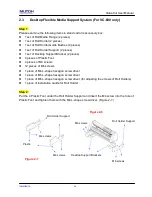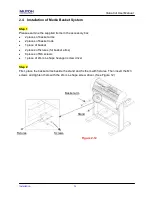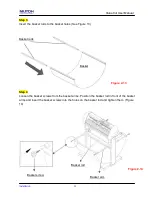ValueCut User Manual
Installation
2-17
2.8 Cable Connection
The cutting plotter communicates with a computer through a USB (Universal Serial Bus), Parallel
port (Centronics), or a Serial port (RS-232C). This chapter shows you how to connect the cutting
plotter to a host computer and how to set up the computer/cutting plotter interconnection.
2.8.1
USB Interface
ValueCut build-in USB interface are based on the Universal Serial Bus Specifications Revision
1.1. (Operation system of Windows 95, Windows NT don’t support USB ).
USB driver installation
Use the USB One-click Installation for quick driver installation. Follow the simple steps
below for driver setup.
Figure 2-31
Serial port
USB port
Note:
When USB connection is enabled, both parallel port and serial port will be disabled automatically.
Note:
If you are using Windows 2000 / XP / Vista / 7 as your operating system, make sure you log in
using the “Administrator” account.
Содержание ValueCut Series
Страница 1: ...V 3 2012 Nov 0BValueCut Series 1 BUser Manual...
Страница 5: ...ValueCutUserManual Important Information ENABLE Pull up bottom to release grip...
Страница 33: ...ValueCut User Manual Installation 2 21 3 Select Driver page Select ValueCut 1300 and click on Remove...
Страница 59: ...ValueCut User Manual Operation 4 16 Figure 4 25 Sticker...
Страница 108: ...ValueCut User Manual Illustrator Plug In A 5...