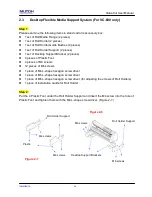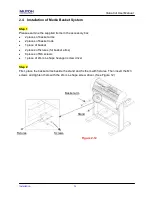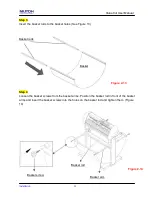ValueCut User Manual
Installation
2-14
Step 4
Insert the blade holder into tool carriage. Please note the outward ring of the holder must put
into the grooves of carriage firmly (see Figure 2-24), then fasten the case (Figure 25).
Figure 2-24
Figure 2-25
Step 5 Use the reversing steps to remove the blade holder.
Step 6 Eject the blade. Push “Blade eject pin” to eject blade when the blade needs to be
replaced.
Note:
The blade will lose its sharpness after a period of usage, the cutting quality might be affected.
By increasing the cutting force, it might do the trick. However, once the blade is worn out
and no longer provides a reliable cutting, you should replace a new one. The blade is
consumable and must be replaced as often as necessary to maintain the cutting quality. The
quality of the blade deeply affects cutting quality. So be sure to use a high quality blade to
ensure good cutting results.
Содержание ValueCut Series
Страница 1: ...V 3 2012 Nov 0BValueCut Series 1 BUser Manual...
Страница 5: ...ValueCutUserManual Important Information ENABLE Pull up bottom to release grip...
Страница 33: ...ValueCut User Manual Installation 2 21 3 Select Driver page Select ValueCut 1300 and click on Remove...
Страница 59: ...ValueCut User Manual Operation 4 16 Figure 4 25 Sticker...
Страница 108: ...ValueCut User Manual Illustrator Plug In A 5...