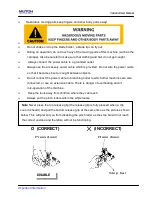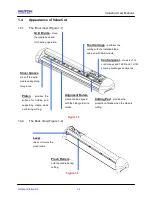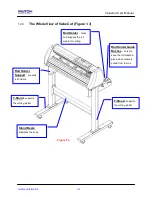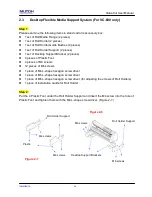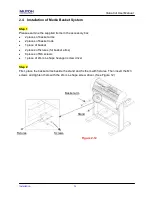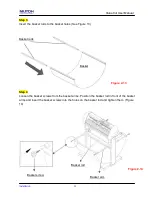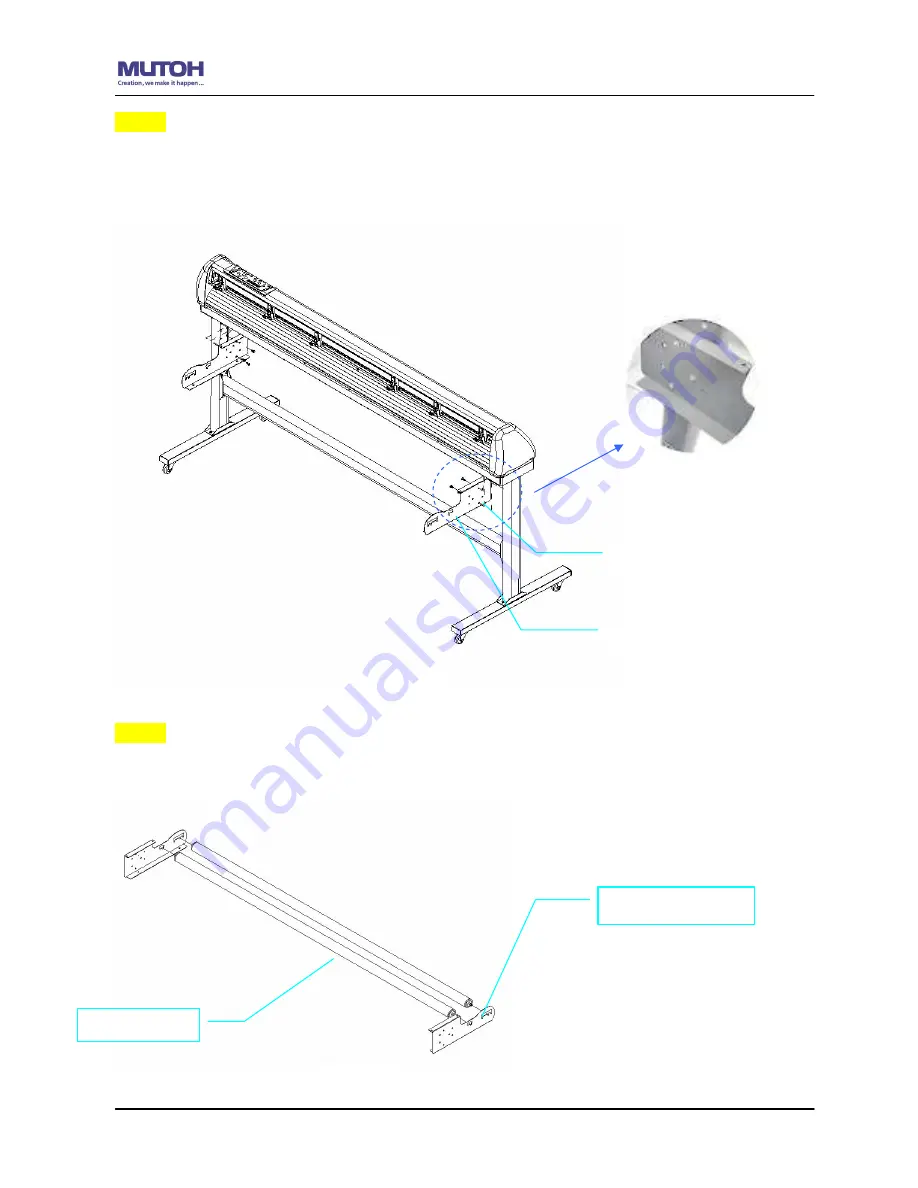
ValueCut User Manual
Installation
2-4
Step 5
Insert the roll holder support with the screws into the holes of the stand, and then tighten them
up as shown in
Figure 2-4
. You could decide roll holder support’s position by inserting into
different holes.
Step 6
Place two roll holders into the holes in the roll holder support. (Figure 2-5); Push the roll holder
to the left until it is correctly positioned and then to the right to allow successful installation.
Roll holder support
Roll holders
Roll holder
support
3 screws
Figure 2-4
Figure 2-5
Содержание ValueCut Series
Страница 1: ...V 3 2012 Nov 0BValueCut Series 1 BUser Manual...
Страница 5: ...ValueCutUserManual Important Information ENABLE Pull up bottom to release grip...
Страница 33: ...ValueCut User Manual Installation 2 21 3 Select Driver page Select ValueCut 1300 and click on Remove...
Страница 59: ...ValueCut User Manual Operation 4 16 Figure 4 25 Sticker...
Страница 108: ...ValueCut User Manual Illustrator Plug In A 5...