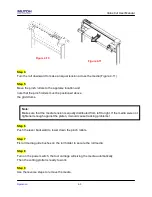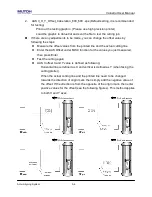ValueCut User Manua
l
Operation
4-11
Use Plotter Setting:
The parameter settings will be set according to those set from the control panel.
Back to home:
The carriage will return to the original position when this option is selected.
Vector Function
Normal:
This is the default Vector Function setting. The cutting order depends on the order of the
graphics created in the application software.
X sorting:
The cutting order is based on the next closest object on the x-axis from the origin.
The cutting order of the sample below will be 1,2,3,4 (please refer to figure 4-20).
Inside Out Cutting:
When performing a vector cutting job in which your image has one vector cut area enclosed
within another vector cut area, select the Inside-out Sorting mode. This mode will automatically
instruct the print driver to process the inside vector image and moving outwards. This setting
will always automatically direct the cutter to cut from the inner most vector shape and move
outwards.
2
1
3
4
Figure 4-19
Содержание ValueCut Series
Страница 1: ...V 3 2012 Nov 0BValueCut Series 1 BUser Manual...
Страница 5: ...ValueCutUserManual Important Information ENABLE Pull up bottom to release grip...
Страница 33: ...ValueCut User Manual Installation 2 21 3 Select Driver page Select ValueCut 1300 and click on Remove...
Страница 59: ...ValueCut User Manual Operation 4 16 Figure 4 25 Sticker...
Страница 108: ...ValueCut User Manual Illustrator Plug In A 5...