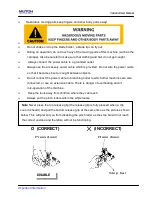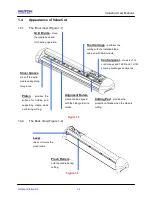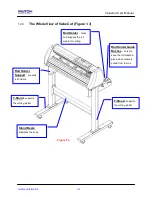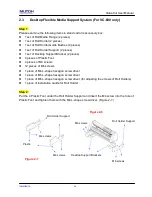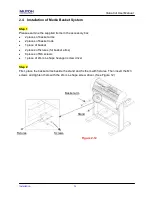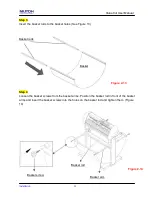ValueCut User Manual
Installation
2-3
Step 3
Position the stand beam perpendicularly to part
and put the screws into the holes and
tighten them as Figure 2-2. Then the complete picture of stand will be like Figure 2-1.
Step 4
Remove the cutting plotter from the carton. Position your stand under the plotter, and then
insert the screws into the holes on plotter’s bottom and tighten them up as shown in Figure
2-3.
Screws
Figure 2-3
Note: The cutting plotter needs to be assembled by at least two people.
Содержание ValueCut Series
Страница 1: ...V 3 2012 Nov 0BValueCut Series 1 BUser Manual...
Страница 5: ...ValueCutUserManual Important Information ENABLE Pull up bottom to release grip...
Страница 33: ...ValueCut User Manual Installation 2 21 3 Select Driver page Select ValueCut 1300 and click on Remove...
Страница 59: ...ValueCut User Manual Operation 4 16 Figure 4 25 Sticker...
Страница 108: ...ValueCut User Manual Illustrator Plug In A 5...