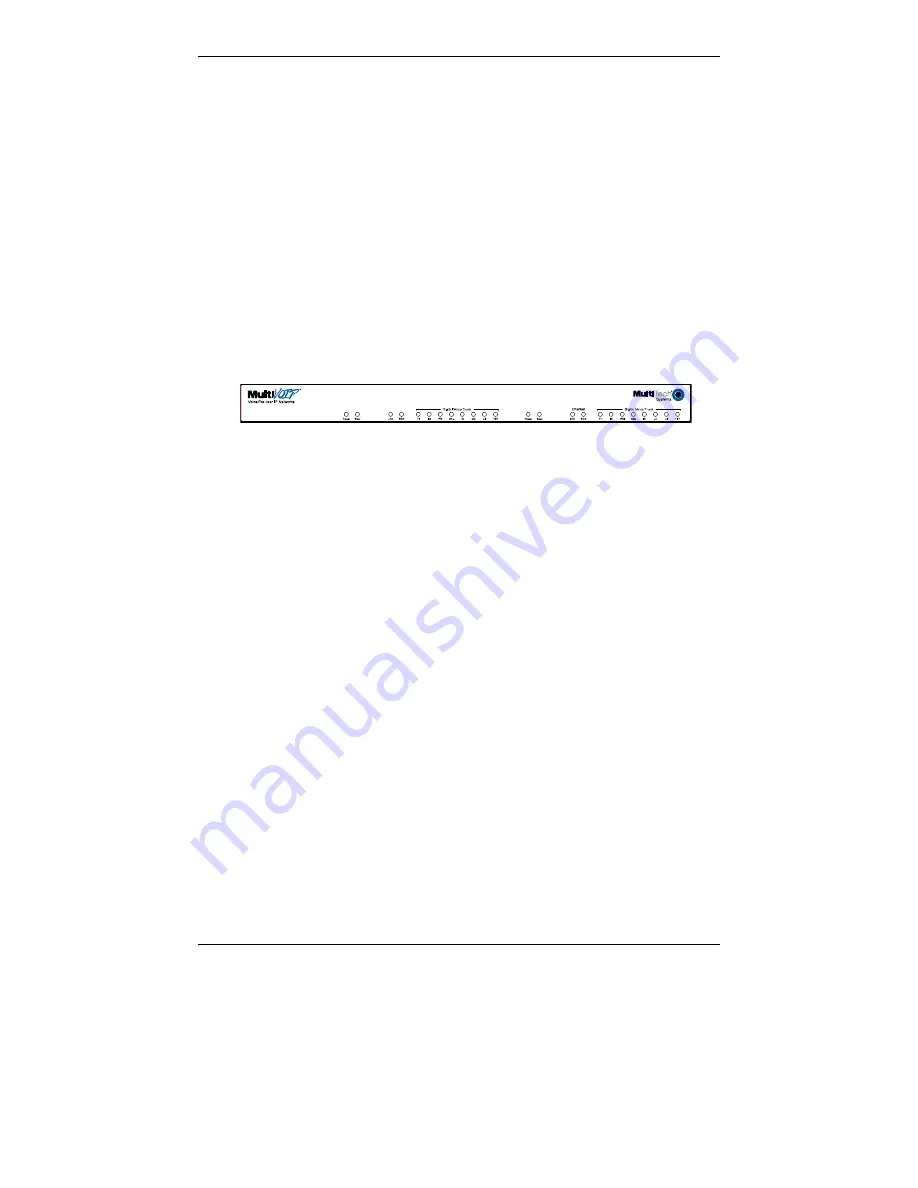
MultiVOIP User Guide
Overview
23
Supplementary Telephony Services
. The H.450 standard (an addition
to H.323) brings to voip telephony more of the premium features found
in PSTN and PBX telephony. MultiVOIP units offer five of these H.450
features: Call Transfer, Call Hold, Call Waiting, Call Name
Identification (not the same as Caller ID), and Call Forwarding. (The
first four features are found in the “Supplementary Services” window;
the fifth, Call Forwarding, appears in the Add/Edit Inbound
phonebook screen.) Note that the first three features are closely related.
All of these H.450 features are supported for H.323 operation only; they
are
not
supported for SIP or SPP.
E1 Front Panel LEDs
Because the MVP3010 and MVP30-60 both use a common main circuit
card or motherboard, the LED indicators are the same for both.
Figure 1-4: MVP3010 LEDs
Active LEDs.
The MVP3010 front panel has two sets of identical LEDs.
In the MVP3010 as shipped (that is, without an expansion card), the
left-hand set of LEDs is functional whereas the right-hand set is not.
When the MVP3010 has been upgraded with an MVP30-60 kit, the
right-hand set of LEDs will also become active.
Содержание MULTIVOIP MVP-3010
Страница 6: ...6 Chapter 1 Overview ...
Страница 28: ...28 Chapter 2 Quick Start Instructions ...
Страница 30: ...Mechanical Installation Cabling MultiVOIP User Guide 30 Chapter 3 Mechanical Installation and Cabling ...
Страница 38: ...Technical Configuration T1 E1 MultiVOIP User Guide 38 Chapter 4 Software Installation ...
Страница 48: ...Technical Configuration T1 E1 MultiVOIP User Guide 48 4 A completion screen will appear Click Finish ...
Страница 49: ...49 Chapter 5 Technical Configuration ...
Страница 58: ...Technical Configuration MultiVOIP User Guide 58 Config Info CheckList ...
Страница 117: ...MultiVOIP User Guide Technical Configuration 117 ...
Страница 122: ...Technical Configuration MultiVOIP User Guide 122 In each field enter the values that fit your particular system ...
Страница 139: ...MultiVOIP User Guide Technical Configuration 139 ...
Страница 159: ...MultiVOIP User Guide Technical Configuration 159 The fields of the RADIUS screen are described in the table below ...
Страница 170: ...170 Chapter 6 T1 Phonebook Configuration North American Telephony Standards ...
Страница 184: ...T1 Phonebook Configuration MultiVOIP User Guide 184 3 Select Inbound PhoneBook List Entries ...
Страница 185: ...MultiVOIP User Guide T1 PhoneBook Configuration 185 4 The Add Edit Inbound PhoneBook screen appears ...
Страница 208: ...208 Chapter 7 E1 Phonebook Configuration European Telephony Standards ...
Страница 252: ...252 Chapter 8 Operation and Maintenance ...
Страница 257: ...MultiVOIP User Guide Operation Maintenance 257 The Call Progress Details Screen ...
Страница 265: ...MultiVOIP User Guide Operation Maintenance 265 The Logs Screen ...
Страница 277: ...MultiVOIP User Guide Operation Maintenance 277 ...
Страница 280: ...Operation and Maintenance MultiVOIP User Guide 280 T1 Statistics Screen ...
Страница 288: ...Operation and Maintenance MultiVOIP User Guide 288 ...
Страница 343: ...343 Chapter 9 Warranty Service and Tech Support ...
Страница 347: ...347 Chapter 10 Regulatory Information ...
Страница 352: ...352 Appendix A Cable Pinouts ...
Страница 358: ...358 Appendix B TCP UDP Port Assignments ...
Страница 360: ...360 Appendix C Installation Instructions for MVP428 Upgrade Card ...
Страница 365: ...MultiVOIP User Guide Index 365 Index ...
Страница 395: ...395 S000384A ...
















































