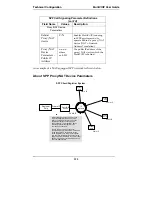MultiVOIP User Guide
Technical Configuration
123
The SNMP Parameter fields are described in the table below.
SNMP Parameter Definitions
Field Name
Values
Description
Enable SNMP
Agent
Y/N
Enables the SNMP code in the
firmware of the
MultiVOIP
. This
must be enabled for the
MultiVOIP
to communicate with and be
controllable by the
MultiVoipManager software.
Default: disabled
Trap Manager Parameters
Address
4 places; n.n.n.n
n = 0-255
IP address of MultiVoipManager
PC.
Community
Name
--
A “community” is a group of VOIP
endpoints that can communicate
with each other. Often “public” is
used to designate a grouping where
all end users have access to entire
VOIP network. However, calling
permissions can be configured to
restrict access as needed.
Port Number
162
The default port number of the
SNMP manager receiving the traps
is the standard port 162.
Community
Name 1
Length = 19
characters (max.)
Case sensitive.
First community grouping.
Permissions Read-Only,
Read/Write
If this community needs to change
MultiVOIP
settings, select
Read/Write. Otherwise, select
Read-Only to view settings.
Community
Name 2
Length = 19
characters (max.)
Case sensitive.
Second community grouping
Permissions Read-Only,
Read/Write
If this community needs to change
MultiVOIP settings, select
Read/Write. Otherwise, select
Read-Only to view settings.
Содержание MULTIVOIP MVP-3010
Страница 6: ...6 Chapter 1 Overview ...
Страница 28: ...28 Chapter 2 Quick Start Instructions ...
Страница 30: ...Mechanical Installation Cabling MultiVOIP User Guide 30 Chapter 3 Mechanical Installation and Cabling ...
Страница 38: ...Technical Configuration T1 E1 MultiVOIP User Guide 38 Chapter 4 Software Installation ...
Страница 48: ...Technical Configuration T1 E1 MultiVOIP User Guide 48 4 A completion screen will appear Click Finish ...
Страница 49: ...49 Chapter 5 Technical Configuration ...
Страница 58: ...Technical Configuration MultiVOIP User Guide 58 Config Info CheckList ...
Страница 117: ...MultiVOIP User Guide Technical Configuration 117 ...
Страница 122: ...Technical Configuration MultiVOIP User Guide 122 In each field enter the values that fit your particular system ...
Страница 139: ...MultiVOIP User Guide Technical Configuration 139 ...
Страница 159: ...MultiVOIP User Guide Technical Configuration 159 The fields of the RADIUS screen are described in the table below ...
Страница 170: ...170 Chapter 6 T1 Phonebook Configuration North American Telephony Standards ...
Страница 184: ...T1 Phonebook Configuration MultiVOIP User Guide 184 3 Select Inbound PhoneBook List Entries ...
Страница 185: ...MultiVOIP User Guide T1 PhoneBook Configuration 185 4 The Add Edit Inbound PhoneBook screen appears ...
Страница 208: ...208 Chapter 7 E1 Phonebook Configuration European Telephony Standards ...
Страница 252: ...252 Chapter 8 Operation and Maintenance ...
Страница 257: ...MultiVOIP User Guide Operation Maintenance 257 The Call Progress Details Screen ...
Страница 265: ...MultiVOIP User Guide Operation Maintenance 265 The Logs Screen ...
Страница 277: ...MultiVOIP User Guide Operation Maintenance 277 ...
Страница 280: ...Operation and Maintenance MultiVOIP User Guide 280 T1 Statistics Screen ...
Страница 288: ...Operation and Maintenance MultiVOIP User Guide 288 ...
Страница 343: ...343 Chapter 9 Warranty Service and Tech Support ...
Страница 347: ...347 Chapter 10 Regulatory Information ...
Страница 352: ...352 Appendix A Cable Pinouts ...
Страница 358: ...358 Appendix B TCP UDP Port Assignments ...
Страница 360: ...360 Appendix C Installation Instructions for MVP428 Upgrade Card ...
Страница 365: ...MultiVOIP User Guide Index 365 Index ...
Страница 395: ...395 S000384A ...