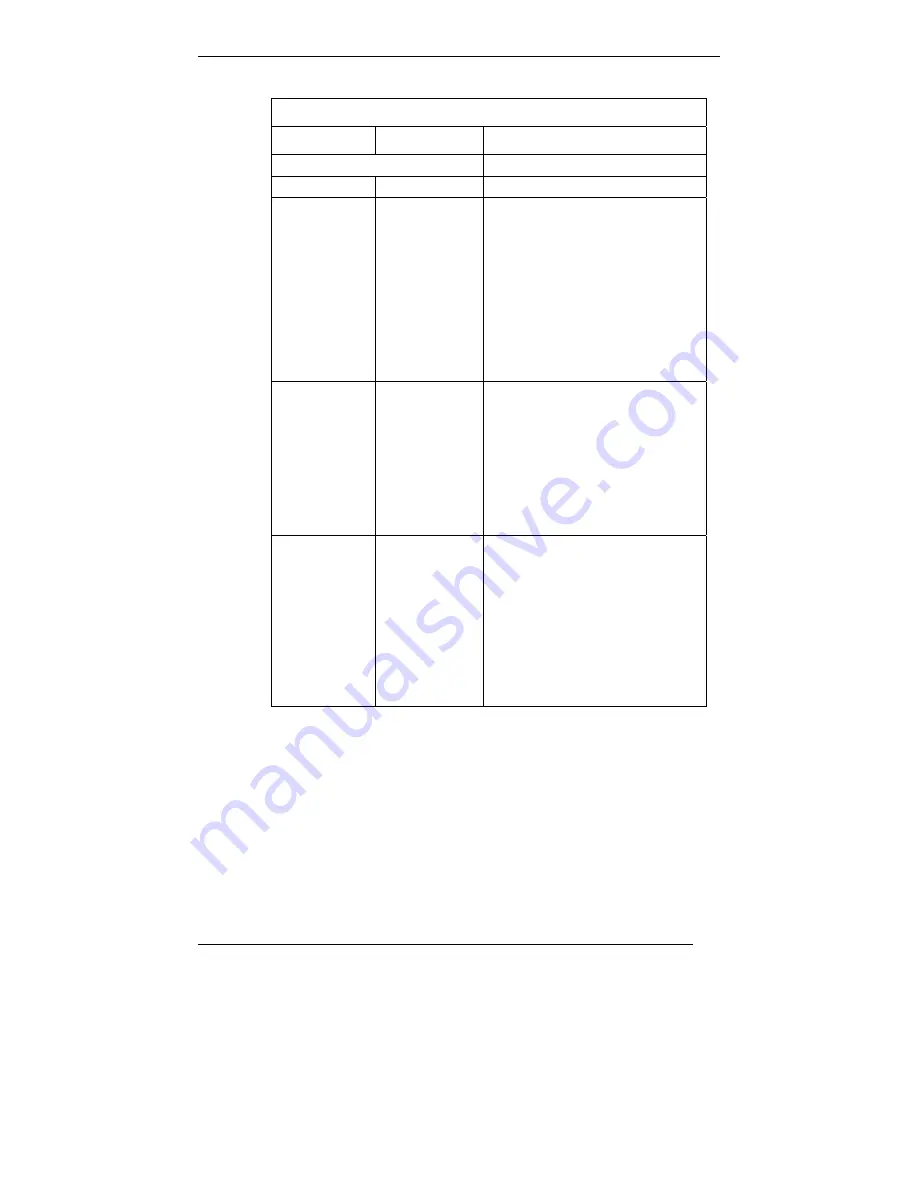
MultiVOIP User Guide
Operation & Maintenance
263
Call Progress Details: Field Definitions (cont’d)
Field Name
Values
Description
Call Status
fields
Call Status
hangup, active
Shows condition of current call.
Call Control
Status
Tun, FS + Tun,
AE, Mux
Displays the H.323 version 4
features in use for the selected
call. These include tunneling
(Tun), Fast Start with tunneling
(FS + Tun), Annex E multiplexed
UDP call signaling transport (AE),
and Q.931 Multiplexing (Mux).
See
Phonebook Configuration
Parameters
(in T1 or E1 chapters)
for more on H.323v4 features.
Silence
Compression
SC
“SC” stands for Silence
Compression. With
Silence
Compression
enabled, the
MultiVOIP will not transmit voice
packets when silence is detected,
thereby reducing the amount of
network bandwidth that is being
used by the voice channel.
Forward Error
Correction
FEC
“FEC” stands for Forward Error
Correction.
Forward Error
Correction
enables some of the
voice packets that were corrupted
or lost to be recovered. FEC adds
an additional 50% overhead to the
total network bandwidth
consumed by the voice channel.
Default = Off
Содержание MULTIVOIP MVP-3010
Страница 6: ...6 Chapter 1 Overview ...
Страница 28: ...28 Chapter 2 Quick Start Instructions ...
Страница 30: ...Mechanical Installation Cabling MultiVOIP User Guide 30 Chapter 3 Mechanical Installation and Cabling ...
Страница 38: ...Technical Configuration T1 E1 MultiVOIP User Guide 38 Chapter 4 Software Installation ...
Страница 48: ...Technical Configuration T1 E1 MultiVOIP User Guide 48 4 A completion screen will appear Click Finish ...
Страница 49: ...49 Chapter 5 Technical Configuration ...
Страница 58: ...Technical Configuration MultiVOIP User Guide 58 Config Info CheckList ...
Страница 117: ...MultiVOIP User Guide Technical Configuration 117 ...
Страница 122: ...Technical Configuration MultiVOIP User Guide 122 In each field enter the values that fit your particular system ...
Страница 139: ...MultiVOIP User Guide Technical Configuration 139 ...
Страница 159: ...MultiVOIP User Guide Technical Configuration 159 The fields of the RADIUS screen are described in the table below ...
Страница 170: ...170 Chapter 6 T1 Phonebook Configuration North American Telephony Standards ...
Страница 184: ...T1 Phonebook Configuration MultiVOIP User Guide 184 3 Select Inbound PhoneBook List Entries ...
Страница 185: ...MultiVOIP User Guide T1 PhoneBook Configuration 185 4 The Add Edit Inbound PhoneBook screen appears ...
Страница 208: ...208 Chapter 7 E1 Phonebook Configuration European Telephony Standards ...
Страница 252: ...252 Chapter 8 Operation and Maintenance ...
Страница 257: ...MultiVOIP User Guide Operation Maintenance 257 The Call Progress Details Screen ...
Страница 265: ...MultiVOIP User Guide Operation Maintenance 265 The Logs Screen ...
Страница 277: ...MultiVOIP User Guide Operation Maintenance 277 ...
Страница 280: ...Operation and Maintenance MultiVOIP User Guide 280 T1 Statistics Screen ...
Страница 288: ...Operation and Maintenance MultiVOIP User Guide 288 ...
Страница 343: ...343 Chapter 9 Warranty Service and Tech Support ...
Страница 347: ...347 Chapter 10 Regulatory Information ...
Страница 352: ...352 Appendix A Cable Pinouts ...
Страница 358: ...358 Appendix B TCP UDP Port Assignments ...
Страница 360: ...360 Appendix C Installation Instructions for MVP428 Upgrade Card ...
Страница 365: ...MultiVOIP User Guide Index 365 Index ...
Страница 395: ...395 S000384A ...
















































