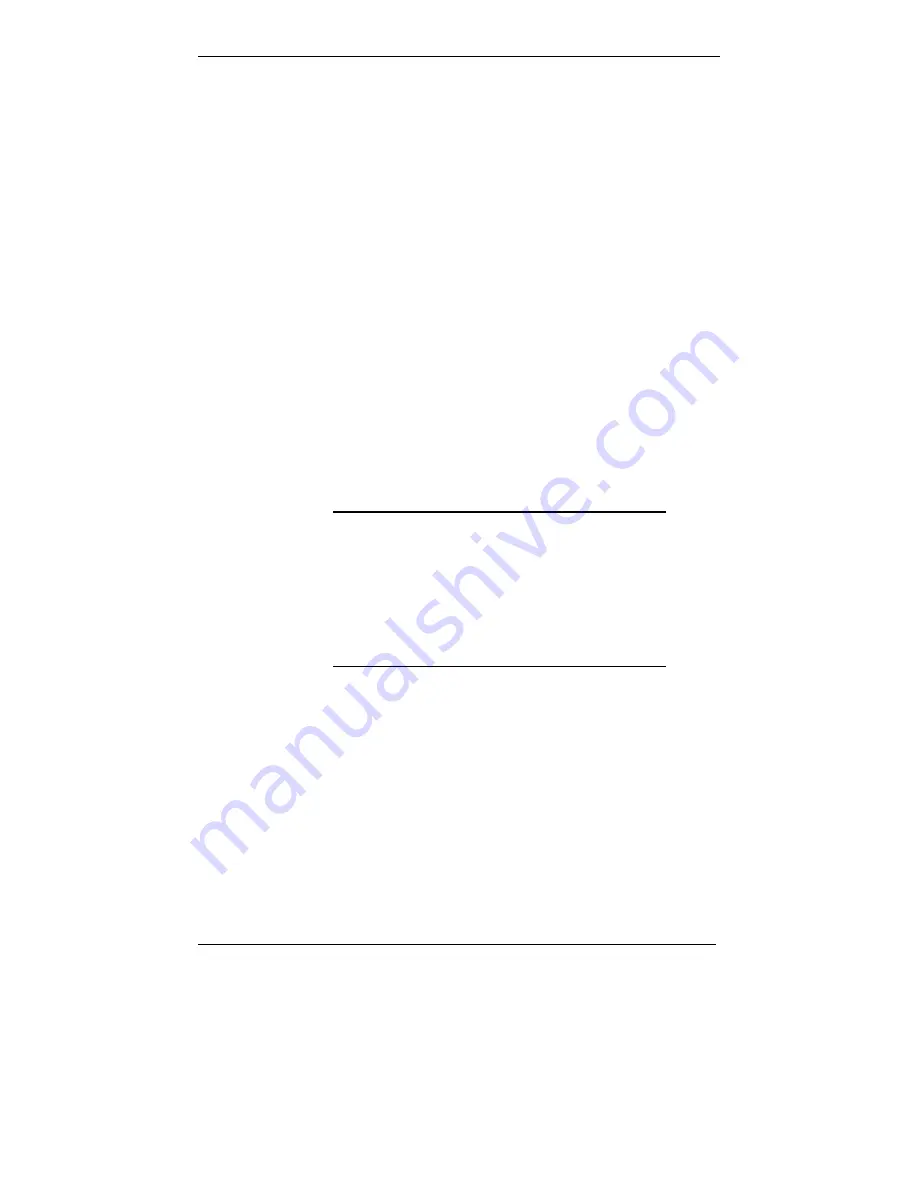
MultiVOIP User Guide
E1 PhoneBook Configuration
247
Site D calling Site C
1. Dial 901189435632.
2. “9” gets outside line. On some PBXs, an “8” may be used to
direct calls to the VOIP, while “9” directs calls to the PSTN.
However, some PBX units can be programmed to identify the
destination patterns of all calls to be directed to the VOIP.
3. PBX at Site D is programmed to divert all calls made to the 118
area code and exchange 943 into the VOIP network. (It would
also be possible to divert
all
calls to all phones in area code 118
into the VOIP network, but it may not be desirable to do so.)
4. The MVP3010 removes the prefix “0118” and adds the prefix
“101#” for compatibility with the analog MultiVOIP’s
phonebook scheme. The “#” is a delimiter separating the analog
VOIP’s phone number from the digits that the analog VOIP
must dial onto its local PSTN to complete the call. The digits
“101#9435632” are forwarded to the Site B analog VOIP.
5. The call passes through the IP network (in this case, the Internet).
6. The call arrives at the Site B VOIP. This analog VOIP receives
this dialing string from the MVP3010: 101#9435632. The analog
VOIP, seeing the “101” prefix, uses its own channel #1 (an FXO
port) to connect the call to the PSTN. Then the analog VOIP
dials its local phone number 9435632 to complete the call.
NOTE: In the case of Reading, Berkshire,,
England, both “1189” and “1183” are
considered local area codes. This is, in a
sense however, a matter of terminology.
It simply means that numbers of the
form 9xx-xxxx and
3xx-xxxx are both local calls for users at
other sites in the VOIP network.
Содержание MULTIVOIP MVP-3010
Страница 6: ...6 Chapter 1 Overview ...
Страница 28: ...28 Chapter 2 Quick Start Instructions ...
Страница 30: ...Mechanical Installation Cabling MultiVOIP User Guide 30 Chapter 3 Mechanical Installation and Cabling ...
Страница 38: ...Technical Configuration T1 E1 MultiVOIP User Guide 38 Chapter 4 Software Installation ...
Страница 48: ...Technical Configuration T1 E1 MultiVOIP User Guide 48 4 A completion screen will appear Click Finish ...
Страница 49: ...49 Chapter 5 Technical Configuration ...
Страница 58: ...Technical Configuration MultiVOIP User Guide 58 Config Info CheckList ...
Страница 117: ...MultiVOIP User Guide Technical Configuration 117 ...
Страница 122: ...Technical Configuration MultiVOIP User Guide 122 In each field enter the values that fit your particular system ...
Страница 139: ...MultiVOIP User Guide Technical Configuration 139 ...
Страница 159: ...MultiVOIP User Guide Technical Configuration 159 The fields of the RADIUS screen are described in the table below ...
Страница 170: ...170 Chapter 6 T1 Phonebook Configuration North American Telephony Standards ...
Страница 184: ...T1 Phonebook Configuration MultiVOIP User Guide 184 3 Select Inbound PhoneBook List Entries ...
Страница 185: ...MultiVOIP User Guide T1 PhoneBook Configuration 185 4 The Add Edit Inbound PhoneBook screen appears ...
Страница 208: ...208 Chapter 7 E1 Phonebook Configuration European Telephony Standards ...
Страница 252: ...252 Chapter 8 Operation and Maintenance ...
Страница 257: ...MultiVOIP User Guide Operation Maintenance 257 The Call Progress Details Screen ...
Страница 265: ...MultiVOIP User Guide Operation Maintenance 265 The Logs Screen ...
Страница 277: ...MultiVOIP User Guide Operation Maintenance 277 ...
Страница 280: ...Operation and Maintenance MultiVOIP User Guide 280 T1 Statistics Screen ...
Страница 288: ...Operation and Maintenance MultiVOIP User Guide 288 ...
Страница 343: ...343 Chapter 9 Warranty Service and Tech Support ...
Страница 347: ...347 Chapter 10 Regulatory Information ...
Страница 352: ...352 Appendix A Cable Pinouts ...
Страница 358: ...358 Appendix B TCP UDP Port Assignments ...
Страница 360: ...360 Appendix C Installation Instructions for MVP428 Upgrade Card ...
Страница 365: ...MultiVOIP User Guide Index 365 Index ...
Страница 395: ...395 S000384A ...
















































