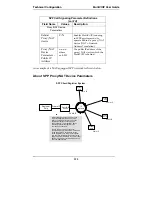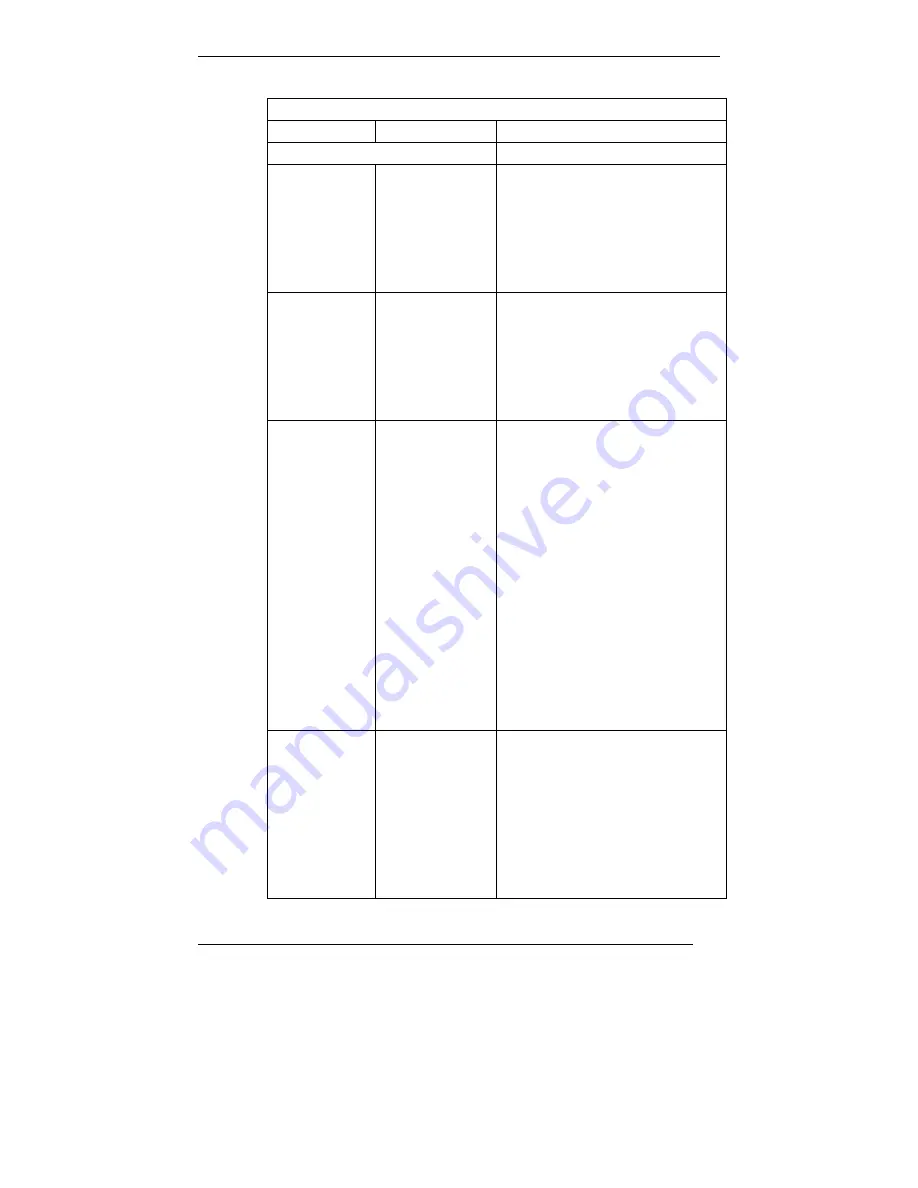
Technical Configuration
MultiVOIP
User
Guide
128
“Regional Parameter” Definitions (cont’d)
Field Name
Values
Description
Standard Tones
fields
(cont’d)
Gain 1
gain in dB
+3dB to –31dB
and “mute”
setting
Amplification factor of lower
frequency of pair.
This applies to the dial, ring, busy
and ‘unobtainable’ tones that the
MultiVOIP outputs as audio to the
FXS, FXS, or E&M port.
Default:
-
16dB
Gain 2
gain in dB
+3dB to –31dB
and “mute”
setting
Amplification factor of higher
frequency of pair.
This applies to the dial, ring, busy,
and ‘unobtainable’ (fast busy) tones
that the MultiVOIP outputs as
audio to the FXS, FXO, or E&M
port.
Default: -16dB
Cadence
(msec) On/Off
n/n/n/n
four integer time
values in
milli-seconds;
zero value for
dial-tone
indicates
continuous tone
On/off pattern of tone durations
used to denote phone ringing,
phone busy, connection
unobtainable (fast busy), dial tone
(“0” indicates continuous tone),
survivability, and re-order. Default
values differ for different
countries/regions. Although most
cadences have only two parts (an
“on” duration and an “off”
duration), some telephony
cadences have four parts. Most
cadences, then, are expressed as
two iterations of a two-part
sequence. Although this is
redundant, it is necessary to allow
for expression of 4-part cadences.
Custom
(button)
--
Click on the “Custom” button to
bring up the
Custom Tone Pair
Settings
screen. (The “Custom”
button is active only when
“Custom” is selected in the
Country/Region
field.) This screen
allows the user to specify tone pair
attributes that are not found in any
of the standard national/regional
telephony toning schemes.
Содержание MULTIVOIP MVP-3010
Страница 6: ...6 Chapter 1 Overview ...
Страница 28: ...28 Chapter 2 Quick Start Instructions ...
Страница 30: ...Mechanical Installation Cabling MultiVOIP User Guide 30 Chapter 3 Mechanical Installation and Cabling ...
Страница 38: ...Technical Configuration T1 E1 MultiVOIP User Guide 38 Chapter 4 Software Installation ...
Страница 48: ...Technical Configuration T1 E1 MultiVOIP User Guide 48 4 A completion screen will appear Click Finish ...
Страница 49: ...49 Chapter 5 Technical Configuration ...
Страница 58: ...Technical Configuration MultiVOIP User Guide 58 Config Info CheckList ...
Страница 117: ...MultiVOIP User Guide Technical Configuration 117 ...
Страница 122: ...Technical Configuration MultiVOIP User Guide 122 In each field enter the values that fit your particular system ...
Страница 139: ...MultiVOIP User Guide Technical Configuration 139 ...
Страница 159: ...MultiVOIP User Guide Technical Configuration 159 The fields of the RADIUS screen are described in the table below ...
Страница 170: ...170 Chapter 6 T1 Phonebook Configuration North American Telephony Standards ...
Страница 184: ...T1 Phonebook Configuration MultiVOIP User Guide 184 3 Select Inbound PhoneBook List Entries ...
Страница 185: ...MultiVOIP User Guide T1 PhoneBook Configuration 185 4 The Add Edit Inbound PhoneBook screen appears ...
Страница 208: ...208 Chapter 7 E1 Phonebook Configuration European Telephony Standards ...
Страница 252: ...252 Chapter 8 Operation and Maintenance ...
Страница 257: ...MultiVOIP User Guide Operation Maintenance 257 The Call Progress Details Screen ...
Страница 265: ...MultiVOIP User Guide Operation Maintenance 265 The Logs Screen ...
Страница 277: ...MultiVOIP User Guide Operation Maintenance 277 ...
Страница 280: ...Operation and Maintenance MultiVOIP User Guide 280 T1 Statistics Screen ...
Страница 288: ...Operation and Maintenance MultiVOIP User Guide 288 ...
Страница 343: ...343 Chapter 9 Warranty Service and Tech Support ...
Страница 347: ...347 Chapter 10 Regulatory Information ...
Страница 352: ...352 Appendix A Cable Pinouts ...
Страница 358: ...358 Appendix B TCP UDP Port Assignments ...
Страница 360: ...360 Appendix C Installation Instructions for MVP428 Upgrade Card ...
Страница 365: ...MultiVOIP User Guide Index 365 Index ...
Страница 395: ...395 S000384A ...