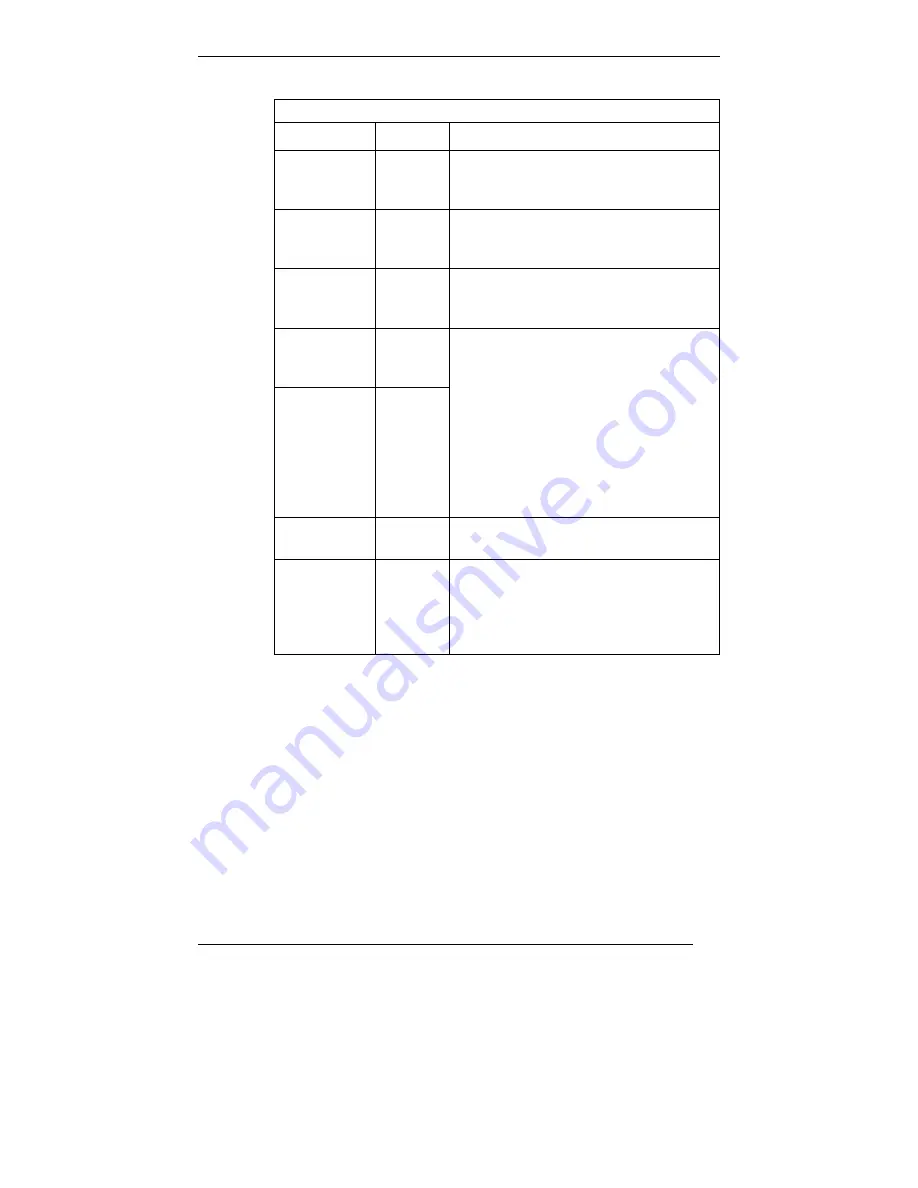
Technical Configuration
MultiVOIP
User
Guide
160
RADIUS Screen Field Definitions
Field Name
Values
Description
Enable
Accounting
Y/N
When checked, the MultiVOIP will
access the accounting functionality of
the
Server
Address
n.n.n.n
0 – 255
IP address of the RADIUS server that
handles accounting (billing) for the
current MultiVOIP unit.
Accounting
Port
numeric;
1 - 65535
TDM time slot at which RADIUS
accounting information will be
transmitted and received.
Retrans-
mission
Interval
Number of
Re-transmis-
sions
0 - 255
If the MultiVOIP sends out a packet to
the RADIUS server and doesn't
receive a response in the retransmit
interval, it will retransmit that packet
again and wait the retransmit interval
again for a response. How many
times it does this is determined by the
setting in the
Number of
Retransmissions
field.
Shared
Secret
alpha-
numeric
Client encryption key for the current
voip unit.
Select
Attributes
(button)
--
Gives access to RADIUS Attributes
screen. On Attributes screen, one can
specify the parameters to be tallied by
the RADIUS server for accounting
(usually billing) purposes.
Содержание MULTIVOIP MVP-3010
Страница 6: ...6 Chapter 1 Overview ...
Страница 28: ...28 Chapter 2 Quick Start Instructions ...
Страница 30: ...Mechanical Installation Cabling MultiVOIP User Guide 30 Chapter 3 Mechanical Installation and Cabling ...
Страница 38: ...Technical Configuration T1 E1 MultiVOIP User Guide 38 Chapter 4 Software Installation ...
Страница 48: ...Technical Configuration T1 E1 MultiVOIP User Guide 48 4 A completion screen will appear Click Finish ...
Страница 49: ...49 Chapter 5 Technical Configuration ...
Страница 58: ...Technical Configuration MultiVOIP User Guide 58 Config Info CheckList ...
Страница 117: ...MultiVOIP User Guide Technical Configuration 117 ...
Страница 122: ...Technical Configuration MultiVOIP User Guide 122 In each field enter the values that fit your particular system ...
Страница 139: ...MultiVOIP User Guide Technical Configuration 139 ...
Страница 159: ...MultiVOIP User Guide Technical Configuration 159 The fields of the RADIUS screen are described in the table below ...
Страница 170: ...170 Chapter 6 T1 Phonebook Configuration North American Telephony Standards ...
Страница 184: ...T1 Phonebook Configuration MultiVOIP User Guide 184 3 Select Inbound PhoneBook List Entries ...
Страница 185: ...MultiVOIP User Guide T1 PhoneBook Configuration 185 4 The Add Edit Inbound PhoneBook screen appears ...
Страница 208: ...208 Chapter 7 E1 Phonebook Configuration European Telephony Standards ...
Страница 252: ...252 Chapter 8 Operation and Maintenance ...
Страница 257: ...MultiVOIP User Guide Operation Maintenance 257 The Call Progress Details Screen ...
Страница 265: ...MultiVOIP User Guide Operation Maintenance 265 The Logs Screen ...
Страница 277: ...MultiVOIP User Guide Operation Maintenance 277 ...
Страница 280: ...Operation and Maintenance MultiVOIP User Guide 280 T1 Statistics Screen ...
Страница 288: ...Operation and Maintenance MultiVOIP User Guide 288 ...
Страница 343: ...343 Chapter 9 Warranty Service and Tech Support ...
Страница 347: ...347 Chapter 10 Regulatory Information ...
Страница 352: ...352 Appendix A Cable Pinouts ...
Страница 358: ...358 Appendix B TCP UDP Port Assignments ...
Страница 360: ...360 Appendix C Installation Instructions for MVP428 Upgrade Card ...
Страница 365: ...MultiVOIP User Guide Index 365 Index ...
Страница 395: ...395 S000384A ...















































