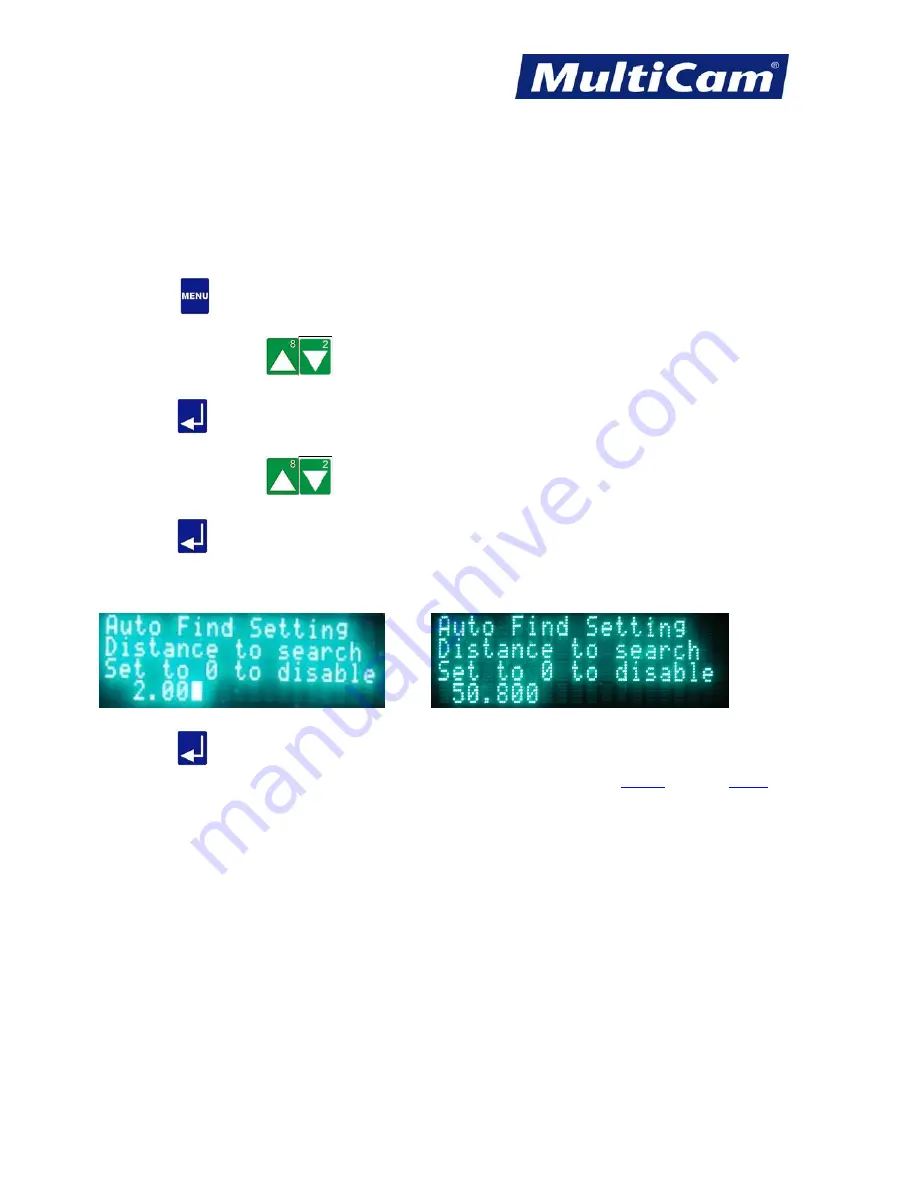
MI
74
Innovation. Quality. Performance. Best in Industry. Worldwide.
Auto Find Setting
The Auto Find Setting function is used to specify the distance that the system will scan for the fiducial before
prompting the operator to Jog to the proper location if the fiducial is out of range. Auto Find Setting will prompt
the operator to Jog to the area where the first fiducial should be without trying to auto find it and will only search
for the second and later fiducials by looking in the area of where they should be.
1. Press
Menu
to access the menu system.
2. Press
X-axis Jog Arrows
until Vision is highlighted in blue.
3. Press
Enter
to access the Vision sub-menu.
4. Press
X-axis Jog Arrows
until Auto Find Setting is highlighted in blue.
5. Press
Enter
to access the Auto Find Setting function.
6. Enter the distance for the camera to scan for the fiducial (e.g., 0.2” or 50.8 mm) or leave as “0” so the
operator may manually locate the second and third fiducials.
or
7. Press
Enter
to save the distance and return to the Vision menu.
Routers * Lasers * Plasma * WaterJets * Knife Cutters
www.MultiCam.com v. 11 10






























