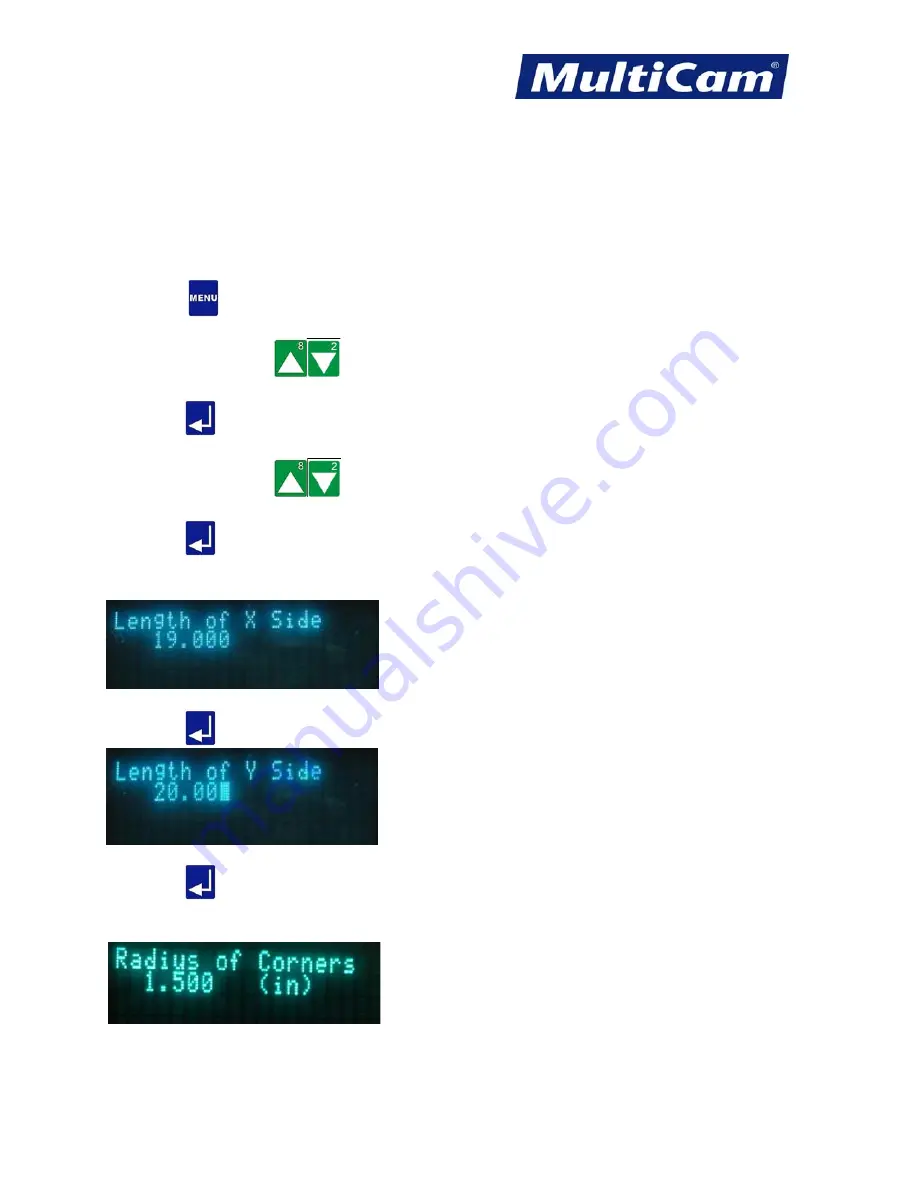
MI
46
Innovation. Quality. Performance. Best in Industry. Worldwide.
Radiused Rectangle
The Radiused Rectangle function is used to run a Radiused Rectangle Shape sample file to test the output of the
system using the present Set Home, Cut Height, Lift Height, Pierce Height, and X & Y Feedrate.
1. Set up the system as if a normal file is to be executed (e.g., Material Library, Set Home, Cut Height, Lift
Height, Pierce Height, and X & Y Feedrate).
2. Press
Menu
to access the menu system.
3. Press
X-axis Jog Arrows
until Cut_Utils is highlighted in blue.
4. Press
Enter
to access the Cut Utilities sub-menu
.
5. Press
X-axis Jog Arrows
until Rect_Rnd is highlighted in blue.
6. Press
Enter
to access the Radiused Rectangle function
.
7
. Enter the length of the X and Y sides for the Rectangle using the number keypad (e.g., X=19, Y=20).
8. Press
Enter
to accept the X value.
9. Press
Enter
to accept the Y value.
10. Enter the radius of the corners using the number keypad (e.g., 1.5).
Routers * Lasers * Plasma * WaterJets * Knife Cutters
www.MultiCam.com v. 11 10






























