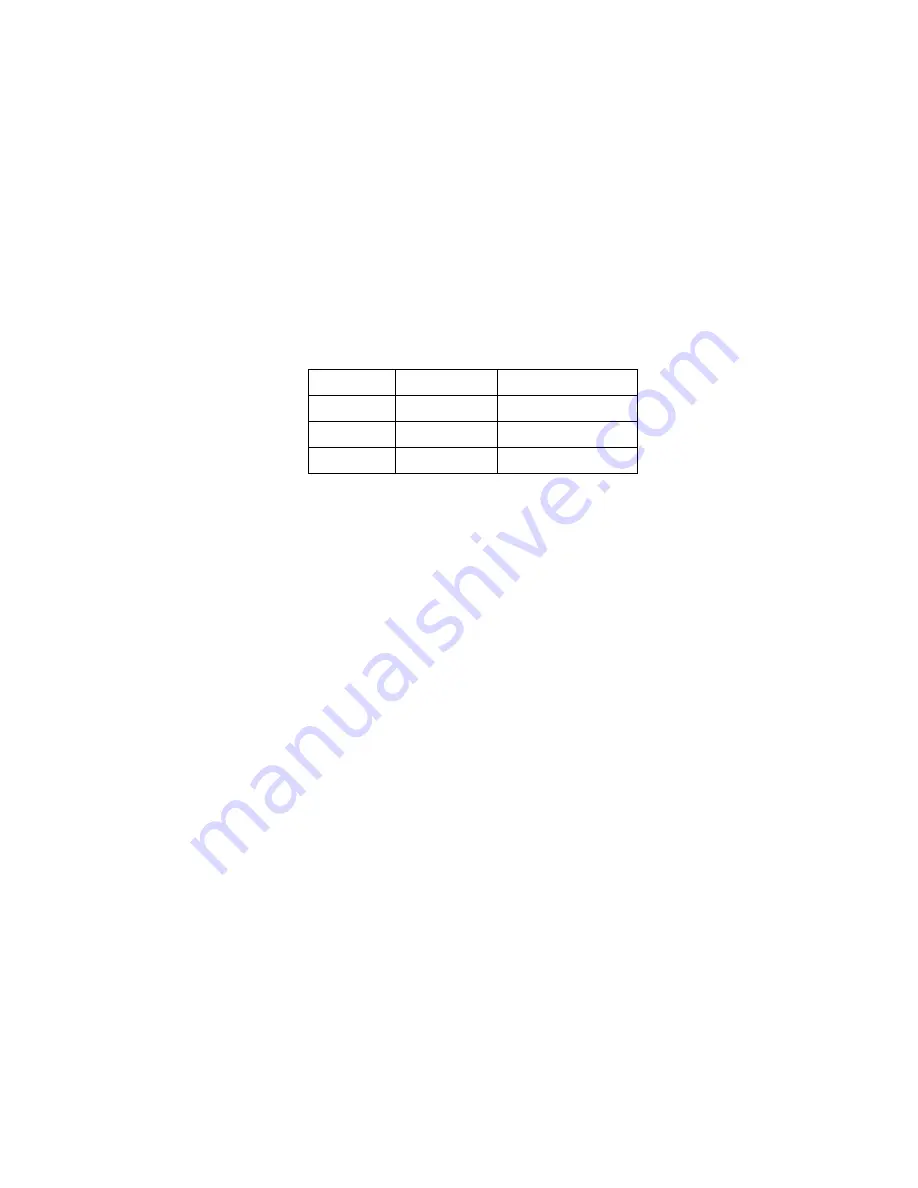
- 43 -
5 Advanced
Functions
5.1 Preset
Mode
TFIR-31LAN series image reader has the function of Preset Mode that is used for
verification. The reader compares the decoded data with the preset data (Registered
data) and will output only if the data is matched (It does not compared the type of
symbol).
If the Preset data is “ABCDEFG”, the reader will output the data of Symbol A and B.
e.g.)
Data
Symbol
type
Symbol A
ABCDEFG
Data Matrix
Symbol B
ABCDEFG
Code39
Symbol C
ABCDEFGH
Data Matrix
This function has two modes, Preset Mode 1 and Preset Mode 2.
PREM=0[CR](*)
: Preset Mode 0 (Preset Mode is disabled
)
PREM=1[CR]
: Preset Mode 1 (Preset data is the first decoded one after power up)
PREM=2[CR]
: Preset Mode 2 (Preset data is registered in advance)
To disable Preset Mode, send the command “PREM=0”.
5.1.1 Preset Mode 1
In this mode, the preset data is the first decoded data after power up.
Data comparison is only successful when the code matches completely.
The preset data must be set as every time the reader is powered on because
the data is not saved to internal flash memory.
Setup procedure of Preset Mode 1
1. Send the following commands
PREM=1[CR]
WSETS[CR]
: Save the settings to internal flash memory.
2.
Power-on
reset
3. Read the symbol that contains the data to be used as the preset data.
Содержание TFIR-31LAN series
Страница 2: ...Update Information Edition Date Update Contents 1st edition 2012 06 13 New release...
Страница 3: ...1...
Страница 89: ...87 7 14 Table of Character code...
Страница 91: ...89...
Страница 101: ...99 Memorandom...
Страница 102: ...100 Memorandom...
Страница 103: ...101 Memorandom...
Страница 104: ......
















































