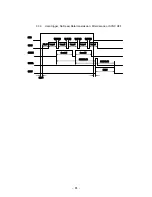- 42 -
The following flow chart shows the procedure of Table Mode operation:
<
Flow chart of Table mode
>
4.3.1 Edit table
1.
Set the target Table #.
Send the serial command below to assign the table number to be edited.
EDITDDMTBL=a (a: 1 to 8)
2.
Configure the parameters.
Refer to section 4.1 Configuration parameters for detailed information.
3.
Edit another table
Repeat the step 1 & 2.
Read OK?
Yes
Yes
No
Trigger
Use this Table
Increment table number
Read OK?
No
Use the first table in the next reading
Use the next table
Содержание TFIR-31LAN series
Страница 2: ...Update Information Edition Date Update Contents 1st edition 2012 06 13 New release...
Страница 3: ...1...
Страница 89: ...87 7 14 Table of Character code...
Страница 91: ...89...
Страница 101: ...99 Memorandom...
Страница 102: ...100 Memorandom...
Страница 103: ...101 Memorandom...
Страница 104: ......