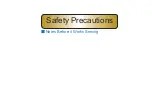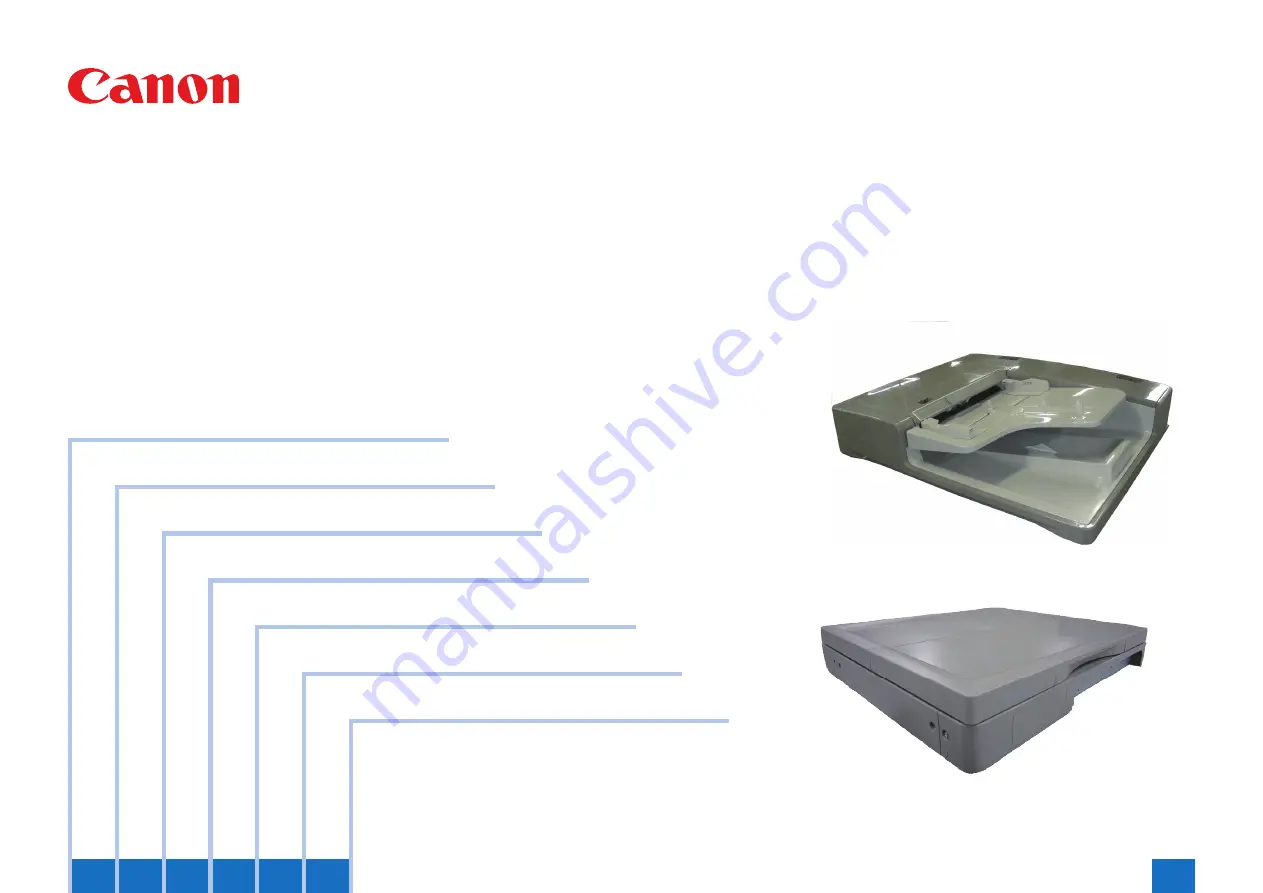Содержание Perfect Binder D1
Страница 4: ...Blank Page...
Страница 8: ...Safety Precautions Notes Before it Works Serving...
Страница 16: ...2 2 Technology Technology Technology Reader Controls Reader Basic Configuration DADF Controls DADF...
Страница 69: ...5 5 Adjustment Adjustment Image position adjustment Reader Overview DADF Adjustment Method DADF...