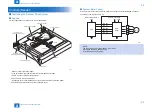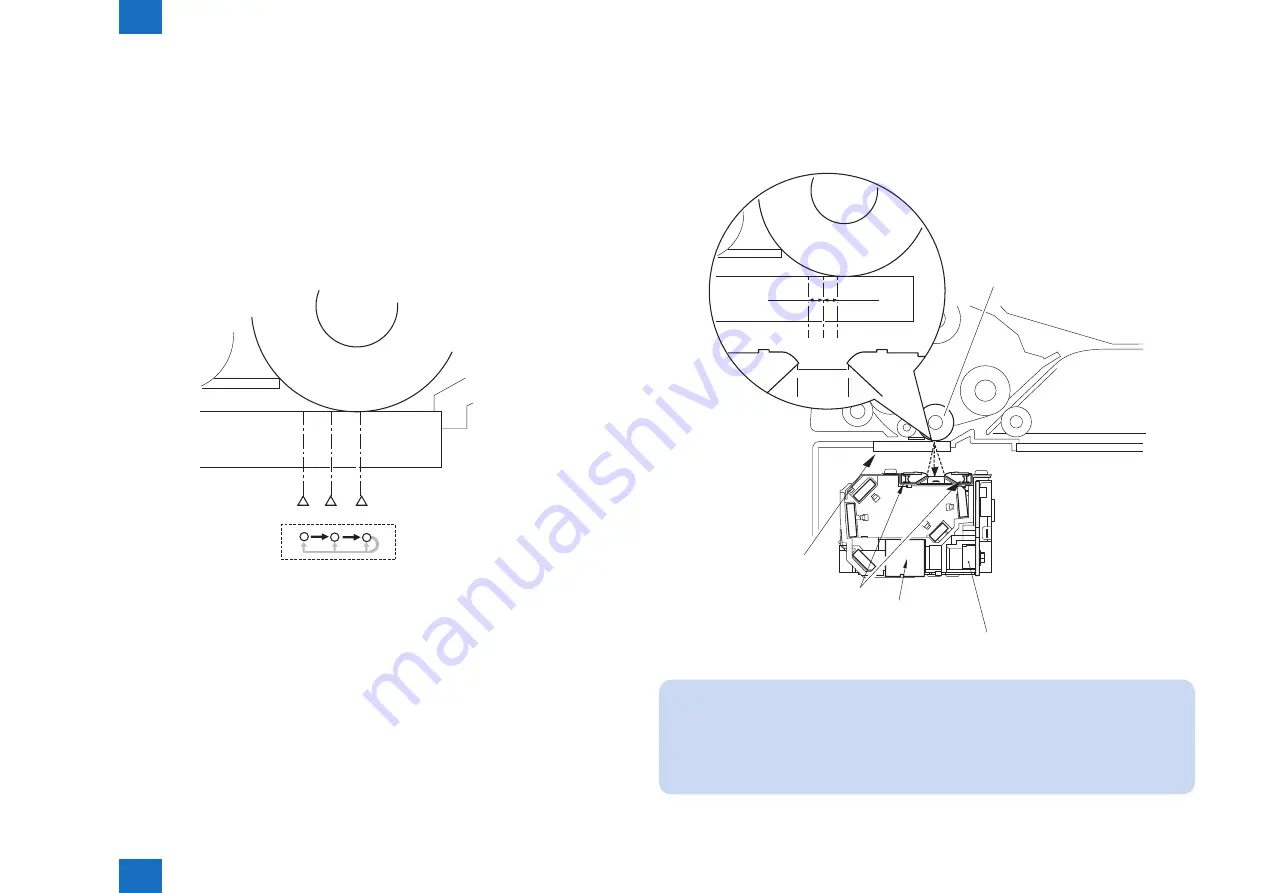
2
2
2-9
2-9
Technology > Controls (Reader)
Technology > Controls (Reader)
[Particulars of control]
- At the end of a job (dust detection)
CCD checks the light reflected by the surface of the platen roller of the ADF at the read
point to detect the presence/absence of dust. Presence of dust is detected at points A, B,
and C in this order. The point where least dust is detected will be used as the read position
for the next job.
The point selected here will be used as the read position for the next job.
- At the start of a job (dust bypass)
Presence of dust is detected at points A, B, and C in this order in the same manner as at
the end of the job. Read will take place at the point where least dust is detected.
A
B
C
F-2-19
- Between sheets
The machine does not move CCD.
It reads the original using the position determined at the end or start of a job; however,
if the presence of dust is still detected at the position, the machine will execute image
correction.
Platen roller
0.5mm
0.5mm
A B C
Lens
LED
CCD
Stream
reading glass
Service Mode
(Lv1) COPIER > OPTION > IMG-RDR > DFDST-L1
(used to adjust the dust detection level between sheets)
(Lv1) COPIER > OPTION > IMG-RDR > DFDST-L2
(used to adjust the dust detection level at the end of a job)
F-2-20
Содержание Perfect Binder D1
Страница 4: ...Blank Page...
Страница 8: ...Safety Precautions Notes Before it Works Serving...
Страница 16: ...2 2 Technology Technology Technology Reader Controls Reader Basic Configuration DADF Controls DADF...
Страница 69: ...5 5 Adjustment Adjustment Image position adjustment Reader Overview DADF Adjustment Method DADF...