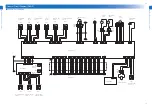6
6
6-8
6-8
Installation > Installation Procedure
Installation > Installation Procedure
7) Remove 2 fixing screws of the scanner unit.
x2
NOTE:
As the fixing screws of the scanner unit will be needed
when moving the machine,be sure to keep them.
F-6-8
8) Remove the connector cover by releasing the hook with the flat head screwdriver.
F-6-9
9) Attach the grounding plate.
• 3 screws (TP, M3X6).
x3
F-6-10
Содержание Perfect Binder D1
Страница 4: ...Blank Page...
Страница 8: ...Safety Precautions Notes Before it Works Serving...
Страница 16: ...2 2 Technology Technology Technology Reader Controls Reader Basic Configuration DADF Controls DADF...
Страница 69: ...5 5 Adjustment Adjustment Image position adjustment Reader Overview DADF Adjustment Method DADF...