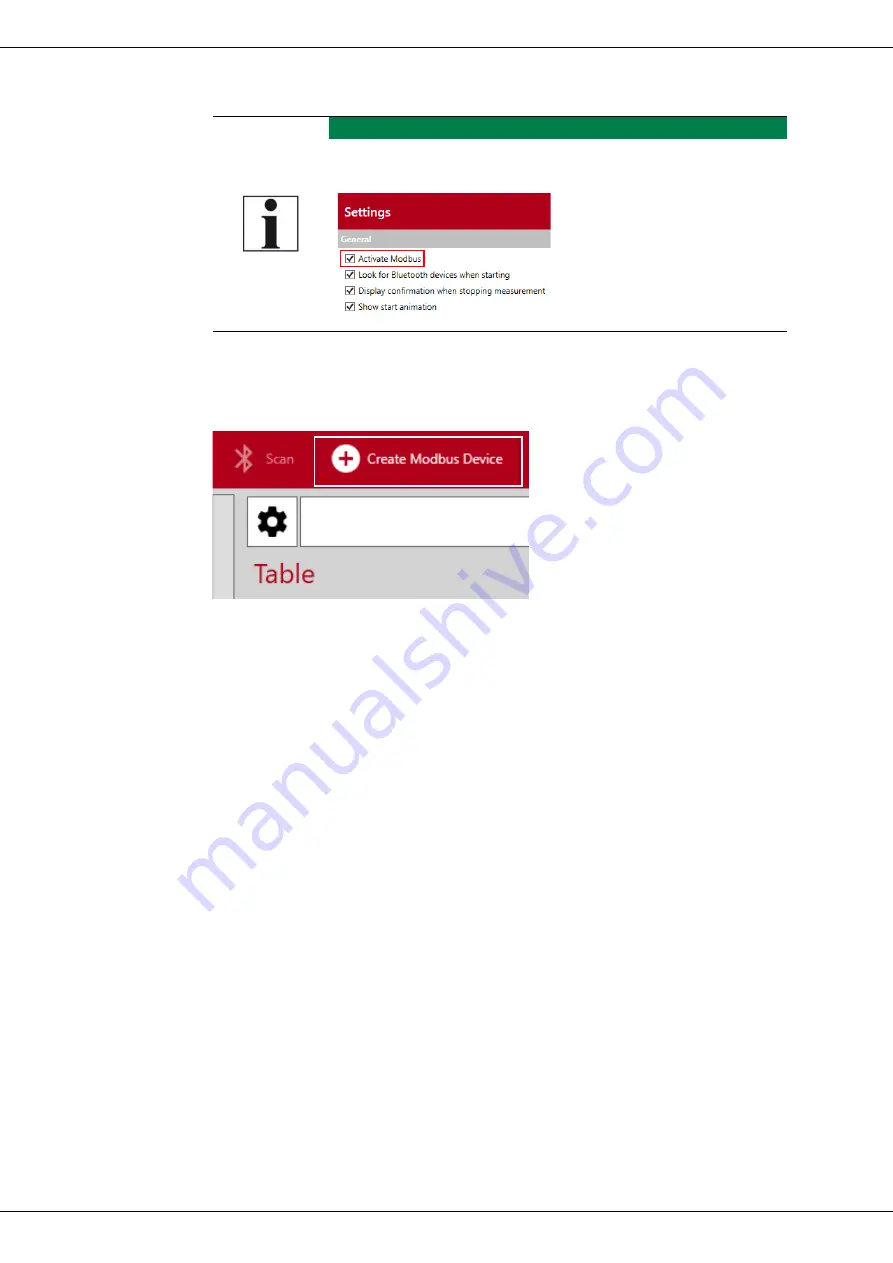
User Manual
VARIO
luxx
48 / 129
MRU GmbH, D-74172 Neckarsulm
►
Select Livemeasurements.
The menu Livemeasurements appears.
►
Click Create Modbus Device.
The window Modbus Settings appears.
►
Enter the following parameters:
•
Device = 1113 Device
•
Slave ID = Slave ID of the analyser. In this example the Slave ID is 1.
•
Serial / TCP = Serial
•
Comport = The converter creates a new Comport. Please enter this
Comport in MRU4Win. In this example the Comport is Com 3. You
can find more information in the MS Windows Device Manager.
•
Baud rate = 19200
•
Data Bits = 8
•
Parity = Even
•
StopBits = One
NOTE
Ensure that under "Settings/General" the setting "Acti-
vate Modbus" is checked.
Содержание VARIOluxx
Страница 1: ...VARIOluxx USER MANUAL 9442EN...
Страница 128: ...User Manual VARIOluxx 128 129 MRU GmbH D 74172 Neckarsulm 16 Declaration of conformity...
Страница 129: ......






























