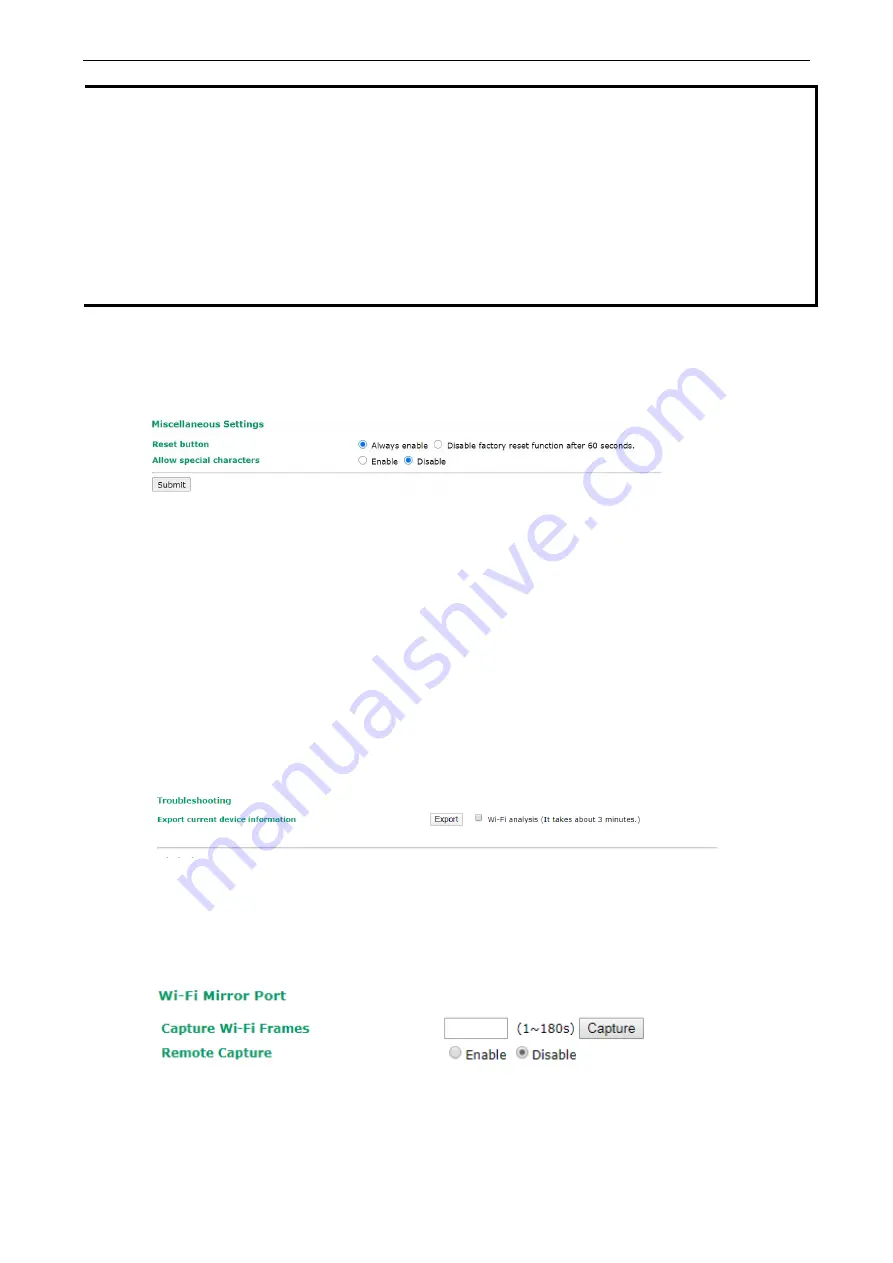
AirWorks AWK-3131A
Web Console Configuration
3-75
NOTE
If the
Password-strength test
option is enabled, you will be prompted to use passwords that adhere to the
following password policy:
•
The password must contain at least one digit: 0, 1, 2, …, 9.
•
The password must contain both upper and lower case letters:
A, B, …, Z, a, b, …, z.
•
The password must contain at least one of the following special characters:
~!@#$%^-_:,.<>[]{}
•
The password cannot contain the following special characters:
` ' " | ; &
$
•
The password must have more characters than the minimum password length (default = 4).
Miscellaneous Settings
Additional settings that help you manage your AWK-1137C are available on this page.
Select one of the following
Reset button
options:
•
Always enable
–Set the reset button to perform a factory restore on the AWK-1137C. This is the default
option.
•
Disable factory reset function after 60 seconds
–Deactivate the factory reset function of the reset
button 60 seconds after the AWK-1137C restarts.
Troubleshooting
This feature allows you to quickly obtain the current system status and provide diagnostics information to Moxa
engineers.
To export the current device information, click
Export
. If more detailed Wi-Fi information is required, enable
Wi-Fi Analysis
and then click
Export
. Retrieving the additional information may take up to 3 minutes.
Wi-Fi Mirror Port
A Wi-Fi mirror port can help you obtain the current Wi-Fi communication behavior of your network over the
current channel when it is not convenient to set up a Wi-Fi sniffer in the system operating environment.
To setup a Wi-Fi mirror port, you will need a computer with the Wireshark tool installed, which will be used to
connect to the AWK device via the Ethernet.
















































