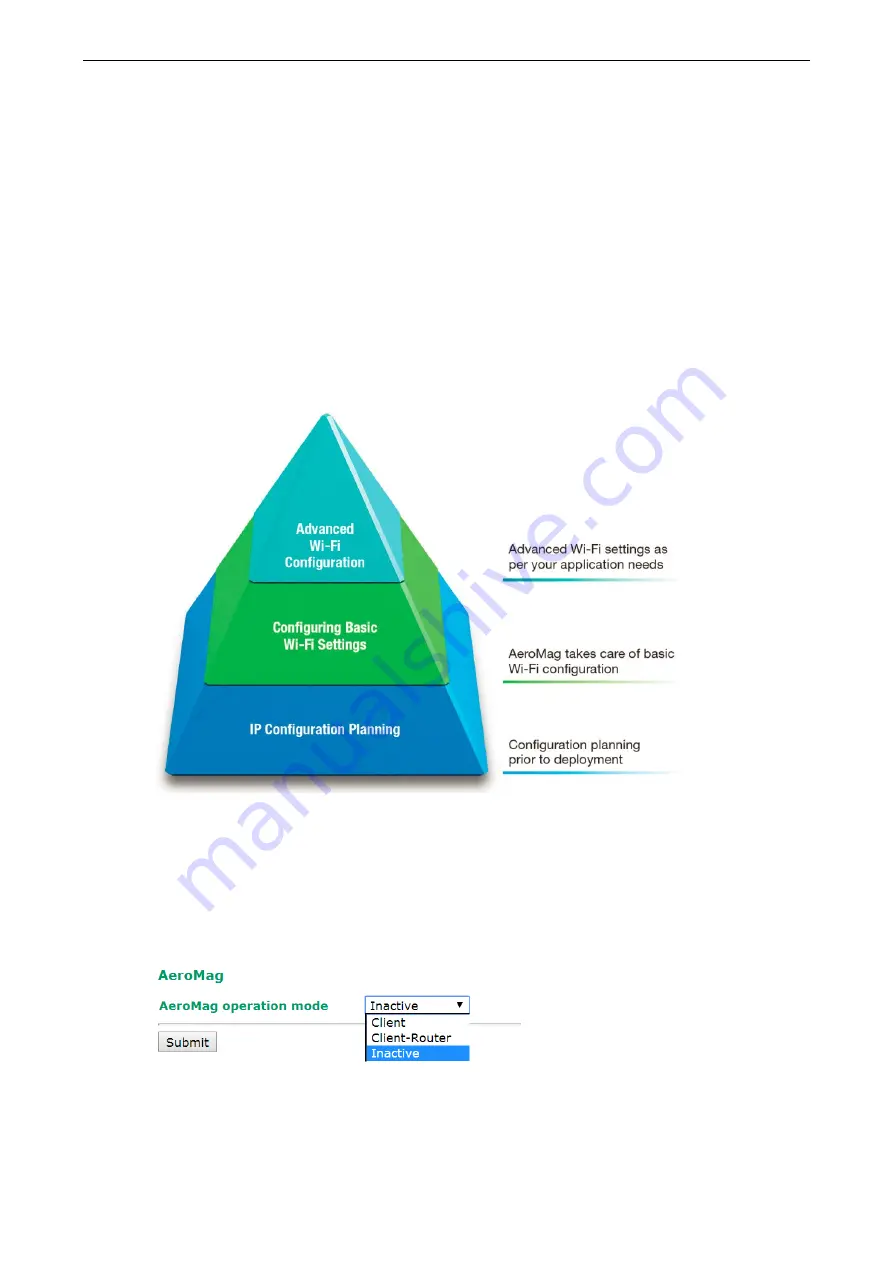
AirWorks AWK-3131A
Web Console Configuration
3-13
AeroMag
Moxa's AeroMag tool enables fast, automatic, and error-free configuration of basic Wi-Fi settings based on the
current wireless environment and location of the APs. In an AeroMag topology, the AWK-1137C is used as the
AeroMag client or client-router with the AWK-3131A or AWK-4131A as the AeroMag AP.
Concept
Moxa’s AeroMag technology takes care of the basic Wi-Fi settings for you, saving you considerable effort when
deploying your wireless networks. AeroMag is a useful tool throughout the Wi-Fi network lifecycle. When you
are configuring network devices, AeroMag sets up your Wi-Fi connections correctly in a single step. During the
installation phase, AeroMag streamlines network operation by analyzing the optimal channel for your current
operating environment. From a maintenance perspective, new APs/clients can join the AeroMag topology
without any additional configuration.
Once you have confirmed the number of APs and their location using a site-survey tool and have configured
their device names and IP addresses, connect all the APs to the same network using Layer-2 switches. Next,
activate the AeroMag function on both the APs and clients.
AeroMag decides on the optimum RF type, channels, WPA2 password, and SSID, based on which, AeroMag APs
will generate an optimal configuration and assign it to the AeroMag Clients. AeroMag Clients search for
AeroMag APs to acquire an optimal configuration.






























