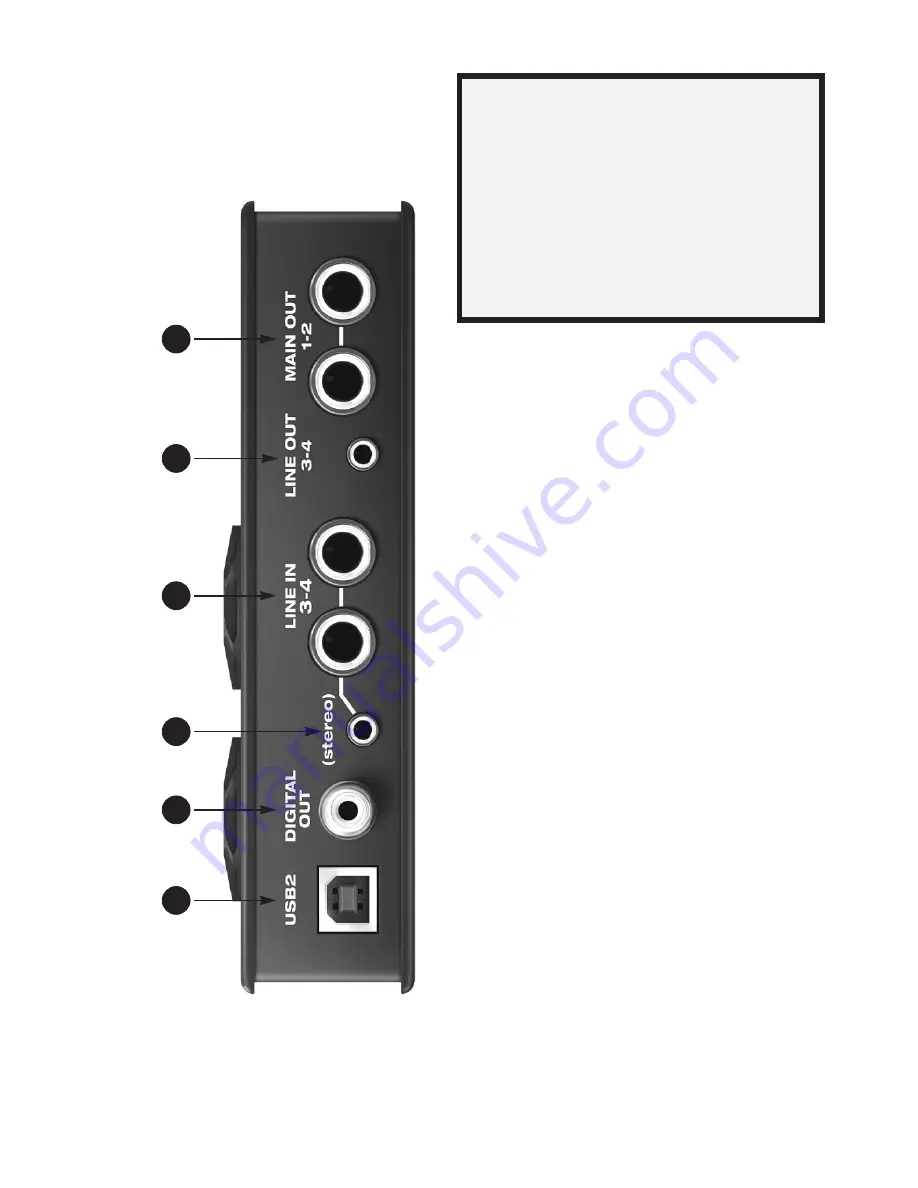
1.
Th
e Micr
oB
ook is po
w
er
ed b
y its
USB c
onnec
tion t
o the c
omput
er
.
2.
Th
is st
er
eo
, 24-bit S/PDIF digital
output mirr
ors the Main Out.
3.
Th
is eigh
th-inch
“s
te
re
o mini”
jack
ser
ves as an alt
erna
tiv
e input for
Line Inputs 3-4.
F
or e
xample
, y
ou
can plug in an iP
od or CD pla
yer
her
e,
inst
ead of using the quar
te
r-
inch jacks t
o the righ
t.
DO NOT
plug a cable in
to
this mini jack a
t
the same time as the quar
te
r-inch
jacks.
To
a
void gr
ound loop
noise
, don
’t c
onnec
t a devic
e with
another po
w
er sour
ce
(such as an
iP
od c
onnec
ted t
o a c
omput
er).
4.
Th
ese t
w
o analog inputs ar
e
balanc
ed TRS
(tip/ring/sleev
e)
quar
te
r-inch c
onnec
tors tha
t can
also acc
ept an unbalanc
ed plug
.
Th
ese inputs (3-4) do not ha
ve
mic
pr
e-amps
, so they ar
e best used
for syn
thesiz
ers
, drum machines
,
effec
ts pr
oc
essors
, and other
devic
es with line le
ve
l signals
(either -10 or +4).
T
he C
ueMix FX
soft
w
ar
e lets y
ou adjust the input
lev
el for r
ec
or
ding
. If y
ou use these
quar
te
r inch jacks
, DO NO
T plug a
cable in t
o the st
er
eo mini jack.
5.
Th
is eigh
th-inch
“s
te
re
o mini”
jack
ser
ves as a st
er
eo line le
ve
l analog
output tha
t is c
omplet
ely
independen
t fr
om the Main Out
(t
o the righ
t).
6.
Th
ese t
w
o balanc
ed
, quar
te
r-inch
jacks ser
ve as the Micr
oB
ook’
s
main outputs
. Y
ou can c
onnec
t
them t
o a set of po
w
er
ed studio
monit
ors.
To
c
on
tr
ol v
olume
, push
the
VO
L knob on the t
op r
epea
t-
edly un
til the speak
er LED is lit
.
Yo
u can hear the output of y
our
audio soft
w
ar
e on these Main
Outs
, and also use C
ueMix FX t
o
monit
or liv
e Micr
oB
ook inputs
.
0
Quick Ref
e
re
nc
e:
M
icr
oB
ook Rear P
a
nel
1
2
3
6
5
4
To
minimiz
e noise tha
t ma
y be
pr
oduc
ed b
y c
onnec
ted devic
es:
• U
se balanc
ed
TRS quar
te
r-inch
cables whene
ver possible
.
• U
se the Micr
oB
ook
’s balanc
ed
quar
te
r-inch c
onnec
tors inst
ead
of the eigh
th-inch st
er
eo
“m
ini”
co
nnec
tors whene
ver possible
.
• D
on
’t mak
e unbalanc
ed audio
co
nnec
tions bet
w
een the Micr
o-
Book and a F
ire
W
ire
or USB
devic
e while the other de
vic
e is
co
nnec
ted t
o an
y c
omput
er
.
Содержание MicroBook II
Страница 1: ......
Страница 14: ...A B O U T T H E M I C R O B O O K 12...
Страница 18: ...I N S T A L L I N G T H E M I C R O B O O K S O F T W A R E 16 Figure 3 1 AudioDesk for Mac OS X...
Страница 40: ...W I N D O W S A U D I O S O F T W A R E 38...






















