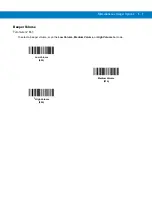RS507 Update and Configuration 4 - 17
6.
Verify that downloading of the log file starts.
Figure 4-18
ScannerLog Application- Download in Progress
7.
Verify that the log file download is completed and press the
OK
button.
Figure 4-19
ScannerLog Application- Download Completed
8.
On the mobile computer, open the log file to see the content.
Figure 4-20
ScannerLog Application - Log File Content
Содержание RS507 Series
Страница 1: ...RS507 Hands Free Imager Product Reference Guide ...
Страница 2: ...RS507 Hands Free Imager Product Reference Guide 72E 120802 01 Rev B September 2011 ...
Страница 11: ...xii RS507 Hands Free Imager Product Reference Guide Glossary Index ...
Страница 181: ...7 12 RS507 Product Reference Guide ...
Страница 242: ...Appendix C Sample Bar Codes Code 39 UPC EAN UPC A 100 123ABC 0 12345 67890 5 ...
Страница 245: ...C 4 RS507 Hands Free Imager Product Reference Guide Maxicode QR Code US Postnet ...
Страница 246: ...Sample Bar Codes C 5 UK Postal ...