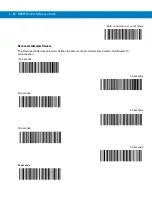RS507 Bluetooth Connection Using HID and SPP Profiles 7 - 41
9.
Press the
Browse
button, select the RS507 firmware dat file (for example: PAAACS00-004-N09D0.dat) and
press the
Open
button.
Figure 7-52
Firmware Update - dat File
10.
Press the
Update Firmware
button to start the firmware update process.
Figure 7-53
Firmware Update - Start Process
Содержание RS507 Series
Страница 1: ...RS507 Hands Free Imager Product Reference Guide ...
Страница 2: ...RS507 Hands Free Imager Product Reference Guide 72E 120802 01 Rev B September 2011 ...
Страница 11: ...xii RS507 Hands Free Imager Product Reference Guide Glossary Index ...
Страница 181: ...7 12 RS507 Product Reference Guide ...
Страница 242: ...Appendix C Sample Bar Codes Code 39 UPC EAN UPC A 100 123ABC 0 12345 67890 5 ...
Страница 245: ...C 4 RS507 Hands Free Imager Product Reference Guide Maxicode QR Code US Postnet ...
Страница 246: ...Sample Bar Codes C 5 UK Postal ...