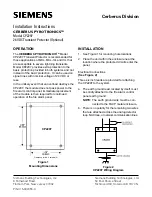ZX Fire Alarm Control Panels
MORLEY-IAS
Installation Manual
Document No. 996-174-000-1, Revision: 01
Page 29
3.5.2 Loop Driver Cards
Adding loop driver cards to the base unit expands the system. There are expansion slots for one
loop driver card in the ZX1Se, up to two loop driver cards in ZX2Se (designated Loop 1 and Loop
2) and up to five loop drivers in ZX5Se (designated Loop 1 to Loop 5). The ZX10Se can be fitted
with up to ten loop drivers – up to five per ZX5Se panel.
Note that the first loop, designated ‘loop 1’ is situated at the top right-hand side of the base card.
Each card is secured with the four M3x6 screws supplied.
Base Card
TOP
Loop Driver
10-way
header
4-way header
When removing a loop driver, the latch on
the 4-way header must be pushed away
from the connector before attempting to
pull the connector out.
Check that both the 10-way and 4-way
connectors are correctly aligned and
pushed fully home onto the pin headers.
The ZX2Se and ZX5Se Fire Alarm Control
Panels only supports one manufacturer
loop type at a time.
DO NOT install loop drivers of different
types in the panel.
Figure 30 – Mounting the Loop Driver
Refer to the manual supplied with all loop
driver variants
3.5.2.1 Voltage
Selection
The installation of each loop driver card requires the setting of a link, or links, to adjust the loop
driver power supply for compliance with the different manufacturers’ protocols.
3.5.2.1.1 ZX1Se / ZX2Se Jumper Settings
The loop voltage for each loop driver type is selected using the jumper link J1. The following
table defines the position of J1 for each loop driver.
Loop Driver
J1 Position
Morley-IAS (Part 795-072-100)
A
System Sensor (Part 795-068-100)
A
Apollo (Part 795-066 or 795-066-100)
A
Hochiki (Part 795-058-005 or 795-058-105)
A
Nittan (Part 795-044-001)
B
Table 5 – Jumper Setting for Loop Voltage
Ensure that the Jumper setting is in the correct position for the installed loop driver
module before applying any power to the panel.